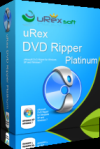 The generous folk at uRex have set up a special online giveaway exclusive to DCT. No contests to enter, no comments to make… for the next 10 days the very good, Windows 8 compatible uRex DVD Ripper Platinum will be available to ALL DCT readers absolutely free!
The generous folk at uRex have set up a special online giveaway exclusive to DCT. No contests to enter, no comments to make… for the next 10 days the very good, Windows 8 compatible uRex DVD Ripper Platinum will be available to ALL DCT readers absolutely free!
uRex DVD Ripper Platinum
Rip your DVD Movie to popular video file With fast speed and high quality.
uRex DVD Ripper Platinum is a powerful and stable DVD ripping software that is compatible with Windows 8 , Windows 7, VISTA and XP. With this ideal DVD converter, you can easily rip and convert your favorite DVD movies to AVI, WMV, MP4, MOV, M4V, 3GP, MPG, MPEG, FLV, etc. or playback on your Android, iPhone, iPhone 5, iPod, iPad, PSP, PS3, and other devices.
- Rip and convert DVD to MP4, AVI, WMV, MOV, FLV, M4V, etc.
- Rip and convert to iPod, iPad, iPad 2, iPhone, iPhone 5, Apple TV, Android, PSP etc.
- Extract audios from DVD as MP3, WMA, WAV, AAC, M3A, etc.
- Edit videos by trimming, cropping, adjusting brightness, contrast and other effects etc.
- Capture DVD screenshots as JPG or BMP image.
- Simple as 1, 2, 3
Read more about uRex DVD Ripper Platinum on the Home Page here: http://www.urexsoft.com/dvd-ripper/index.html
To get your free copy of uRex DVD Ripper Platinum, just go this special GIVEAWAY PAGE and click on the “Free Download” button – the registration (license) code is included in the download.
*The giveaway page also includes ‘Big Discounts’ for DCT readers on associated uRex software bundles.
UPDATE: Some may have experienced an issue when attempting to extract the files after downloading, receiving a ‘Path too long’ error. This has now been rectified and everything is tickety boo. We apologize for any inconvenience.
—-


wow, thanks Jim. the best dvd converter software I ever tried
mishasin commented on Daves Computer Tips:
Thanks for the tip, brother.
Have you ever used Handbrake? Might change your mind about video conversion software.
Ryan, have you ever used uRex??
You can’t seriously compare freeware like Handbrake to the professional product from uRex. uRex beats Handbrake all over the place; features and functionality, ease of use, speed, etc. Just one example; Handbrake’s supported output video formats are limited to just MPEG2/4 and H.264 – uRex supports more than 30, including a multitude of mobile formats.
It’s a no contest. In fact, IMO Handbrake isn’t even the best of the freeware offerings.
Thanks for the tip, brother.
You are most welcome brother.
Thanks
Thanks for great giveaway.
Hi Jim
Tried to download URex DVD Ripper all I get is a loop of three photos.
When I click on Download just starts the loop again no download
Can you Help
Thank you
Hugh
Hugh, this is the page you should be going to: http://www.urexsoft.com/giveaway/free-windows-8-iphone-ipad-dvd-ripper-exclusive-giveaway-for-davescomputertips.com.html
Are you clicking on the blue “Free Download” button as shown in the screenshot above?
I just went to the Giveaway page to make sure it is working properly… clicked on the button and the download started immediately, no problem.
Downloaded it twice and twice it came up with “filename too long…” Can’t rename it.
Sorry about that. I’ll contact uRex right now and ask them to shorten the file name… shouldn’t be a problem. I’ll report back here (in the comments) when done and you can try again.
What’s preventing you from renaming the file? I just tried it on my Win 7 machine and renamed it no problems.
In the meantime you could do this: Move the downloaded zip folder to the root of ‘C’ drive (that will shorten the file path). Then extract as per normal.
uRex has now fixed this issue. Please try again, should be fine now.
Cheers… Jim
This software is broken – it produces an “unable to update Setup.ini” message every time you open it from a regular user account.
You know what Stephen, I’ll bet you $100.00 the software is not broken.
Hundreds of people are using it successfully and without issues. My guess would be the usual suspect… operator error.
Have you tried ‘Run as administrator’ from the right click menu?
Hi, Jim…
Really want this software and appreciate the free download. But when I try to Extract All Files, all I get is an empty setup-and-license-code folder. Empty. I see that there SHOULD be a Setup application and a License Here text document, but they will NOT extract. What am I doing wrong?
Don’t know Paul, just checked the download and extraction again… everything is fine for me.
What OS are you running?
What size is Windows displaying for the downloaded zip folder, and what size for the extracted folder?
Hi again, Jim
I’m running Vista. The downloaded zip is 8.08 MB, and the extracted folder is empty. 0 bytes. Weird.
I’m gonna try using 7-Zip to unzip it and see if that works.
Okay, that worked. 7-Zip extracted the files perfectly. Sorry to bother you!
No bother at all Paul. Just glad to hear you solved the problem and can now use the software. 🙂