DCT has collaborated with Ashampoo to bring you a special giveaway exclusively for DCT readers. This is the latest full version of SuperEasy Audio Converter 2 which would normally sell for $29.95us but is available free right now for all DCT readers. No need to submit a comment, although any comments are always most welcome. No conditions of entry. Simply download, install, activate, enjoy!
The giveaway commences on 15th March at 9.00AM EST (or 15.00 CET) and will be available for 72 hours. Please make sure to activate the software during the giveaway period, before the giveaway expires.
The Software:
SuperEasy Audio Converter is your all-in-one audio conversion software with all the quality features you’d expect, plus support for DRM protected files, plus a built-in video downloader, plus the ability to rip audio from video files.
Working with SuperEasy Audio Converter 2 does not require any previous knowledge concerning audio- and video formats. The software automatically recognizes the source file type and can manage the important standards AAC, MP3, WMA, Ogg Vorbis and WAV. Additional video formats are also provided automatically, so that you can store music and sounds directly from videos and movies.
SuperEasy Audio Converter 2 converts audio files of most different formats directly to those standards that you require for your device or your demands. Even better, it downloads flash videos from platforms like Youtube and MyVideo, rips sound tracks from video files and audio CDs and converts them to the desired format.
- Easy-to-operate GUI
- Fast format conversion without perceptible loss in quality
- Supports all common formats, devices, players and consoles
- Store music and sounds from DVDs, movies, advertising spots, videos and Internet platforms like Youtube
- Support for DRM-protected audio files
- Automatic support for metadata like e.g. ID3 tags
- Information- and feature display of material to be converted
- Latest compression technologies
- Decoder for reading all common audio- and video
- Store DVDs and movies as audio book
- Convert audio CDs incl. online and offline freedb support
- Direct video download from portals like Youtube, Google Video, Clipfish, MyVideo, VideoTube, MySpace, Metacafe, Sevenload, iFilm, blip.tv and Dailymotion possible – with or without subsequent conversion to MP3 and other formats.
- Setting of crop marks: converts only those parts that you really want to hear
- Integrated profiles, which are perfectly adjusted to the respective audio formatDownload:
- For more information on SuperEasy Audio Converter 2 and its features, visit the HOME PAGE
Download:
Click on the following link to automatically start the download: SuperEasy Audio Converter 2 direct download
Installation and Activation:
Start the installation by double clicking the downloaded executable and you’ll receive a message that you have to enter a license key to continue. Simply click on the Get free activation key button (do not close the program – leave it open and running throughout the following procedure).
You’ll now be taken to an online page where you need to enter a genuine email address, then click on Request full version key.
In a very short space of time you’ll receive an email from SuperEasy which includes a confirmation link. Just click on that link.
A new online page will now open where you need to fill out a basic form.
Complete the form and then click on Done. Continue and your license key will now be revealed.
Finally, paste your license key into the box provided (back in the initial screen) and click on the Activate now! button. You should see a message confirming that activation was successful, just click Next to continue on and complete the installation.
It comes across as being a bit of a rigmarole but it really is very quick and easy.
The rest of the installation is straightforward. Although I’m not sure what ‘SuperEasy Deal’ in the “Select Additional Tasks” screen is all about, I’d suggest you disable that option by removing the checkmark.
Enjoy!!
[*Not sure why the giveaway page displays the time to expiry as way in excess of the 72 hours. My contact at Ashampoo was adamant that this giveaway would be limited to 72 hours so, under the circumstances, I suggest you work on that premise]

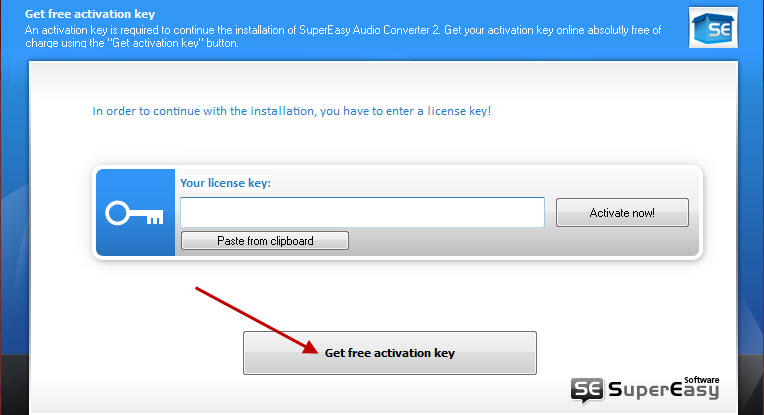

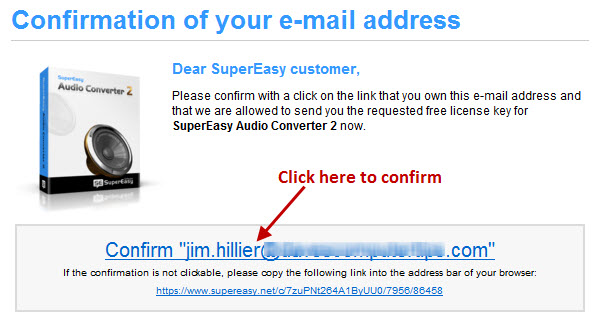
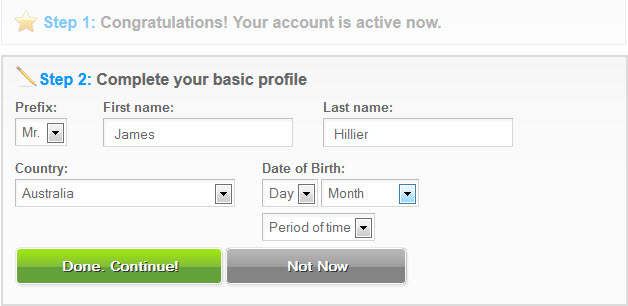
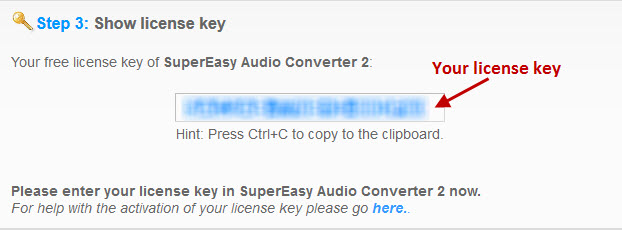

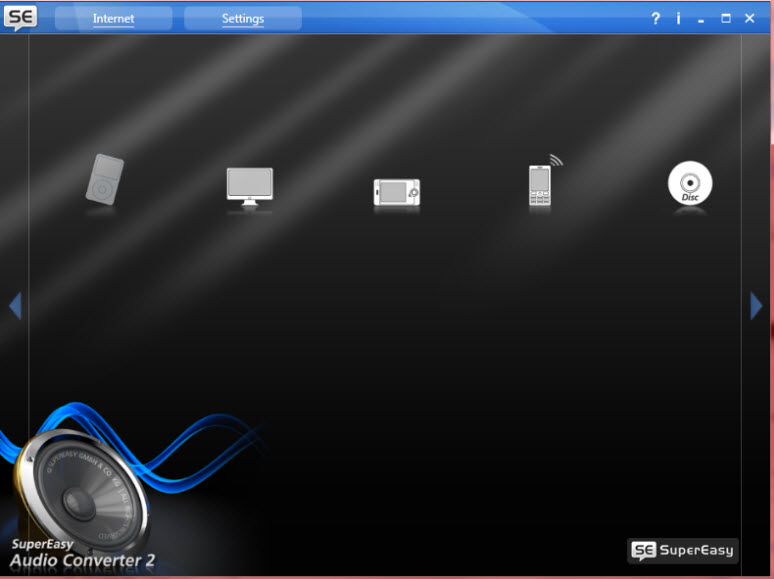
I unchecked the option for the super deal icon on my desktop and it still put the icon on my desktop!
Hi Robert – It’s really not a big issue mate, just delete the icon… there ya go!
thank you very much for your hard work, this is a nice tool ^__^
Amazing,thanks for this freebie & all the others you have given away to us readers.