I recently came across an article on a tech site with the title “Do more CPU cores mean better performance?” which, after a fairly lengthy explanation, came to the conclusion… yes, more CPU cores mean better performance. It’s one of those “no sh*t Sherlock” moments one encounters from time to time. Essentially, if a processor with a single core is asked to perform multiple tasks, it has to finish the first task before it can jump to the next. On the other hand, a processor with multiple cores can divide the workload between its cores and complete the tasks much quicker. So, obviously, more cores equal improved performance.
Everyone would be aware that the CPU (Central Processing Unit) is the brain of the computer but there is more to this vital component than is generally understood. One of the most often misunderstood features is the difference between cores and threads — what are they and what is their function.
CPU Cores vs Threads
A core is a physical component contained within the physical CPU. CPU performance will depend on the number of cores and the speed at which the individual cores can execute instructions. Single-core CPUs are rare these days with modern multi-core processors dominating. Multi-core processors are capable of dividing processes into sub-tasks with each sub-task being executed simultaneously. This is also known as parallel execution because all of the sub-tasks are executed in parallel.
A thread is a virtual component typically created by the operating system that helps the CPU handle multiple tasks more efficiently. In simple terms, a thread is a component of a process. One of the most commonly used analogies is to think of the core as a person’s mouth and the threads as the hands. The mouth does all the eating, while the hands help organize the ‘workload’. Think of threads as a management system for feeding tasks to the core.
Hyper-threading and multi-threading are similar but slightly different concepts. Hyper-threading is a technology exclusive to Intel CPUs which tricks the operating system into believing there are multiple separate CPUs present. For example, a dual-core CPU with hyper-threading will be seen by the operating system as four logical CPUs and a quad-core CPU with hyper-threading will be seen as eight logical CPUs, resulting in vastly improved system speed and performance.
AMD CPU’s simultaneous multi-threading (SMT) is similar in terms of functionality but does not handle threads as efficiently. On the other hand, you’ll generally get more cores for your money.
BOTTOM LINE: The biggest difference then between cores and threads is that cores are a physical component whereas threads are a virtual component. Cores increase the amount of work that can be accomplished in a time while threads help organize and optimize that workload. Essentially, multiple cores and threads are what enable users to multi-task without too much degradation in performance.
—

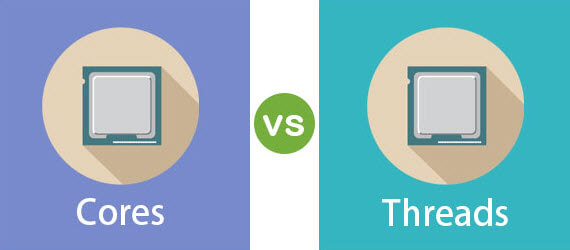
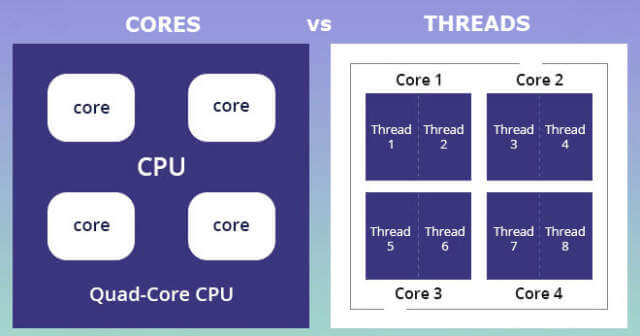
One thing I remember reading a while back is that the CPU clock speed is also important.
I read an article which compared the cores to cars. You can have multiple cars doing something but if the cars are slow they aren’t going to be any quicker, the thing being more cores allows for more tasks but if the clock speed is slow so will the tasks
Hey Peter,
The analogy is flawed. Which do you think would complete more quickly?
1) 5 cars all travelling at 50 mph each to one of 5 destinations
2) 1 car travelling at 60 mph to all 5 destinations one after the other
Both are important but for different reasons. A faster clock speed will see the CPU performing single tasks more quickly but more cores will enable the CPU to process multiple tasks more efficiently (as per the example above)
Interestingly, multiple core CPUs came about to increase performance minus the burden of higher voltage and overheating caused by increasing clock speeds.
Hi Jim. How much does the speed of the CPU figure in to this, Mindblower!
Hey MB,
See my comment (above) in reply to Peter.