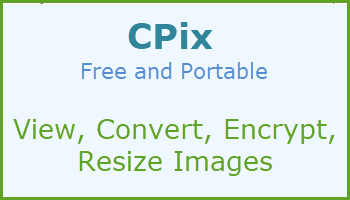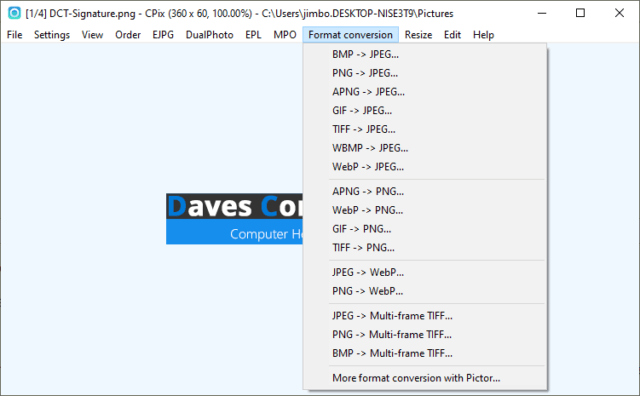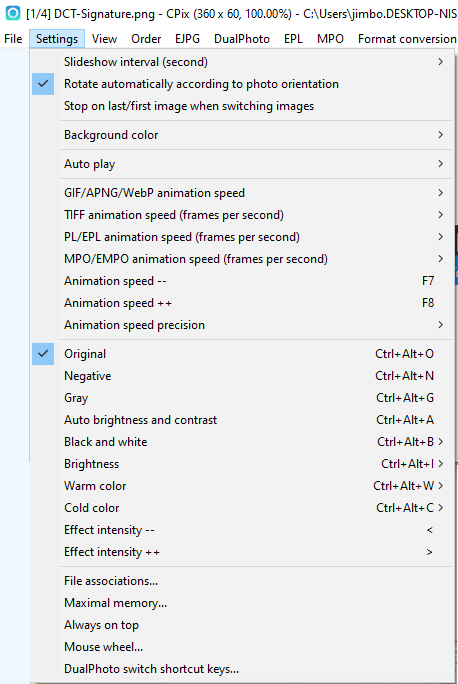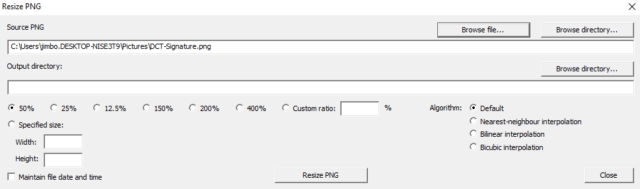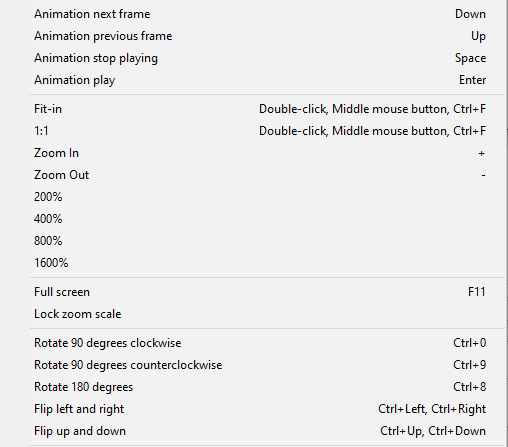CPix is a small, free portable photo viewer that can also encrypt, resize, edit, convert from one format to another, and much more. For a full rundown on all CPix features visit FileFriend CPix Feature List
- You also might like: How To Edit Photos With FastStone Image Viewer
CPix Download & Usage
The CPix download consists of a 2MB Zip folder extracting to 4.5MB. Simply double-click the extracted executable to run the software:
As you can see from the above screenshot, CPix’s interface is simple and uncluttered. The circle on the left is revealed with a mouseover and a similar circle on the right is also revealed with a mouseover. By clicking these circles you can scroll through multiple images within a folder- a neat and tidy method for providing a scrolling function.
CPix can convert between various image formats, including from WebP to both PNG and JPG:
A somewhat surprising omission is converting from JPG to PNG. PNG to JPG is supported but, for some strange reason, not vice versa.
CPix’s Settings menu provides a number of basic editing features, including setting animation speed and adjusting brightness and contrast but, while these features work fine, the settings are not terribly granular:
CPix’s resizing feature, on the other hand, provides more granular options, including fine-tuning the resizing via a custom ratio or specific user-defined size:
Options under CPix’s “View” menu include zooming in and out, rotating, and flipping images:
If you’re uncertain about some of CPix’s menu items, such as EJPG, EPL, and MPO, opening those menu items will reveal more information via an “About” link:
BOTTOM LINE:
CPix comes with a lot of appealing qualities, apart from being free and portable, CPix fits a heck of a lot of features into such a small package all presented in a simple, easy-to-use layout. As well as being a lightweight image viewer, CPix supports, resizing, conversion, animations, EJPG (Encrypted JPEG file format), PL (Photo List file format), EPL (Encrypted PL), MPO (Multi-Picture file format), EMPO (Encrypted MPO), dual image, basic editing functions, and more. Well worth checking out.
NOTE: If you’d prefer a more powerful image editor, including a more comprehensive range of image conversions and editing options, check out “Pictor” (also free and portable) from the same developer.
- For more information about both CPix and Pictor plus direct download links visit: FileFriend Freeware
—