In early March this year, we published an article about Must-Have Desktop Gadgets. In true Murphy’s Law fashion, no sooner had I written that article when I came across a superb desktop clock that was obviously new to me. It’s called The Aero Clock from SoftwareOK. It’s free, available in a portable edition, highly customizable, and because of its aero transparency, it is extremely effective sitting on the desktop.
The Aero Clock: Download & Usage
The Aero Clock is available in both installable and portable editions. As always, portable is preferable so make sure to select the portable download link:
Extract the contents of the zipped folder and then run the extracted executable. The Aero Clock will then open with an associated settings menu:
From here, you can set the size of the clock, the level of transparency, fix the current position (drag and drop the clock around to the desired position first), set to be always on top, and set to start with Windows (disabled by default). From the drop-down menu, as shown in the screenshot, you can choose the clock’s display from a wide variety of different colors/styles as well as to suit special occasions (only Easter and Halloween at this stage). When you’ve finished setting up your clock, click the X in the top right corner of the settings window to close the window out. You can access the settings window at any time to adjust the settings via a right-click menu from the program’s icon sitting in the notification area of the Taskbar.
The Aero Clock: Halloween (Ghosty)
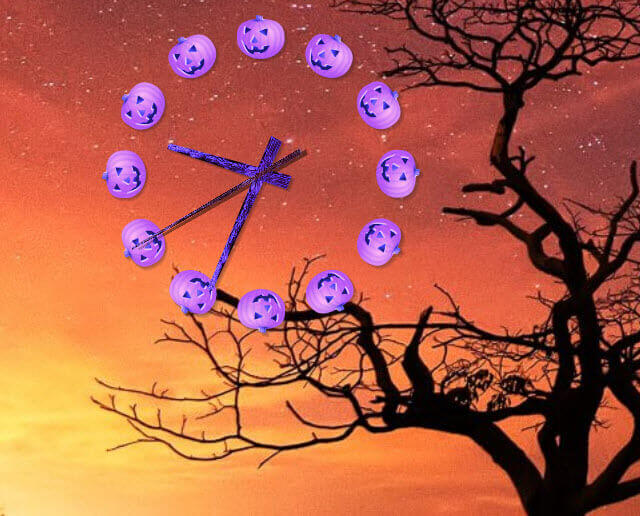
The Easter clock is particularly effective with the Easter eggs flashing different colors as the second hand ticks around. Note how the areo transparency effect minimizes any interference with the background wallpaper.
To give you a better perspective, here is the clock on my full-screen desktop:
As you can see, because of the clock’s aero transparency, the clock and the desktop background meld almost seamlessly, making for an overall aesthetically pleasing effect. In short, it’s a pretty cool clock. Here’s a link to the product page again, just in case you missed it earlier: The Aero Clock
Cheers… Jim
—




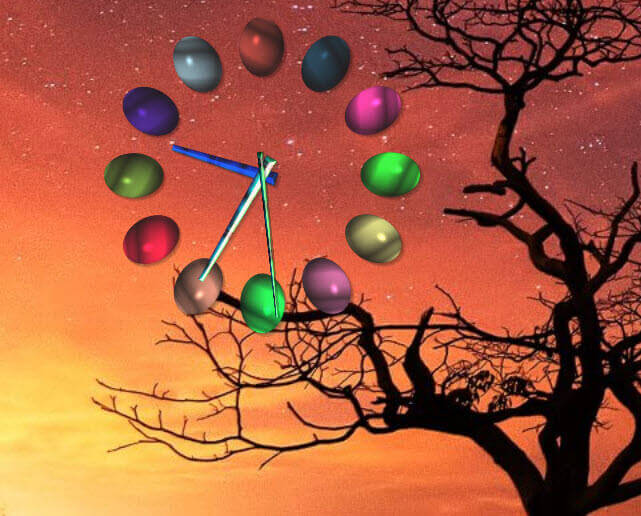
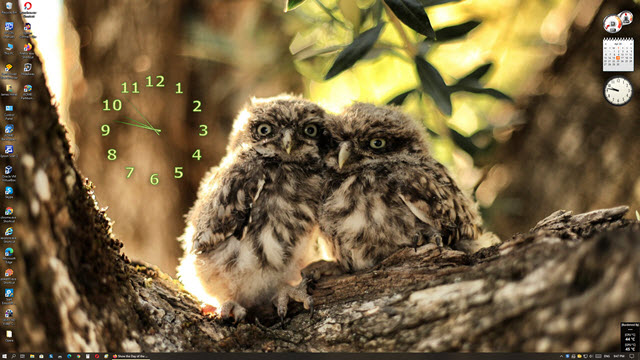
Thanks for the nice addition to my desktop. https://screencast-o-matic.com/screenshots/u/Lh/1587821000183-44686.png
Looks good Norbert.
Thanks Jim,
A timely, great improvement over Microsoft’s lunch-room clock. 😉
Another day today of ‘Indian Summer’ in our corner of the world.
Jonno
No worries Jonno, glad you like it.
Balmy here too mate, still having the ceiling fans going all day.
Excellent site with many options, thanks.
You are most welcome Walter. Yes, the SoftwareOK site includes a number of useful applications.