Here’s the scenario; you have a hard copy of a typed document you want to edit but there is no digital or editable copy available. Your scanning software does not include OCR (Optical Character Recognition) and only saves scanned documents in non-editable image format. Your only courses of action appear to be… a) download and install OCR software or… b) completely retype the document from scratch.
Enter Online OCR; a free online service specifically designed for converting images to editable formats:
Free Online OCR
Use Optical Character Recognition software without installation on your computer. Recognize text and characters from PDF scanned documents (including multipage files), photographs and digital camera captured images. Free Online OCR service supports 32 recognition languages.
Convert scanned PDF to Word, Txt, RtfExtract text from image (JPG, JPEG, BMP, TIFF, GIF) and convert into editable Word, Text, Excel, PDF, Html output formats. Converted documents look exactly like the original – tables, columns and graphics.
OnlineOCR.net is a free service in a “Guest mode” (without registration) that allows you to convert 15 images per hour.
As the ‘blurb’ on the home page explains; the free service, in ‘Guest Mode’, does not require registration, but upload file size is limited to 4.0MB… a pretty reasonable maximum considering text image file sizes would generally be quite small.
So how does it work?
It’s a very simple process. Scan your document hard copy and save to a suitable folder on the hard drive as PDF. Go to the Online OCR site, and convert the saved file to an editable format:
- Click the Browse button, navigate to and select the file, then click on the Upload button
- Once the upload has been completed; select your language (32 to choose from) and preferred output format, enter a simple captcha code, and finally click the Recognize button
- A quick conversion and your new editable document will be ready for download
You can utilize this service even if you don’t own a scanner; simply capture a photograph of the printed text with your digital camera or mobile phone, upload the image to OCR Online and convert.
There are quite a few similar OCR services available online but many of them do not convert terribly well. Online OCR’s character recognition accuracy is above average and Online OCR also preserves structure and formatting better than most.
So, next time you have a hard copy of a document you need to edit, there’s no need to retype… simply use Online OCR to quickly and easily convert the scanned document to an editable format.

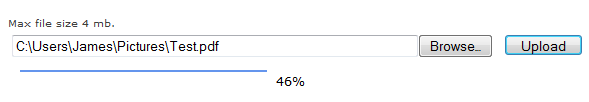
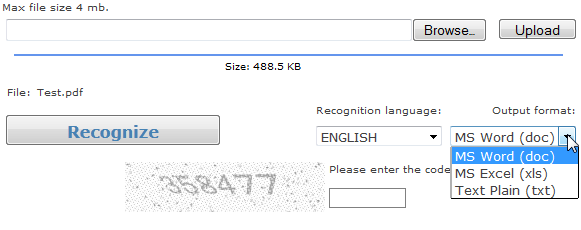
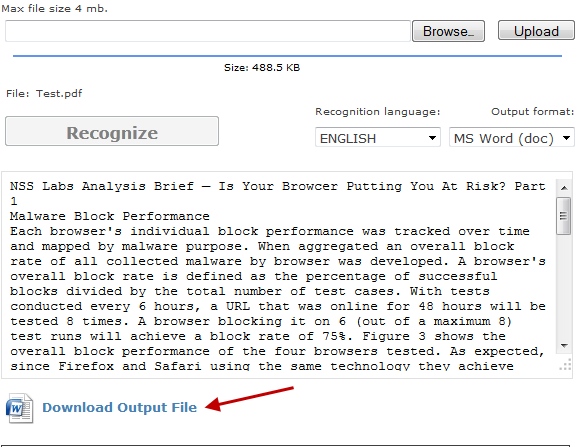
If the hard copy has been scanned in PDF format, another great solution is PDF-XChange Viewer. The free version includes OCR and is portable!
Hey NewKreation – PDF-XChange Viewer is a great piece of software. However, this article was written specifically to show users how to convert a scanned document without needing to install software.
Cheers… Jim
Another good one Jim, my wife is now your friend for life ….. 😉
I need to digitize about sixty pages. I want it to be searchable for anyone but editable only for authorized staff.
Is this possible?
Hi Mike,
This may be possible in Word via ‘Permissions’ using Microsoft’s ‘Information Rights Management’.
http://office.microsoft.com/en-au/word-help/information-rights-management-in-office-2010-HA010354260.aspx?CTT=5&origin=HA010354324
Cheers… Jim
I have a hard copy with me, a scanner and my laptop of course. I wanted to save my documents from hard copy to the laptop. How can I make it happen? I’m 10 y.o and my parents are not a techy, in short, they can’t help me with it.
Any suggestions are widely welcome… thanks…