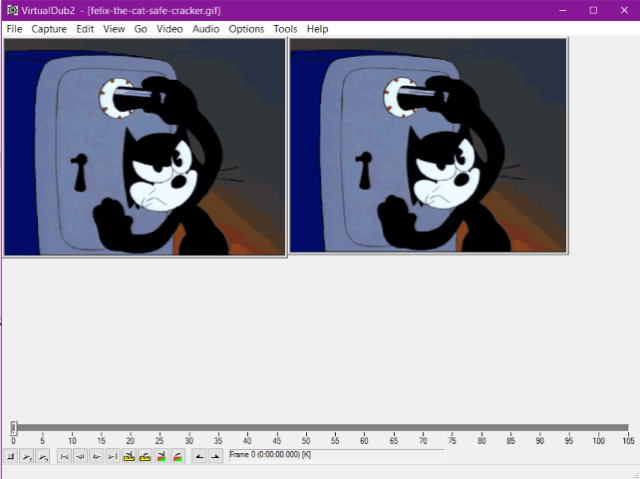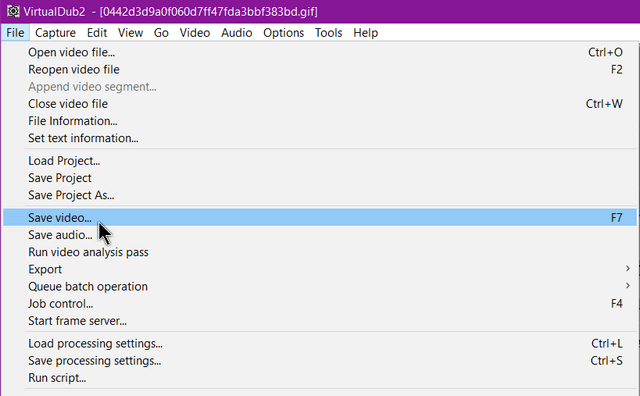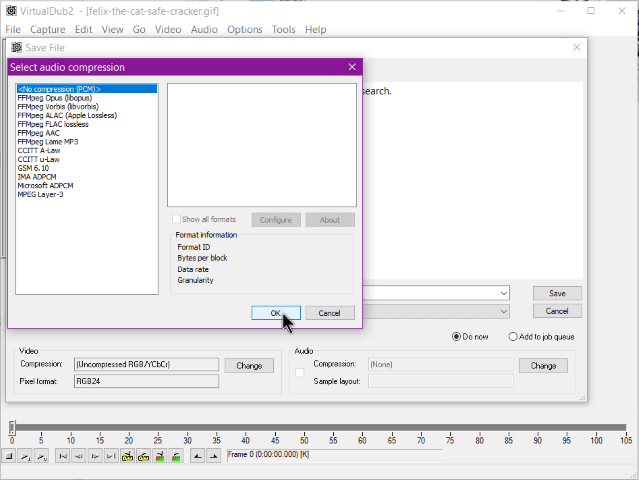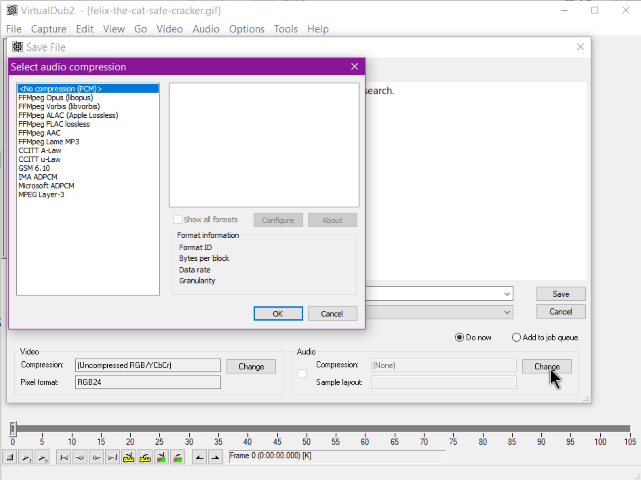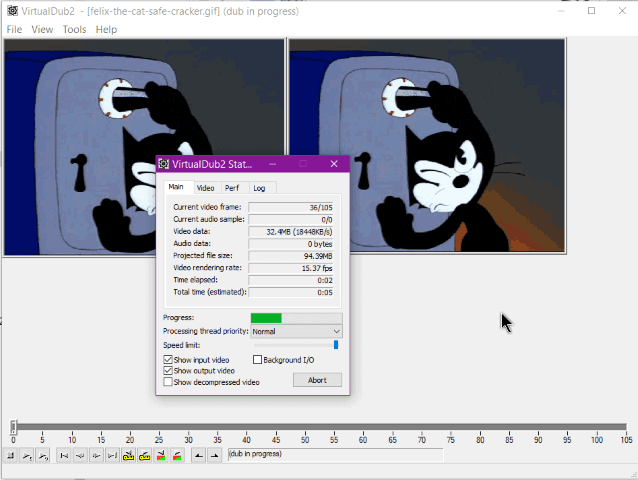So maybe like me, you want to convert an Animated GIF to a video, for whatever reason. You could use any number of Free online services but I still prefer to use a program on my system. And I found one that can do it.
It’s a video conversion program called VirtualDub2. You can download it from here: https://sourceforge.net/projects/vdfiltermod/
There is no installation, just a portable program you have to unZIP. So just run the program and drag and drop the Animated GIF that you want to be converted into the program interface.
For this example, I’m using a GIF that I downloaded from here: https://tenor.com/view/felix-the-cat-safe-cracker-opening-a-safe-unlock-the-safe-safe-cracking-gif-18035368
I drag and drop it to VirtualDub2, then in the top left-hand menu click on File and Save Video.
This opens a save video box where you can change the format of the video and sound if any. In the Video section, click on the Change button and pick the video format you desire. And then sound if any
I left it on the [Uncompressed RGB/YCbCr] and in this case, I don’t need sound. You can experiment with the different formats available to find the output that best suits your interests.
Name it what you want and save it in the folder of your choice and click on Save. You’ll see a status box — it really doesn’t take that long — it will depend on the length of your GIF.
And the end result, your video.
The video in my case called felix-the-cat-safe-cracker.avi was 5 seconds long and 94 MB in size. Again your results will vary depending on the GIFs used. So now you know how it’s done.
—