I don’t know what’s up with some browser updates making the browser interface too big. I had that problem with Opera.
Is Your Opera Interface Too Big?
Then it was Firefox.
Then it was Opera again after an update screwed everything up.
The method I used previously did not work this time so I posted a message on the Opera forum. I already replaced Opera with a backup before I got a reply. The reply I got suggested appending the following to the “Target” field in the Opera shortcut properties:
/high-dpi-support=1 /force-device-scale-factor=1
Opera was already restored so I decided to see if this would work on Chrome. It did and here’s what to do:
First, you need to go to the shortcut properties.
If Chrome is pinned to the taskbar. Right-click on the icon in the taskbar. Then right-click on the words Google Chrome, the first instance right above “Unpin from taskbar”. Click on “Properties”.
If it’s on the desktop, right-click and go to properties.
If it’s pinned to Start, right-click on the icon, then click on “More”, then click on “Open file location”. This opens the Start menu icons and not the program folder. Find the Chrome icon, right-click, and go into properties.
On the “Shortcut” tab where it says “Target:”, click at the end of the quotation marks, put a space, and type in or copy and paste from here:
/high-dpi-support=1 /force-device-scale-factor=1
So the entire string should look like this:
“C:\Program Files (x86)\Google\Chrome\Application\chrome.exe” /high-dpi-support=1 /force-device-scale-factor=1
Now, when you use that shortcut to start your browser everything should be looking normal. What I call normal, anyway. 🙂
For more browser issues and troubleshooting, click here.
—

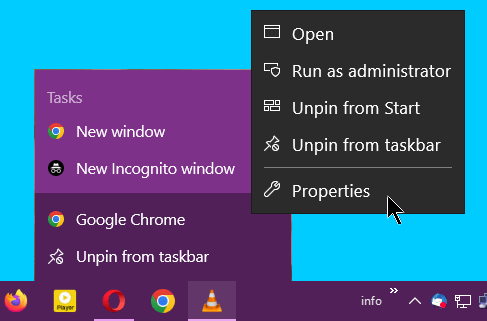
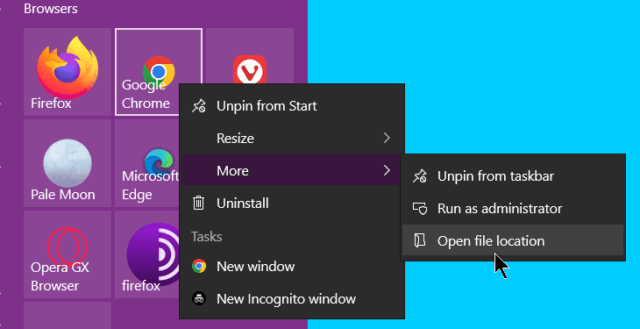
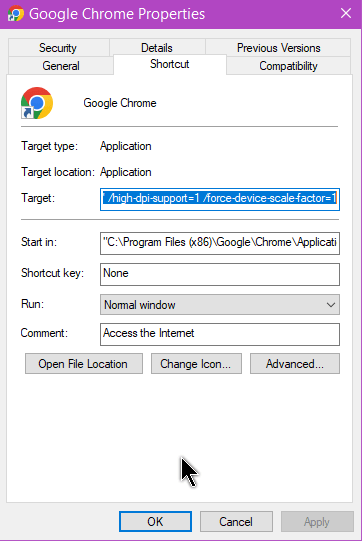
In a related issue, YouTube has recently zoomed in the thumbnails on its subscriptions page so instead of the easy to use original four-across layout, there are now only two images across. Newer machines than mine show three. It’s my understanding that most machines still show four across but for some reason I have been selected with a few other users to partake in an unrequested and unwelcome experiment from YouTube. Is there any way for me to get back to the four-across or do I just have to patiently wait and hope for the experiment, if this is what it really is, to end and four across returns?
You could try zooming out from the page. https://davescomputertips.com/how-to-zoom-in-or-out-of-a-web-page/
Doesn’t seem to work when I’m on my subscription page. But if I just go to the Youtube home page it seems to work. By the way, I got three on a page as well.
(Sorry Terry for jumping in here.)
On a 1440p resolution screen, YouTube displays five images. On 1080p, three images are shown. This indicates that screen resolution determines the number of images that are displayed.
Increasing the zoom level to 150% on the 1080p screen will display only two images.
Richard