CCleaner certainly has a faithful following. Seems every time I write anything negative about the popular junk file cleaner, there are plenty of users prepared to jump to its defense.
I’ve been messing with computers for over 40 years, have been fixing and building computers for 25 plus years, and started writing about computers, technology, and software, in particular, some 15 years ago. Way back in 2012 I wrote a series of articles comparing CCleaner’s effectiveness with a number of free alternatives and, in every case, CCleaner came out second best. I am now going to revisit that topic and show you just how CCleaner compares when performing its core functionality.
CCleaner vs Wise Disk Cleaner
First off, a comparison between CCleaner and Wise Disk Cleaner’s junk file cleaning abilities. I am performing analysis scans only, one immediately after the other, and on the exact same system in the exact same state (click on any of the images to enlarge):
CCleaner identified 562MB worth of junk files for deletion.
Wise Disk Cleaner identified 823MB worth of junk files for deletion. And, invoking the Advanced Cleaner option identified a further 231MB for a total of 1054MB. Near enough to double what CCleaner identified. It’s been a little over a week since I last ran a disk cleaner on this system so, by my calculations, at the end of 12 months CCleaner would have missed around 16GB of junk files still clogging up the system.
I could go on comparing CCleaner with other junk file cleaners – such as PrivaZer, for example – but I can assure you the results are just as bad, if not worse, for CCleaner.
CCleaner vs Wise Registry Cleaner
Now let’s take a look at CCleaner’s registry cleaning function. I am not an advocate for cleaning the registry myself but this is merely an exercise to prove a point. In a recent article – Should You Clean The Registry – I made the point that, while CCleaner’s registry cleaner has been proven to be safe to use, it errs so much on the side of safety that it is next to useless. Here then is a comparison between CCleaner’s registry cleaner and Wise Registry Cleaner – again, analysis scans only on the exact same system in the exact same state:
CCleaner identified 19 registry items for removal.
Wise Registry Cleaner identified 296 items for removal. I might add that WRC includes two scan modes – Fast Scan and Deep Scan – the former being the safest option. The 296 items identified by WRC were a result of the Fast Scan. WRC’s Deep Scan identified 391 items for removal.
Again, this comparison can be made with any free Registry cleaning software and the results will be more or less the same.
BOTTOM LINE:
I can understand and appreciate users’ loyalty to CCleaner which has been around for many years and withstood the test of time. And, I am not saying CCleaner is terrible software either, it does a half-decent job and includes several useful tools. What I am saying though is that CCleaner is nowhere near as effective at performing its core functions as other free alternatives.
NOTE: I chose Wise Disk Cleaner and Wise Registry Cleaner for the comparisons because both have proven to be safe to use and both have a portable version available.
—


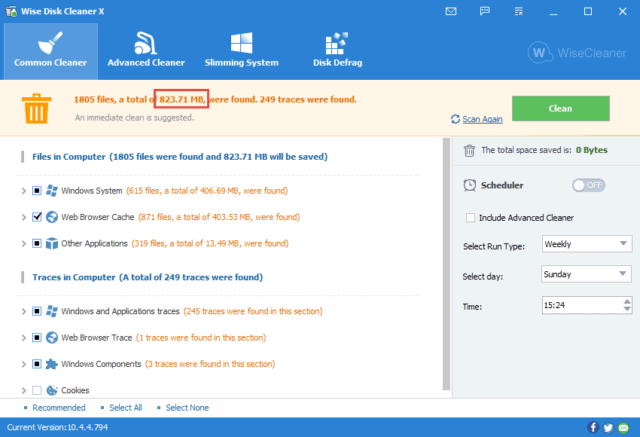
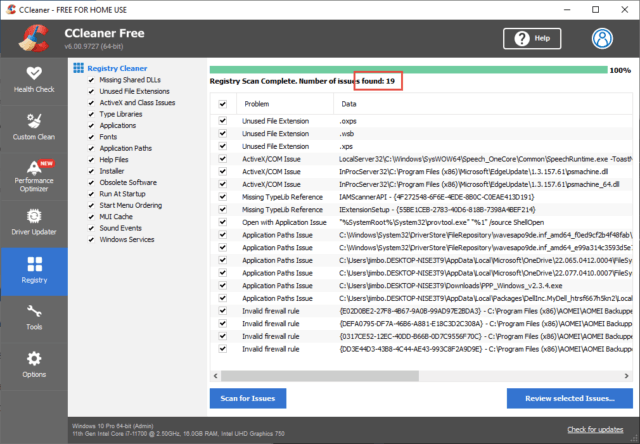
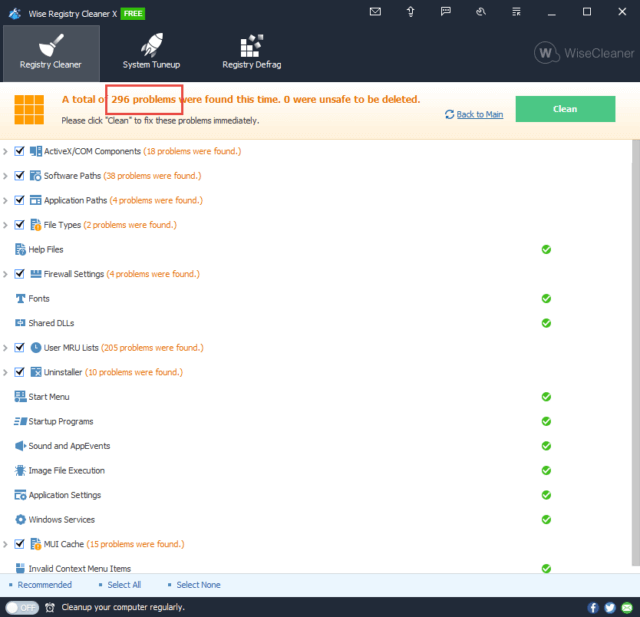
I personally leave registry cleaning to RegEdit. If you can’t do it in RegEdit, don’t do it. Cleaning the registry to be rewarded with a speed increase of 10 Millionth of a second isn’t worth possible bad outcome of a computer not starting.
Just my 2 cents.
Norbert – How do you clean the registry with RegEdit ? New one on me unless you mean you are using it to manually delete registry entries ?
Jim – thanks for the interesting article and I agree with your findings. I used to use CCleaner because it was the first I found, was safe and never caused me any problems. Then someone recommended Privazer and it is head and shoulders above CCleaner when it comes to thorough cleaning. It also doesn’t nag me to buy the Pro version but I did purchase the Privazer’s Donor’s Edition to help support the software as I use it very regularly and it does do a little more cleaning than the free version. A couple of years ago I gave Wise a try which did indeed do a great job too but ended up sticking with Privazer as I was used to it and I have nothing on my PC that really needs that much forensic cleaning with multiple cleaners. But I’ll give it another go now you have reminded me of it.
As an aside, it always seems strange to me that after all these years and whichever is your “cleaner” of choice, they all still miss things that another will find. You would think the makers would be closely watching the competition’s offerings and making sure their cleaner at least found everything the other’s did. But hands down Privazer and Wise are the best unless there’s one out there I haven’t yet come across.
Hey Reg,
Agreed, nothing beats PrivaZer, it’s the junk file cleaner I use. WDC is pretty good too though.
Yes, I agree, it is strange. The areas which naturally tend to accumulate junk files are no secret.
There’s also privacy concerns with CCleaner. When Avast bought piriform I stopped using it as they haven’t got a great track record for privacy. I think it was a little bit after ccleaner got compromised that I decided to stop using it.
While I don’t really use it much, I moved to system ninja. I’m wary of system fixers though. A lot of them can do more damage than good and often come with extra unwanted addons and annoying upgrade messages if you use the free versions. Lots of these types of software flag up as potentially unwanted by antivirus software
Have used C Cleaner for many years and most of the admins in PC Tech in Paltalk suggested folks use it. At some point I used PrivaZer and it was for me to be way more aggressive than desired. Things I wanted to keep were removed and C Cleaner can do that unless tamed but P was just not worth the effort.
The controls offered by CC just suit me fine. I love the info Jim provides and I might give WDC a look in the future.
Hey Murray,
I used to recommend CCleaner too but that was many years ago when there wasn’t much in the way of alternatives. CCleaner has been well and truly outdone by other junk file cleaners now.
Surprised to hear your comment re PrivaZer as the first thing it does is take the user through a series of choices of what areas to clean. Plus, after the scan, and before the actual cleaning process, all the areas set for cleaning are listed and can easily be unchecked.
Make sure to get the portable version of WDC, it’s available from the download center: https://www.wisecleaner.com/download.html
I cannot understand why all the (as usual) negative comments about Ccleaner. I have had this prog. installed for many years without any problems whatsoever. Also, what many correspondents` seem to miss is the fact that other so called cleaners do not have the option for complex file deletion and secure overwrite i.e with “7 passes” etc. Wise Cleaner just seems to skim through deletion in a matter of seconds for example. So does it really “clean” anything securely? Please let me know if a there is any other FREE file deleter that has these useful configurable options.
From what I can see privaZer can delete files securely. It all depends on preference really.
I wasn’t keen on the way CCleaner was going, trying to be always on and such. And the security issue and stuff made me choose something else
As Peter mentioned, PrivaZer cleans securely by default.
What I cannot understand is saying that having a program installed for many years without any problems is a criteria for giving that program a pass mark. If that program is not doing its core job effectively, then regardless, I would be looking for something that does a better job.
Yes, I agree that PriVazer is also an excellent cleaner with many options. But what proof is there that Ccleaner is not doing its core job effectively? Why is it any worse than Wise Cleaner for example?
Seriously Ray? Did you read the article mate?
CCleaner (derived from “crap cleaner”) is primarily a junk file cleaner, that’s its core function. In my comparison on the same system in the same state; CCleaner identified 562MB of junk files for deletion, WDC identified 1054MB of junk files for deletion. Enough said.
Can you trust WiseDiskCleaner when in their manual they misspelled Wise when it says “About WiesCleaner”.
I like that CCleaner gives you the list of cookies on your computer and you can move the ones you want to keep to the exclude list. I don’t see anything like that in Wise. You have to name the files there, which is next to impossible with cookies.
I think we can forgive one typo Bruce. 🙂
PrivaZer also handles cookies very well. However, that’s not the point- the point is that CCleaner’s main function is to clean up junk files, a function that it doesn’t perform very well.
Privazer does a fine job of keeping me safe – runs 11 a.m every day, dependable as a daily shower. Many options including cookies and system check. Nice feeling of thoroughness about it. I sometimes use it to consolidate really large files, e.g. music or photographs by copying to another drive, run Privazer then copy back. Good way to ‘defrag’ an SSD.
I wish I could post a thumbs up emoji. Anyway, thumbs up!
We’re comparing registry cleaners here by the number of issues they find, the more, the better. But has anybody checked to see if, or had the experience that, the ones that find “more” are deleting registry entries that shouldn’t be deleted?
Hey John,
No, I’m comparing registry cleaners that are known to be safe, based both on reputation and my own firsthand experience. That said, I’ve already made it clear that I do not recommend using registry cleaners- any minimal potential benefit is well outweighed by the risks involved.
It has nothing to do with the more the better, my point in the article is; for those who insist on using a registry cleaner why not use one that will at least do a proper job.
I like CC, but you are correct. CC is like chumming the waters to catch a bigger fish. After much research, you are also correct about Linux. (I simply dispise MS due to the predatory opportunistic total control aspect of their disgusting marketing, is what drove me there) Keep up the good work Jim.
I use CCleaner but I only use now to for clearing cookies when I start up my computer. I made a batch file that runs when I boot up, it clears cookies that I have not set to be kept. I used to use it for registry cleanup but now I won’t since what I have read it does not help speed up anything much.
Hey Brad,
Yep, CCleaner can still come in handy, with several useful tools, including dealing with cookies.
I’m no pro, but the IT guys at both my present and previous place of employment suggested I discontinue the use of CCleaner which I’d downloaded on their laptops. So now I don’t bother to use it on my home laptop either. Maybe someone here can enlighten me.
Enlighten you as to what exactly Tony?
All I can say, apart from the fact that CCleaner does not perform its core function (cleaning up junk files) effectively, is that I also do not like the following:
1) I do not like CCleaner’s more recent interface
2) I do not like that CCleaner is no longer freeware and is now distributed as a “Freemium” model with both Free and Premium editions available. Which means that users of the Free version are not getting the best available features
3) I do not like CCleaner persistently nagging users of the Free version to upgrade
This all came about when Avast acquired Piriform (the original CCleaner developers).
Thanks, Jim. I just wonder if it is even really needed. Some people consider it a “must have”, while others tell me don’t use it.
Definitely not a must have, there are far better junk file cleaners available that are actually freeware. Personally, I wouldn’t use CCleaner, but it is subjective.