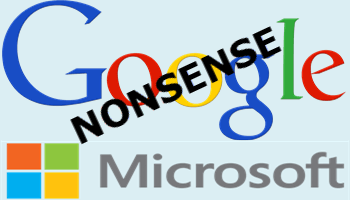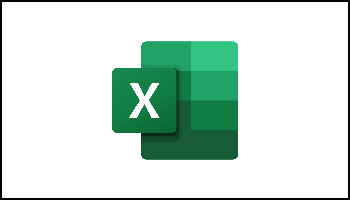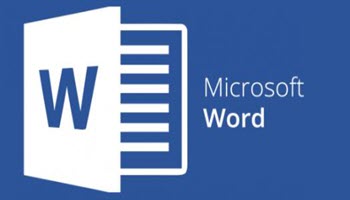Google & Microsoft At It Again!
Google messing with YouTube Shorts without permission! Microsoft introduces AI for Excel with a warning not to use it! We recently published an article detailing Google’s undue influence on the World Wide Web. Now, Google has been caught messing with YouTube Video Shorts. Several leading […]