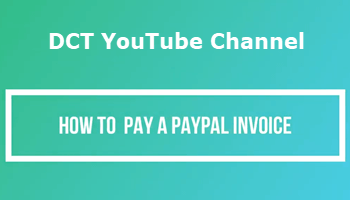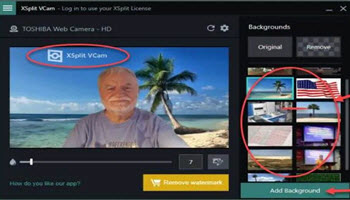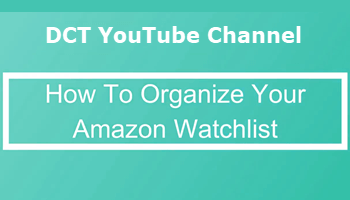How To Change An Icon On The Desktop
If you are like many of the computer users I know, you have a number of shortcuts on your desktop and many of them contain the same icon. This can get confusing when you are searching your desktop for the shortcut you need to use. […]