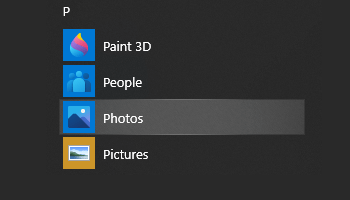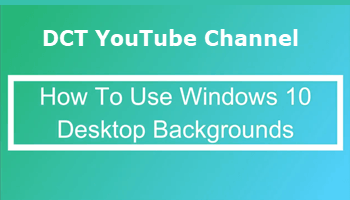How To Use Windows Shake
I am always finding new things about Windows 10. This one was a surprise. It has to do with the size of a window being displayed. In the beginning, we would click the icon in the upper left of a window and choose Restore, Minimize, […]