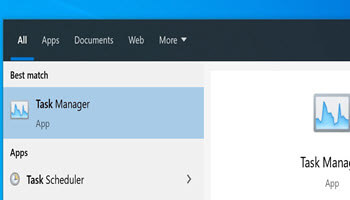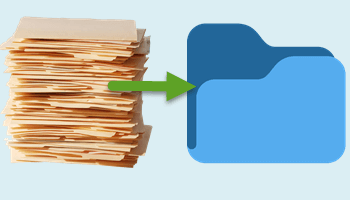How To Update An Embedded Chart In Word 365
So you have embedded an Excel chart in your Word document and now, a couple of days later, you need to update the chart that you so carefully placed into your Microsoft Word document. What to do?? Follow the steps below to learn how: In […]