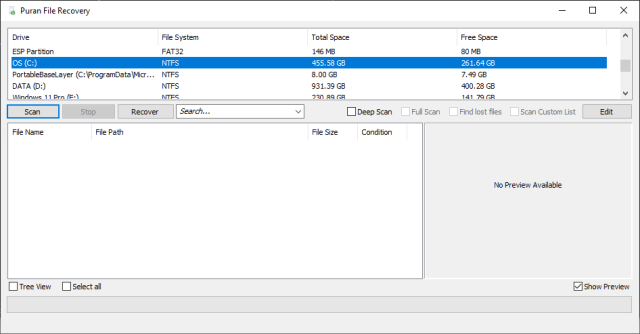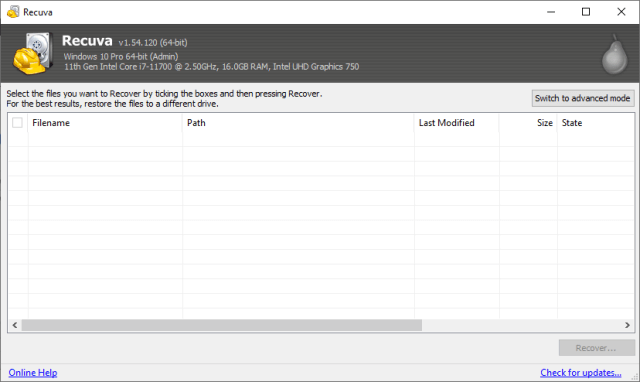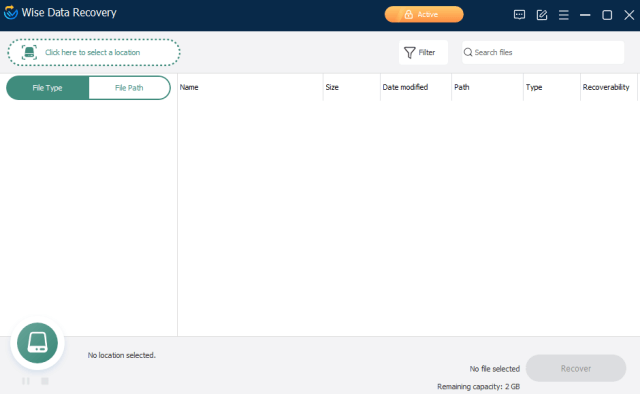Why you should always have data recovery software already on hand.
Data recovery software is not generally considered as being essential and is more of an on-demand type of software. However, too many people make the mistake of waiting to download data recovery software until it is needed.
Most of you will be aware that when a file is deleted, it is not physically deleted, but rather the space it occupies is marked as free to use, and downloading data recovery software after the fact is likely to overwrite the very data you are trying to recover.
Several essential elements to consider:
- Writing new data: Writing new data after the fact should be kept to an absolute minimum; that’s why it’s important to already have data recovery software on hand
- Time: The more time that passes, the less likely it is that the data recovery process will be successful
- Portable vs Installable: If you do require data recovery software and don’t already have any such software on hand, it’s better to go with a portable application as opposed to an installable – portable on a USB drive will completely eliminate the possibility of overwriting the data you are trying to recover. It also means that a single instance on a USB flash drive can be used across multiple machines
Best Free Data Recovery Software
Puran File Recovery
Puran File Recovery can be used to recover deleted/lost files/partitions. Files can be recovered from formatted disks, too. Almost everything that is detected as a drive by Windows can be scanned, irrespective of its file system. Be it Hard Disks, Pen Drives, Memory Cards, Mobile Phones, CDs, DVDs, basically any storage medium.
- The Good: A native 64-bit portable version is available, eliminating the need to install. Very easy to use. Indicates the chances of a successful recovery per file
- The Not So Good: Hasn’t been updated for quite some time. However, it works perfectly in Windows 10 and Windows 11
Recuva
Recuva can recover pictures, music, documents, videos, email, or any other file type you’ve lost. And it can recover from any rewriteable media you have: memory cards, external hard drives, USB sticks, and more!
- The Good: The free version is full-featured with no serious limitations. Very easy to use. A portable version is available. Opens with file recovery options so you can limit the search to a specific file type and/or location. Indicates the chances of a successful recovery per file
- The Not So Good: Deep scans take a long time. However, that is true with almost all of this type of software. While it is simple to use, Recuva is not as powerful as some of the alternatives.
NOTE: There is no longer a native portable version available. However, there is a portable version available via PortableApps and MajorGeeks
Wise Data Recovery
Easily and quickly recover deleted photos, documents, videos, email, and more. Retrieve data from local drives, external drives, USB drives, SD cards, mobile phones, and other removable devices.
- The Good: A portable version is available. Very easy to use with a clear interface. Utilizes a traffic light system to indicate the health of files. Includes a file preview feature so you can quickly identify files. Supports 1000+ file types.
- The Not So Good: The free version is limited to 2GB of recovered data. However, among the freemium models, this is easily the most generous and more than adequate for most occasions
Note: Because of their inherent nature, some of these tools might be flagged by security software. However, I can assure you that all software listed here has been cleared through Virus Total as well as locally through Malwarebytes Antimalware and is perfectly safe
—