Personally, I haven’t used any discs or burning software for many years. In these days of inexpensive flash drives, just about every electronic component coming with at least one USB port, streaming services, etc., I simply don’t have the need. Was a time when I was the go-to man when anyone wanted a copy of a DVD. I used to have AnyDVD installed, along with DVDShrink, and Nero Express burning software which, in those days, came free on disc with most new ROM drives.
- AnyDVD (paid for) – Remove copy protections
- DVDShrink (free) – Edit/adjust video files so a movie originally on dual-layer disc could fit and work on single-layer discs
- Nero Express (free, sort of) – Burn the output file to DVD
I became somewhat of an expert with DVDShrink and published an article at the time — How To Use DVDShrink The Right Way — which, even though published way back in 2011, remains one of the most viewed articles ever on DCT.
Anyway, I digress– on to the main purpose of this article. Even though I no longer need burning software I still have a copy of Ashampoo Burning Studio 18 that I paid for and will always keep. I am assuming many users will still be using some sort of burning software, so here are my recommendations. Criteria are based on feature-set, supported formats, ease-of-use, and reliability:
Ashampoo Burning Studio Free
Ashampoo Burning Studio Free is simply top-notch burning software. It includes all common functions required by most users, is very easy to use, supports a surprisingly good (for freeware) variety of formats, and is extremely reliable (doesn’t create too many drink coasters). Ashampoo Burning Studio Free includes a good range of options– you can burn data discs, audio CDs, and DVD video discs (from folders), for example, as well as creating and burning disc images. There’s also a built-in CD ripper and even a simple backup tool that can span a backup over several discs.
On the negative side, users are required to create an Ashampoo account in order to start using the software. Ashampoo is definitely not shy about sending emails either. I have several Ashampoo products installed and, personally, don’t mind the emails. They are generally merely offering excellent discounts on Ashampoo software so can, in fact, often be quite useful. Of course, YMMV.
CDBurnerXP
CDBurnerXP is another excellent option, including all commonly wanted/used functions. This one also has a portable version available which is rare and extremely appealing. The program can burn data discs (CDs, DVDs, and Blu-ray), audio CDs, and disc images, as well as creating video DVDs from folders. Disc images, however, are limited to ISO images only. Although, ISO is the most common format.
CDBurnerXP doesn’t excel everywhere, but overall it is a solid and reliable burning application. In all honesty, the choice between Ashampoo Burning Studio Free and CDBurnerXP is purely subjective. Their features are comparable but I believe Ashampoo is the most reliable free burning software available. On the other hand, CDBurnerXP’s portable version definitely adds appeal.
BurnAware Free
BurnAware Free is another good choice with a simple and clean user interface. Almost all common functions are supported– “almost” because there is no Copy Disc option which is available only in the Pro and Premium editions: Compare Editions.
BurnAware Free also bundles “offers” with its installer. In my case, the offers were to install Avast antivirus and WinZip. These offers, however, are clearly defined (as in, not at all sneaky) with obvious Decline buttons. There is also some doubt over BurnAware Free’s reliability. Although, that is not based on any first-hand experience on my part but rather on user comments. BurnAware Free’s main appeal is its overall simplicity.
IMGBurn
IMGBurn’s powerful and flexible free burning software has long been a favorite among advanced users. However, this power and flexibility come with quite a learning curve so probably not the best option for less experienced users. Also, IMGBurn has gone over to the dark side, bundling potentially harmful extras and the advertising module OpenCandy with its installer.
That said, if you are interested in giving IMGBurn a try, MajorGeeks hosts an installer that is clean and OpenCandy free: IMGBurn on MajorGeeks
FURTHER READING:
How To Copy CD/DVD With CDBurnerXP
How To Burn ISO With BurnAware
Making An MP3 Disc With BurnAware Free
—


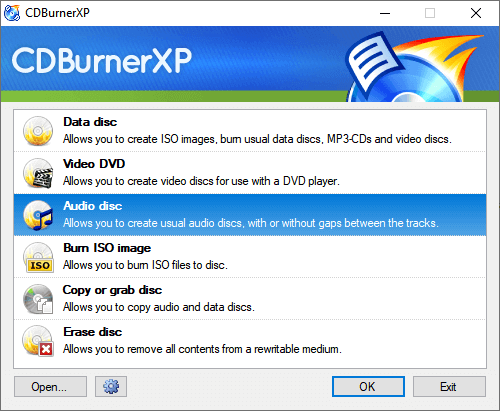
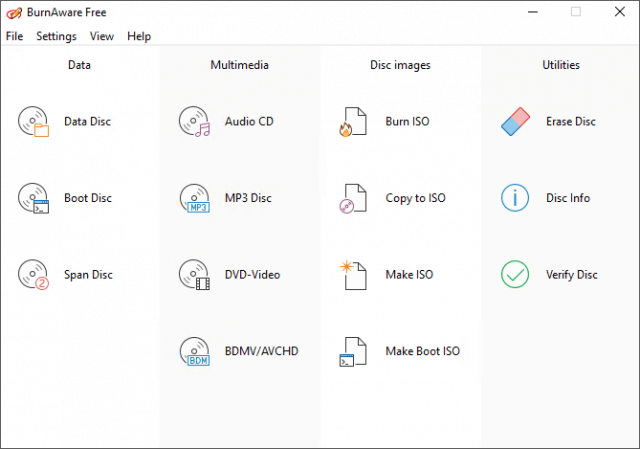
Can’t ever remember burning any coasters with Burnaware. 🙂 My issue is with disc copy. It’s only available on Premium and it requires two drives to do the job. All other software that I’ve used over the years allowed you to disc copy with just one drive. But because I rarely copy discs it is still my first choice for burning right now.
Hello Jim,
Thanks for another fine overview.
CDBurnerXP Portable has been my burner of choice for well over a decade (from XP SP2 onwards).
By the way, for those who prefer to install CDBurnerXP, there are “clean” versions (32 & 64-bit) sans any PUPs; click on “More download options »” on the Download page, under the bold-faced “Download latest version” link (when the application is updated, the new clean versions will be offered a week or so later).
Cheers,
AJN
Hey AJ,
Cheers mate, and thanks for sharing the details on downloading CDBurnerXP’s clean installer version, appreciated.