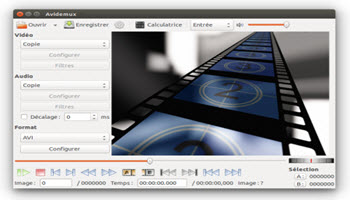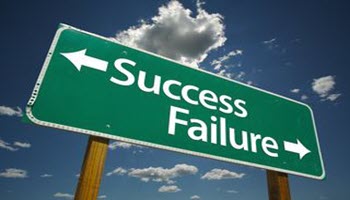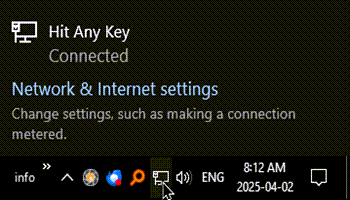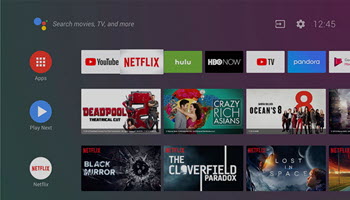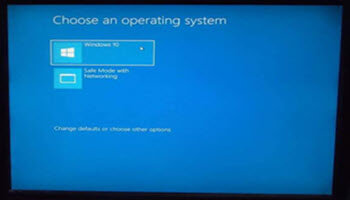Pairing A Bluetooth Keyboard With TiVo
I tried to open the VLC app but had to type my password repeatedly. It was accurate, but it wouldn’t go through. It gets like this now and then. Then there is the torture of using a remote to type in usernames and passwords. My […]