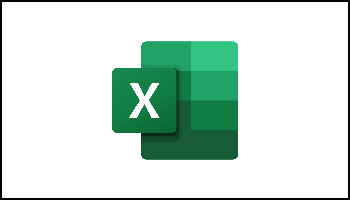How To Clean Up Photos On Your iPhone
Yep, you read that correctly! You actually can correct your pictures! How cool is that, right? I just love finding out new things that I can do with my iPhone. As I have stated previously, I am an old fuddy-duddy, and it takes me quite […]
How To Clean Up Photos On Your iPhone Read More »