Auslogics BoostSpeed 10
Winners Announced!
[message type=”info”]
This contest has now expired. Winners will be notified by eMail
- Sergio Dailoff
- Lais Grewar
- Jean Giroux
- Tom Reininger
- Pat Clayton
Congratulations to the Winners and Thank You to everyone who participated!
[/message]
Auslogics has generously offered our readers a chance to win one of five licenses for their BoostSpeed 10 software. Each of these licenses is currently valued at $59.95 (US), but you might win a free copy just by entering this contest.
“BoostSpeed runs a complete checkup of your entire system locating junk files, speed-reducing issues and causes of any system or application glitches or crashes. Through a lot of research and testing, we have worked out precise techniques that allow locating issues, which can be safely removed with no risk of damaging your operating system.” ~ Auslogics
This giveaway contest begins today and will end at midnight on September 27, 2018.
This program is compatible with Windows 10, 8.x, 7, and XP. There is also a trial version available at the above link. It is limited in that you can only use each tweaking module one time, but that should be plenty to convince you how versatile and useful this program can be.
Usage
The first time you run BoostSpeed 10, you will be presented with this screen:
To proceed, simply click the Scan All button. Here are my results:
This software is divided into four main sections with each containing many different tweaking options:
- The Main panel on the left is further divided into Basic and Advanced functions
- After finishing a scan, there are four areas where you can fine-tune the changes you want BoostSpeed to make
- There are 18 modules in this specialized tweaking group. Each module has many options to choose from
- By clicking the Select Scan Options link, you choose specific areas that you want BoostSpeed to focus on, such as System, Privacy, and general Scan Settings
I spent every bit of an hour changing things here and there and didn’t begin to test out all the possible settings. If you like tweaking your computer, this is how you can spend a lot of time and enjoy a little slice of heaven. The Auslogics Tweak Manager alone has ~54 settings for you to play with.
In this short review of the program, there is no way that I can address all the included functions. All I can say is that there are many hundreds of them, all of which offer tips explaining what they do.
Backups
A very much needed ability provided in powerful programs such as this has been addressed by Auslogics, and that is to be able to make backups, you know, just in case…
Scheduling And Real-Time
If you choose, you can have BoostSpeed run when Windows starts. You can set a schedule for BoostSpeed to run at specified intervals. You can choose from several Real-Time processes running in the background all the time:
- Memory Optimization
- Processor Optimization
- SSD Optimization
- Disk Priority Manager
- Desktop Protection
Each of the above offers suggestions based on your current computer system configuration.
Conclusions ?
My advice when using these multi-faceted tweaking programs is to take baby steps. It can be easy to go too far, muck something up, then not be able to remember all the changes you made. Bummer.
Auslogics got all the bases covered with this one. It is easy to use, the interface is intuitive, and there are good descriptions and advice in tool tips for every change and tweak that you can make. This is particularly refreshing because many times you don’t know what you’re reading actually means, especially if it is of a hi-tech nature. For example, how many of you know what “Windows OEM attributes” are, or “Time quantums”?
I can heartily recommend this program to anyone who wants to “clean up”, speed up, and tweak their computer. Just, “be careful out there…”
How To Enter The Contest
We’d appreciate it if you’d take a moment and submit a comment telling us why you’d like to win Auslogics BoostSpeed 10. However, submitting a comment is not required to enter this contest and will have no bearing on your chances.
For your chance to win, simply enter your name and valid eMail address in the spaces provided below, then click Enter Contest. After your entry is accepted you will be presented with options to share the contest on Twitter and/or Facebook. For each person who enters the contest as a result of your share you will earn two (2) extra entries!
Sharing the contest on social media is completely voluntary, but is encouraged.
Competition Rules:
- To enter, simply submit your name and a Valid eMail address. Your address will not be shared outside this site
- You must submit a VALID eMail address. We need to contact the Winner, so disposable eMail addresses will not be eligible
- Additional entries may be earned by voluntarily sharing on Facebook and/or Twitter
- Shortly after the contest ends, the winner(s) will be chosen at random
- Winner(s) names will be posted on this giveaway page. Please check back here to see the winner(s) name announcement!
- The winner(s) will be notified by eMail at the eMail address used to enter the contest – be sure to use a valid eMail address that you check regularly
- Winner(s) must claim their license within five (5) days. After the five (5) day period, unclaimed prizes will be distributed at DCT’s sole discretion
- Entrants agree to allow DCT to communicate with them via eMail using the address provided by the entrant when entering the contest
- To enter, simply submit your name and a Valid eMail address. Your address will not be shared outside this site
[contesthopper contest=”81063″]
Good luck to everyone!!
—
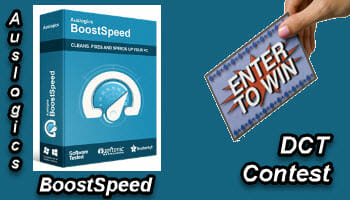
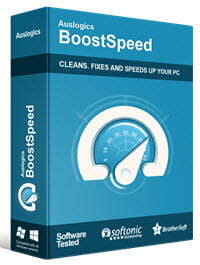
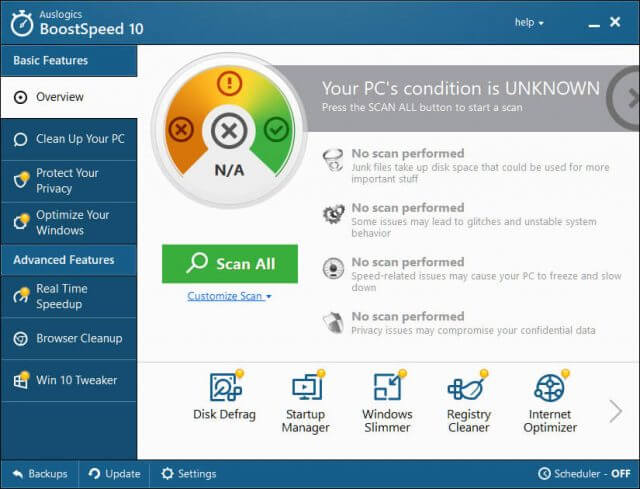

Auslogics BoostSpeed 10 is a great multi-faceted tweaking program.
Thanks for the good giveaway!
Very nice program. I used the older one: Boost Speed 9. It was very helpful for my computer. Auslogics gives also another free software program for the maintenance : Windows slimmer. Very nice!
Great tweaking program, currently using older version and would certainly love to upgrade!
Looks like a product that could be really useful in speeding up the use of the internet
Sounds like a great product, sure would like to try it.
Tried lots of speedup progs that don’t work and used advice to also speedup, but none do as much as this program does. Would like to finally have something that is up to the task 105%
Thanks for the opportunity to win one. {:-)
the best!
This is a nice Optimization Suite: it’s similar to Advanced Systemcare Professional by IObit. It is a bit pricey so I waited for a discount before I got my first 3-PC license for BoostSpeed. But I sure wouldn’t mind having another license; optimization software like this comes in handy.
Sounds like awesome PC Optimization software! Would like to try it!