Ashampoo Snap 15
Winners Announced!
This contest has now expired. Winners will be notified by email.
Congratulations to the Winners and Thank You to everyone who participated!
Ashampoo has given DCT readers a chance to win one of five licenses for their Snap 15 software in a giveaway contest. These licenses are currently valued at $40.00 (US) each. This is a great time to have a look at one of the best screen capture programs around. Of course, you can always try your chance at winning a free copy of this software by entering this contest.
“With Ashampoo Snap 15, capturing screenshots or videos almost feels like magic! Anything you see on your screen is faithfully captured along with numerous smart settings. The built-in editor takes care of post-processing and file management. But Snap also gives you multiple tools to make your screenshots more meaningful: Auto-numbering, comments, shapes, cliparts and other items help you tell your story visually and in style! Whether you’re working from home, quickly need to explain a procedure or plan to create an entire tutorial, Snap 14 has got the tools you need!” ~ Ashampoo
This contest has ended.
System Requirements
You can use this software on up to three PCs.
Operating System
Windows® 11(64bit), Windows® 10 (64bit)
Requirements:
Any device that supports the operating systems listed above. Systems with ARM processors are not supported.
Other
An Internet connection is required to activate the program. The program license is verified repeatedly at regular intervals.
New Features
- Create screenshots instantly – NEW
- Create elliptical screenshots – NEW
- Guidelines that help with precise screenshot selections – NEW
- Freely position the magic eye along screen edges – NEW
- Editor retains size and position – NEW
- Add texts and comments more easily – NEW
- Apply versatile auto-numbering – NEW
- Create Windows 11 inspired screenshots with rounded corners – NEW
- Simplicity meets power: new user interface – IMPROVED
- Use color picker to capture colors across applications – IMPROVED
- Create timed captures – IMPROVED
For a full list of all the features afforded by this program, check out this Snap 15 Feature List.
Conclusions 👍
I have used Ashampoo Snap for many years. It is a top-notch piece of software and I highly recommend it.
How To Enter The Contest
We’d appreciate it if you’d take a moment and submit a comment telling us why you’d like to win Ashampoo Snap 15. However, submitting a comment is not required to enter this contest and will have no bearing on your chances.
For your chance to win, simply enter your name and a valid email address in the spaces provided below. After your entry is accepted, you will be presented with options to visit/follow us on Twitter, Facebook, Instagram, and/or YouTube. By doing so, you will get more entries, increasing your chances of winning this giveaway contest.
Sharing the contest on social media is completely voluntary, but is encouraged.
Competition Rules:
- To enter, simply submit your name and a Valid email address. Your address will not be shared outside of this site
- You must submit a VALID email address. We need to contact the Winner, so disposable email addresses will not be eligible
- Additional entries may be earned by voluntarily sharing on Facebook, Instagram, and/or Twitter, or by visiting our YouTube page
- Shortly after the contest ends, the winner(s) will be chosen at random
- Winner(s) names will be posted on this giveaway page. Please check back here to see the winner(s) name announcement!
- The winner(s) will be notified by email at the email address used to enter the contest – be sure to use a valid email address that you check regularly
- Winner(s) must claim their license within five (5) days. After the five (5) day period, unclaimed prizes will be distributed at DCT’s sole discretion
- Entrants agree to allow DCT to communicate with them via email using the address provided by the entrant when entering the contest
Good luck to everyone!
—

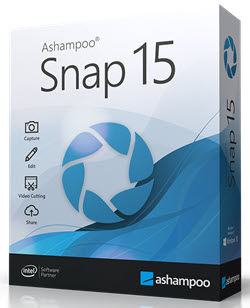
Happy Easter, DCT!
Thank you, Chris, and same to you,
Richard
What am. I doing wrong? I am using Android Note 8 cell phone. I scrolled all the way down to this box looking for the ” entry box” to add my name and email. DID NOT FIND. Is it ppssible to enter the Snap 15 contest from an Android Note 8 phone? HOW?
Please send instructions. Thanks
Hi Sherman,
Bear with me, please. I don’t use my phone for anything but, well, a phone.
I have sent your question to our in-house smartphone guru, Jason. When he gets back to me, I’ll hopefully have an answer for you.
Thanks for your patience,
Richard
Hi Sherman,
Jason says, “I looked on mine and it is confusing when it says fill out the spaces provided below. Think you need them to scroll down more until they see the comment box and below that is the boxes for email and name. They might not know that is where to enter the info to enter. Hope that helps.”
And I hope that helps, too, 🙂
Richard