ASCOMP Synchredible Pro
Winners Announced!
This contest has now expired. Winners will be notified by email.
Congratulations to the Winners and Thank You to everyone who participated!
Our friends at ASCOMP have given us five licenses for their version 8.104 Synchredible Professional software. These full-version licenses are currently valued at $39.90 (US) each. ASCOMP also offers a free version for private personal use. The free version does not provide Tech Support.
“Our technology, which has been tried and tested for many years, not only makes it possible to copy from A to B – Synchredible also performs two-sided synchronizations. It automatically detects changes and synchronizes the last edited file safely and reliably! Thanks to the sophisticated technology for recognizing identical files, Synchredible saves valuable time; unchanged files can be skipped on request and thus also extensive data sets can be compared within a few seconds!” ~ ASCOMP
This giveaway contest is live now and will end on October 5, 2023. Anyone who deems a backed-up computer system to be an important protection against data loss will want to enter this contest for a chance to win a free copy of this Synchredible software.
System Requirements
New Features List For Versions 8 And 8.1
- + Automatic synchronization in case of changes
- + Pause after real-time monitoring
- + Display folder/direction in the status field
- + Send report: TLS 1.2 supported
- + Move to recycle-bin & UNC
- + Save interval remaining time
- + Group sorting alphanumeric
- + Load last automation tab
- + Report: 4GT technology
- + Report: Speed increased
- + Performance counter improved
- + Program interface optimized
- + Speed optimized
- + Task-related report display
- + Show changes in updates
- + Program stability improved
- + Optimizations for Windows 11
Conclusions 👍
I synchronize files as a part of a weekly backup regimen. Synchronizing files is useful when a full disk image is not necessary. As is true with all ASCOMP software, Synchredible fits the bill and I can highly recommend it.
How To Enter The Contest
We’d appreciate it if you’d take a moment and submit a comment telling us why you’d like to win ASCOMP Synchredible Pro 8. However, submitting a comment is not required to enter this contest and will have no bearing on your chances.
For your chance to win, simply enter your name and a valid email address in the spaces provided below. After your entry is accepted you will be presented with options to visit/follow us on Twitter, Facebook, Instagram, and/or YouTube. By doing so, you will get more entries, increasing your chances of winning this giveaway contest.
Sharing the contest on social media is completely voluntary, but is encouraged.
Competition Rules:
- To enter, simply submit your name and a Valid email address. Your address will not be shared outside of this site
- You must submit a VALID email address. We need to contact the Winner, so disposable email addresses will not be eligible
- Additional entries may be earned by voluntarily sharing on Facebook, Instagram, and/or Twitter, or by visiting our YouTube page
- Shortly after the contest ends, the winner(s) will be chosen at random
- Winner(s) names will be posted on this giveaway page. Please check back here to see the winner(s) name announcement!
- The winner(s) will be notified by email at the email address used to enter the contest – be sure to use a valid email address that you check regularly
- Winner(s) must claim their license within five (5) days. After the five (5) day period, unclaimed prizes will be distributed at DCT’s sole discretion
- Entrants agree to allow DCT to communicate with them via email using the address provided by the entrant when entering the contest

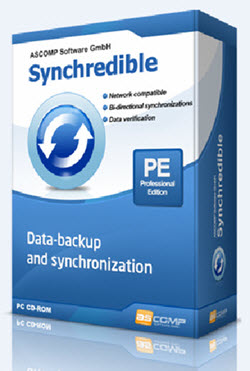
I’m sure it’s staring me in the face, but is there an ENTER HERE button for me to click on that I’m not seeing?
I see none in my Firefox browser.
Dan
Hi Dan,
There is a big green button near the end of the post labeled “Use Your Email”. Click it.
Richard
Despite your response to Dan about the big green button, I cannot find a way to enter the giveaway on either my iPhone or my PC.
Hey Steve,
The green button isn’t all that big, but it is green.
Scroll down until you see the graphic with stats above – Your Entries, Total Entries, Days left – now keep scrolling down that graphic until you see the text “Log in to Enter this Giveaway” and the green “Use Your Email” button should be just under that text. Click that button to enter.
If you’re still not seeing that green button, please let us know.
Hi Steve,
Jim H. tested this on five different browsers and that button shows up in all of them.
I can only guess, but maybe a browser add-on is affecting the page render.
Try disabling all your add-ons to see if that fixes it. If it does, then you will have to figure out which one is the culprit.
If you discover an offending add-on, please let us know which one it is here in the Comments.
Jim suggested NoScript as a possibility.
Thank you,
Richard
No problem seeing the green button using EDGE.
Thanks (and wish me luck 😉 !
Dan
Good luck! 🙂
Believe the confusion might be in the wording. Buttons are typically circular, and users are looking for a green circle. It is indeed staring them right in the face, being rectangular.
Sorry, just could not resist the humour, Mindblower!