So there is a lot of buzz online about Windows 11. Microsoft has changed the minimum requirements for Windows 11. Rumour has it that they might lower them.
- Check out the latest here: Windows 11 Requirements
- You might also want to read Jim Hillier’s article here: Windows 11 Forces Hardware Upgrades
Are you up to specs? If you’re not sure, there is a free utility that you can download from GitHub called WhyNotWin11
It’s a simple program — download it and run it. I first got a Windows protected your PC screen, so I clicked on More info. You have to click on this to get the Run anyway button.
Then I had to adjust the size of the window so I could click on the Run anyway button.
And no surprise to me, my system is not up to specs. I searched through my BIOS and couldn’t find any options for secure boot or TPM. Not an issue, for now. I believe Windows 10 will still get updates until October 2025.
—

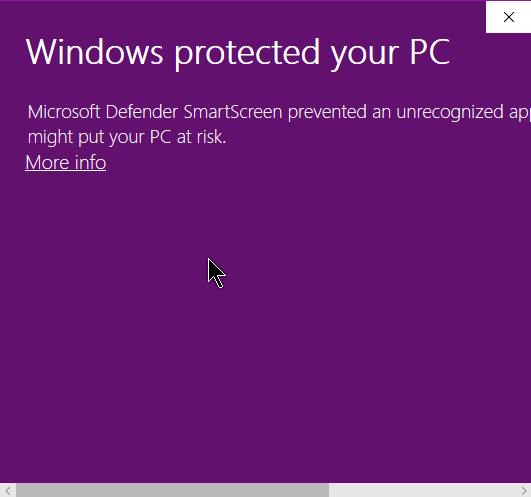
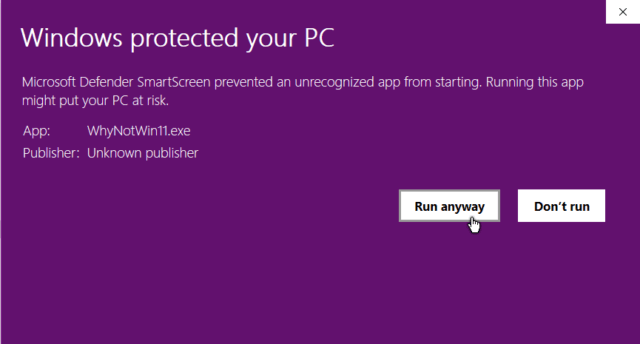
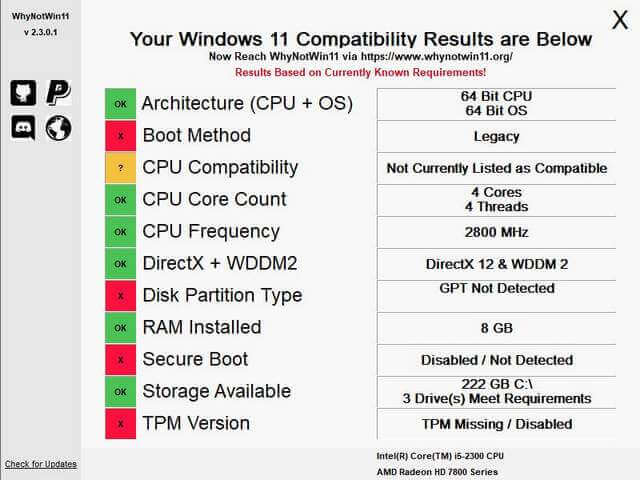
I have three home built PC’s and one laptop and none are up to specs!!! Good thing
I know how to use Linux!!!!!
https://davescomputertips.com/forum/windows-10-operating-system/windows-pc-health-check-app/#p15225
Check it out!!!!
“Windows 10 will still get updates until October 2025.”
Deja vu all over again.
I left XP kicking and screaming, then came to love Win 7.
I left Win 7 kicking and screaming, then came to love Win 10.
I want to say I’m not leaving Win 10, but history is against me.
Oh well, I’m good for four more years.
Well my 2.7 year old machine running a I-7 chip is not compatible. Everything else is. MS is going to have a hard time with the business community converting them over to WIN 11 as most have machines older than my Lenovo.
The real shame here is that it’s not a technical issue but Microsoft just saying, Because we said so. I wrote about a work-a-round (see future article) that might solve the issue when the official version comes out.
Excellent find Terry. For all others, why all the fuss with this not ready or even released 11? Think back to the early months of 10 and all the bugs you had to endure. As 10 is still good for several years, most of the problems should be ironed out, and who knows, restrictions may be lowered. Sleep on this and stay calm, Mindblower!
I am curious about the Demand that you have PTT on your machine and that it is turned on in the BIOS. Is that saying M$demands you use Bitlocker against your will. I know I should not be afraid of it, but I am getting older and the quantity of items that require High-level security/passwords is getting to be so numerous that I am having to do the unforgivable and write down everything and it gets difficult to have these ALL in a safe place, yet accessible.
” but I am getting older and the quantity of items that require High-level security/passwords is getting to be so numerous that I am having to do the unforgivable and write down everything and it gets difficult to have these ALL in a safe place, yet accessible.”
Maybe my system will work for you.
— Three small(est possible) flash drives.
— Each flash drive holds a docx or txt file containing all the passwords.
— Passwords come from: https://www.lastpass.com/password-generator
— Example of passwords:
SeniorSoftballSASSL.org
steve_k … H$F4n4NOB7q&
Public Library
yahoo … y8R^6vRMVF3fhw%gqUd@g
— The file on the flash drive is a list, constantly updated, of all passwords. They are organized by type (Computing, Shopping, Financial, etc), but not really necessary., as Ctrl-F quickly finds any of them.
— Using flash drives allow passwords to NOT be stored on the computer, which can be hacked or burgled.
— When a password is needed, the flash drive is inserted, the file is opened, the password copied (Ctrl-C) for pasting (Ctrl-V). Adds a minute to the process of entering a password, but worth it in peace of mind.
DESCRIPTION OF FLASH DRIVES.
— Primary flash drive, used and edited regularly.
— Second flash drive, in case primary (nearest to computer) becomes corrupt, stops working, etc. Updated from Primary once every few months.
— Third flash drive, backup to second and primary drives. (Also known as “cheap insurance.”) Updated from Primary about twice a year.
LOCATION OF FLASH DRIVES. Scattered around the house. Pantry, sewing cabinet, in a DVD case, etc.
NOTES.
— When password not working, try another flash drive. May have forgotten to update passwords.
— Might be better to put Second Flash Drive in gun safe or bank’s safety deposit box.
— If traveling and taking one of the flash drives along, remember to encrypt it first, should it get lost or stolen. Best to leave it home, though, as I don’t trust public wifi for my banking.
Hope this helps someone.
Steve,
I’m curious about your system. You use LastPass to generate the passwords but then rely on flash drives to store and access them. Why not make full use of LastPass to unlock all your sites?
I also stored passwords on an Excel sheet on two flash drives, but I’ve basically stopped updating them now. On my main computers, I’ve installed the LastPass extension, and that will fill the password for any site I try to access. Different levels of security are set for different types of sites, so sometimes I have to re-enter the Master Password to allow LastPass to proceed if perhaps it’s a financial site.
On computers that I don’t control, I can sign in to LastPass through a web browser to find any password I’ve forgotten. So I still don’t need the spreadsheet that’s stored on my flash drive.
But what does PTT mean in relation to Windows 11, and how did it trigger this password discussion?
“Why not make full use of LastPass to unlock all your sites?”
Good question. My answer: I’m paranoid the LastPass server will get compromised. “Never happen,” I can hear everyone saying. But it looks to me as not if but when. The moat keeps getting crossed. It’s why I have two backup flash drives. I’m paranoid, and cheap insurance.
Excel, Word, Notepad … doesn’t matter, of course. To me the slight inconvenience of getting out my flash drive — never left plugged in a USB port — is trivial in comparison to my passwords being hacked.
“What does PTT mean in relation to Windows 11, and how did it trigger this password discussion?” I was responding to a post, trying to help a fellow senior with the challenge of passwords. But you’re right. (Ha, maybe twice.)
LastPass is less than fully functional and I have threatened only a min of once a week of uninstalling it on my machine for its feeble efforts of keeping things straight. Also, their Customer support is non-existent so you can not get any assistance with their inherent problems.
PTT is in Many BIOSs the same thing as TPM and one of the main requirements of ’11’. My only suggestion to Steve would be to get a YubiKey of three. There is one now that holds either 6 or 8 passwords or keys. But in having yet another layer of security, that comes with yet more complexity.
I think you for your effort, bot Tony and Steve and that may do well for the casual user, but my password database is 232 sites (along with passwords, emergency keys, secret words, and etc) long. I already use LastPass which is almost worthless in my case with its failings and problems. And please don’t tell me to contact LastPass Customer service. They are non-extant. AND I have 3 USB drives with my database on them but the one that is most accessible is also readily found by any passerby so I keep it secured with Bitlocker. And my BitLocker code is secure enough I frequently have to look it up either on another USB drive or on a paper copy in a secret safe I have. Many of my passwords are random;y generated 16+ bits long with the more difficult ones in excess of 20 some 30 bits long. I have actually found Windows Edge more reliable, but just not as secure for passwords. It doesn’t matter how many you have, what type of password keeper you use, or how difficult they may be it always boils down to layered security and the first step will be either Bitlocker or your windows logon password or PIN. From there it just takes a little knowledge about the user you are breaking into and some time on their machine you just got access to. By the way, I also Have Yubi keys, but I prefer not pulggin/unplugging them constantly so their usefulness is very limited and they are not only limited on the number of passwords they can hold but you are forced to remember which one holds which password.
They Compatibility chart above is either old or newer than what M$ just released to its public & advanced users, which stated a 2 cor proc of 1 GHz speed or better, TPM (PTT), UEHI ONLY, And drive capacity. I prefer not to rely on 3rd party charts and data sheets like those shown here as most of them are either outdated or only hypothetical, to begin with. My info came directly from the official Microsoft public release sent out on 7/1/21