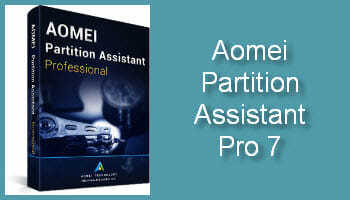Aomei Partition Assistant Pro 7
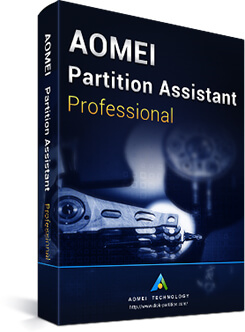 A while back, in March, we ran a giveaway contest for Aomei Partition Assistant Pro 6.6. They have notified us that there is now a new version 7 available.
A while back, in March, we ran a giveaway contest for Aomei Partition Assistant Pro 6.6. They have notified us that there is now a new version 7 available.
“AOMEI Partition Assistant (PA) Professional is a Windows disk manager that can help you manage disk space with high efficiency. It not only offers hard disk partition solution to resize partition, extend partition, split partition, format partition, create partition, move partition, recover partition, and merge partitions. Also, it offers more advanced wizards: migrate OS to SSD/HDD, format file system among NTFS, FAT32, FAT, and exFAT, create Windows To Go, integrate to recovery environment, SSD Secure Erase, etc.
Type: Paid / Demo (Free to Try)
File Size: 21.35MB
Supported Operating Systems:Windows 10, Windows 8.1, Windows 8, Windows 7, Vista, XP and Windows 2000 (All Editions, 32/64-bit).
Tips: One License can be used to register 2 PCs” ~ Aomei
Change Log
Version 7.0 (April 24, 2018)
- Support to automatically restart computer into Windows PE mode to perform operations.
- Support Linux EXT4 file system, including create, delete, format, move, and copy EXT4 partition.
- Fixed issue: the program hangs when sector-by-sector copying a partition larger than 1TB data.
- Fixed issue: the program crashes when performing “Quick Partition” with 4K alignment on a MBR disk larger than 2TB.
- Fixed issue: RAM unreadable occurs when performing disk conversions between MBR and GPT under Windows PE mode.
- Fixed issue: computer won’t boot or displays BSOD after resizing or moving system partition under PreOS mode.
- Fixed issue: OS won’t boot after migrating to another HDD or SSD under PreOS mode.
- Fixed issue: computer won’t boot after converting system disk between MBR and GPT under PreOS mode.
Here, you can read the Full Version History. And here, you can read about all the features in the new Aomei Partition Assistant Pro 7.
Aomei has been supportive of Dave’s Computer Tips over the years and it pleases us that we can help them by providing this announcement in return.
—