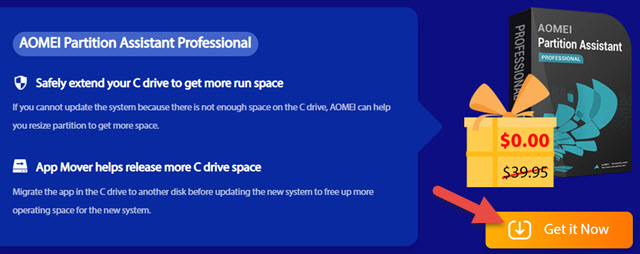Aomei is currently running a giveaway for two of its fantastic products: Aomei Backupper Pro and Aomei Partition Assistant Pro. The giveaway expires on 30th June.
Aomei Backupper Pro
This is my own backup software of choice. I’ve tried them all and Aomei Backupper Pro is by far the simplest and best full-featured backup software available. I was fortunate enough to come across a deal where I purchased three licenses at a very good price and have never looked back. One of the benefits of Aomei Backupper Pro is all the step-by-step guides available to help you on your way. Not that you’ll need much help, the software is very simple and intuitive to use.
Whether it be system backups, file backups, disk and/or partition backups, incremental and/or differential backups, Aomei Backupper Pro has got you covered.
Aomei Partition Assistant Pro
You’ll most likely be aware that Windows’ native Disk Management is pretty basic and lacking in features. Anyone who is serious about maintaining a healthy system needs a professional partition manager and Aomei Partition Assistant Pro is the very best. I’ve been using it for years and would not be without it. From creating partitions to merging partitions, cloning, splitting, deleting, and everything in between, Aomei Partition Assistant Pro does the lot with ease.
How To Get The Giveaways
Visit Aomei’s giveaway page — Aomei Giveaway for the New Windows — and click the Get it Now button as indicated in the above screenshots. The download consists of a ZIP folder containing the executable for installation plus a readme.txt file. Extract the contents and then run the extracted executable to install. Also, make sure to read through the associated readme.txt file which includes your license code for registration.
NOTES:
- The software must be registered before 30th June
- The giveaway licenses are valid for one-year
—