It’s yet another year since my last Day In The Life Of A PC Technician and since I now wear several hats, I’ve been busier than ever. Argentina has also elected an outsider as president when the country went to the polls last October and to say that he has turned politics on its head would be an understatement. But that’s as much as I’m going to say on that matter, except that Argentina has a long way to go before it crawls out of this economic abyss.
PC Work
For the past few weeks and as referred to in a previous article on network printers, I was tasked with updating six computers in a local office. I’ve known the client for over a decade and when I visited them to fix a network printer problem – yes, that again! – I couldn’t help noticing that their operating systems were woefully out of date – a combination of Windows 7 and 8.1, with only one running Windows 10. Fortunately, the identical PCs’ ten-year-old hardware was in reasonable condition with DDR3 Gigabyte motherboards, all running a dual-core Pentium G3240 CPU, being perfectly adequate for office work. However, 4GB of memory isn’t enough for Windows 10 and spinner HDDs are are slow as molasses, not to mention prone to failure, so the plan was to upgrade each to 8GB of memory and 256 GB SSDs.
Since it was a very busy office, with the secretary’s PC acting as the server and each employee needing constant access to shared folders on said server which, incidentally was running Windows 8.1, I had to take this into consideration. Leaving the server running, I lent them a PC in rotation, upgraded each one over the course of a couple of weeks, and left the server ’til last. I also made several backups of their most important folders, shared the printer, and completed the job last Saturday. There were a few snags, mainly due to Windows updates preventing access to the shared printer and familiarising the employees with the new setup. But what struck me the most was the total lack of computer skills within the office, for which one requires a great deal of patience.
Where’s my Google? Where is the server? I can’t find the printer! etc etc…
Windows 11 won’t run on these CPUs, so with support for Windows 10 ending in October 2025, I dare say that I will be returning to this office for regular consultations. I also advised them to turn off the PCs every evening because they were in the habit of leaving them on, causing a build-up of grunge that I had to clean up in every PC. I opted not to choose Sleep or Hibernate because both modes have caused me problems in the past.
VHS To Digital Conversions
When you consider that VHS was the most popular video system back in the day, it stands to reason that there are millions of VHS tapes out there that need converting to digital. I was lucky enough to get my hands on one or two VCRs a few years ago and have completed hundreds of conversions. Most of these have been school reunions, birthday parties, and weddings for customers who no longer own a VCR and it’s a pleasure to get their feedback on home videos that they shot back in the ’90s. But the procedure isn’t without its drawbacks. I started with a PCI TV capture card, but that went belly up when Windows 10 would no longer recognise it. Then I bought a cheapo Easycap USB adaptor which lasted a few weeks, then another which also failed, until I eventually found a Kanji USB device which has so far served me very well for a couple of years, with a simple yellow video-in cable, a USB connection and the sound direct from the VCR to the audio-in on the PC.
But the weak link will always be the actual VCRs because they degrade (just like the tapes) over time, using rubber bands and all kinds of other mechanical parts. I’ve had one fail beyond economical repair, acquired two in excellent working condition and always maintain one as a backup. I use Golden Video from NCH for recording and conversion, which was well worth paying for. I used to back up on customers’ pen drives or external hard drives, but now send them a cloud save link for simplicity.
So, when I’m not dashing about on my motorcycle doing deliveries and collections, I have plenty to keep me busy, not to mention writing short stories and of course, articles for DCT.
—
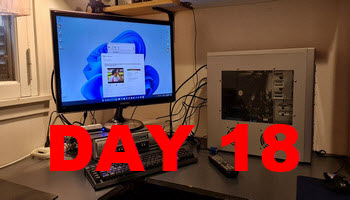



” I also advised them to turn off the PCs every evening because they were in the habit of leaving them on, causing a build-up of grunge that I had to clean up in every PC.”
I’m intrigued Marc to know what the “grunge” was and why leaving PC’s on should have caused it ?
Cheers
Reg
Hi Reg
As you can see in the first photo, it was a build up of general dust, accumulated over many years with fans sucking all that in almost 24/7.
I always advise customers to switch off their PCs when not in use for numerous reasons.
Love your “A Day In The Life Of A PC Technician” series. I also used to be a PC Tech. Mostly home and small office jobs. I sympathize with you and your dealings with the customers.
Keep up the interesting stories, they are enjoyed.
Thanks, Michael. I’m pleased that you enjoy the series and for me, it’s fun writing about real life tech encounters.
There are many more, I assure you.