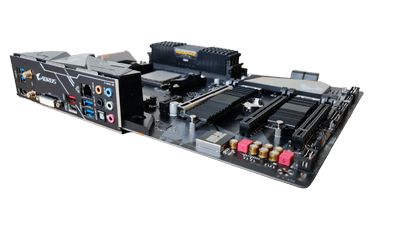Water Under The Bridge…
Indeed, my last Day In The Life article was way back in September 2020, which now seems an eternity ago and a great deal has happened since then. But I won’t dwell on the elephant in the room as I suspect most of us would rather focus on the more pleasant aspects of life, such as tech stuff. In the last ten months, my motorcycle courier business went through the roof with collections and deliveries every single afternoon. I also acquired a new client — a private school for whom I worked in the mornings, collecting and delivering laptops and other hardware for teachers working from home. But how our fortunes can change at the toss of a coin — my biggest courier customer threw in the towel due to market forces and the school closed due to government restrictions about you know what, leaving me with very little work. But hey ho, life goes on.
The Lure Of Fortnite
Over the last couple of years, I’ve built several gaming machines for teenage customers whose only requirement was that the PC must run Fortnite, a game that has taken the younger generation by storm and raked in a staggering $9 billion from in-game purchases for Epic Games in just the last two years. A couple of weeks ago I was asked by a youngster to look at his PC that not only couldn’t run Fortnite due to the DirectX 11 requirements but also because a DRM program called Tages, a quite appalling copy protection add-on had completely hobbled his PC.
The DRM Scourge
This so-called trusted software blocked all attempts to access the Internet, to install drivers, to uninstall the program itself, or to use the PC in any meaningful way and the only solution to rid us of this malware was to back up any needed files, which fortunately were very few, then nuke the hard drive and clean install Windows 10 (the Tages website no longer exists). This is exactly what I did, only to discover that his graphics card, an 11-year-old Geforce 9500GT was woefully inadequate for playing modern games, being just about compliant with DirectX 10. Since Fortnite and GTA V absolutely needed to run on the PC, which coincidentally possessed a decent Asrock motherboard paired with an Intel i3 quad-core, I offered him an old Radeon 5770 1GB I had laying around which would at the very least handle games requiring DirectX 11. In return for the hardware and work involved, we arranged a barter from his cousin of a motherboard with an Intel i3 4170, 8GB DDR3, and a Radeon R5 370 graphics card.
Well, the dangers of acquiring used components soon became apparent because the Radeon R5 was dead on arrival and the motherboard and CPU combo fired up sporadically before dying a miserable, silent death. Long story short, his cousin came around out of guilt (even though I knew the risk I was taking by accepting the components in the first place) seeking advice on upgrading his Ryzen 3000G to a Ryzen 3600. This is exactly what we did, whereupon I accepted the Ryzen 3000G at half the market price leaving everyone happy with the deal. Naturally, I was curious as to why the card was dead, so I stripped it down and discovered corrosion in several areas which coincided with rust areas at the bottom of the case in which it had lived. Computer components do not work well with water, as I know to my cost, so I can only assume that the water must have shorted out some critical circuits.
I’m still trying to find a solution to the motherboard and CPU combo since I don’t have another Intel socket 1150 at hand and I would bet the farm on the motherboard being the culprit in this case, rather than the CPU.
Two Other Major Ryzen Upgrades
My second rig, which I use in the workshop for VHS to digital work amongst other things, became a prime candidate for an upgrade when I replaced the Ryzen 2600X with a Ryzen 5600X in my main gaming machine. Fortunately, I hadn’t succumbed to the temptation of selling the 2600X, so after some research, I landed on a Gigabyte B450 Aorus Pro WiFi to replace the Gigabyte GA-990FXA-UD3-R5/FX8350 combo which has served me well for several years.
For memory, I acquired 32GB of Corsair Vengeance Pro RGB 3200MHz to go into my main rig, out of which I took the 32GB of Corsair Vengeance LPX 2400MHz for the new motherboard. I also splashed out on a Western Digital Blue 500GB NVMe to complete the upgrade. As I mentioned in Windows 11 Runs With TPM Disabled, I initially installed Windows 10 on the new NVMe and on a whim, upgraded to Windows 11.
A Very Handy Pizza Discovery
Being stuck for room in my workshop, which is in fact the garage (from where I will soon be moving, by the way), I very often assemble new PC builds on the kitchen table, and fortunately, this doesn’t provoke any consternation at all from she who does the cooking, much to my relief. Anyway, a new build usually requires moving the case around quite frequently, particularly when managing the cables and if the machine is a heavy full tower, this can require quite a lot of manipulation. Enter the pizza turntable:
This is such a simple idea and I wish I had thought of it years ago. The main wooden top has a smaller circular disk beneath with rubber feet and is simply screwed to the larger disk, allowing you to turn it around such as when you serve pizzas or tapas, for example. However, for long-term use, I may have to invest in one of my own, purely for hygiene purposes you understand.
- Catch up with all articles in Marc’s excellent series: A Day In The Life Of A PC Technician – Days 1 through 14