Being a father, grandfather and great grandfather (i.e., OLD ~ Dave) I take a keen interest in anything which can help keep our children safe and free from unsavory content while using the internet. I have always been a great advocate for the free K9 Web Protection software which helps parents filter content by category.
ZipZap takes that a step further by providing an easy method to set up individual profiles for each user from within the browser itself; content filtering plus other simple settings can be customized separately for each member of the family and can only be changed by the account administrator.
The first screen you will see after initializing the ZipZap installer is a ‘Welcome’ window with two ‘Login’ dialogue boxes. Because this is the first time using ZipZap you will need to type the information requested to sign up for a new account in the box on the right:
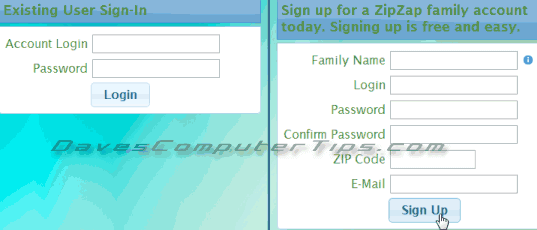
The “Login” name and password you apply here will be the same as those needed later to access and change user settings, so choose a strong password and make sure you remember them (or write them down somewhere and keep them safe – and away from prying eyes).
After clicking on the Sign Up button you will need to go through a ‘Re-Captcha’ process.
Next step is to input the name, gender and birth date for each family member who will be using the ZipZap browser (extra users can be added at any time):

When you have finished entering details for each user just click on the Go to ZipZap button and you will then be able to manage (view & change) settings for each individual user by clicking on the Manage Account button:

Click on the user name [tabs] to view each individual profile:
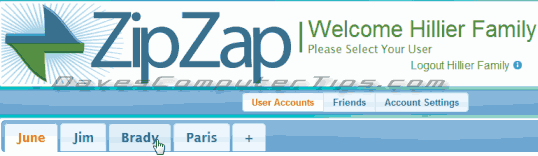
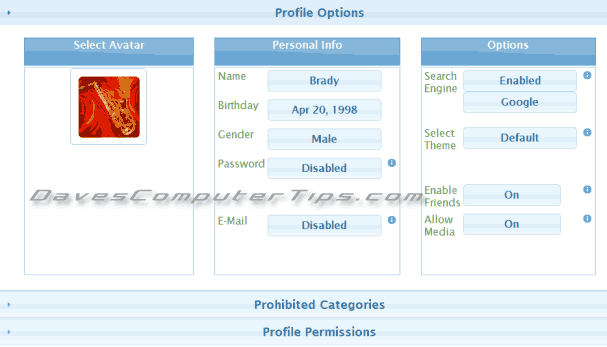
Expand the ‘Prohibited Categories’ section to view a list of all available categories. Content filtering is already set at a default level; I can only assume this has been based on the birth dates provided earlier. Of course, categories can be selected or deselected to suit your own preferences:

Expand ‘Profile Permissions’ for more options:
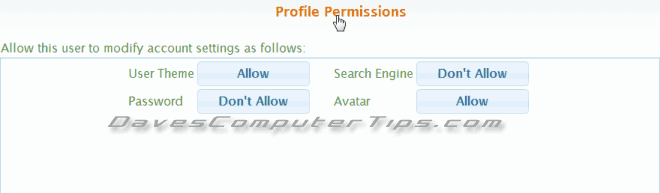
Once you have it all set up to your liking you can then log-out of the administrator account and those settings cannot be altered unless you log back in by supplying the correct administrator name and password.
Subsequent restarts will now take you directly to the “Family Page” from which each family member then clicks on their user name to begin browsing within their own customized profile:
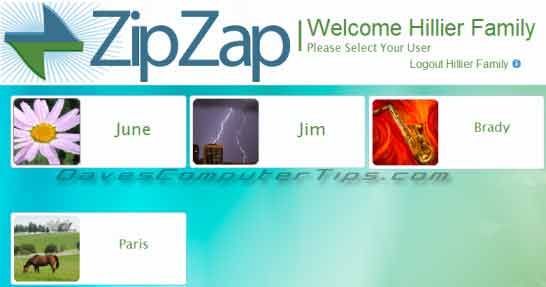
Switching between family members is a simple matter of clicking on the Family Page button and then selecting a different user name from the list:

We, at Daves Computer Tips, support any software which helps provide a safe surfing environment for our innocents, ZipZap well and truly fits the bill.
Well done ZipZap!!!!!
NOTE:
*ZipZap is based wholly on the open sourced Chromium project so supports anything that works with Chromium.
*There is currently no dedicated 64-bit ZipZap version. However, the 32-bit version is fully compatible with 64-bit systems.