Three years ago I wrote about resetting a WordPress site in How To Reset Your WordPress Website and four years ago, How To Become A Webmaster, with both articles referring to skill fade which is very real in all walks of life. Since writing the above articles my websites have changed considerably and increased in quantity. However, one can’t just leave a site to sit around in a stagnant state because software improves, our visions change over time and the planet keeps turning. I now have 10 websites to manage, all but two being powered by WordPress and it’s important to stay on top, managing the sites, otherwise skill fade will certainly become apparent.
One Of My WordPress Homepages Disappeared!
The other day I opened my Compufix site only to find that the homepage was empty and I was at a loss as to how this could have happened. I then went through several methods to restore the site to its previous state but couldn’t find the problem. It’s a serious issue when a site’s homepage is empty because it’s what everyone should see when opening the link. Fortunately, the English version of Compufix is a sub-domain of the Spanish site and they are identical, apart from the language. I was then able to make some comparisons but ended up not seeing the wood for the trees. In my case, the homepage is a static page and after much fumbling about, I eventually took the sensible route by double-checking the WordPress settings which can be found in the back end under settings>reading. To my surprise, the homepage was not set to display anything at all which I can only put down to a glitch, but also realised that I should have gone there in the first place instead of wasting several hours running around like a headless chicken.
That was definitely one of those duh! moments, but as I’ve already mentioned, it’s possible that skill fade may have been responsible because it’s a few months since my last foray into tweaking the sites.
Keep Your Software Up To Date!
It may seem obvious, but there are numerous settings in WordPress and its associated software for keeping themes, plugins, and WordPress up to date. One can choose automatic or manual, but many people prefer to update their sites manually in case of bugs and other anomalies. Most cPanel site management interfaces will have Softaculous WordPress Management incorporated and I use this remarkable suite regularly.
One of its main features is to keep your sites updated automatically which is very useful if you’re so busy that you haven’t got time to check regularly. The two options I use most often are Clone and Stage, the former being used when I need to clone the Compufix website to a sub-domain, eng.compufixshop.com, and then carry out the simple task of changing the language. Stage is also very useful when you want to experiment with different themes and designs. I’ve just created a stage for my daughter’s Quiltology site which involved nothing more than putting the existing live site into a directory of the main site and calling it stage. I can then completely redesign the site using a more modern theme and once I’m satisfied, transfer it over to the live site. This is certainly an excellent way to keep skill fade at bay.
Keep It Simple!
Some of my sites have been using themes from AccessPress based in Kathmandu, but the company appears to have folded which means no more support or software updates. As a result, I’ve been transforming those sites with themes from Themify, from whom I bought a promotional deal with dozens of themes for a very low price a few years ago and can use all the themes, plugins, and builders on an unlimited number of websites. It also means I’ve been able to trim back numerous plugins and now only use those that are absolutely necessary. Again, keeping familiar with all the software involved helps to keep skill fade at bay.
—


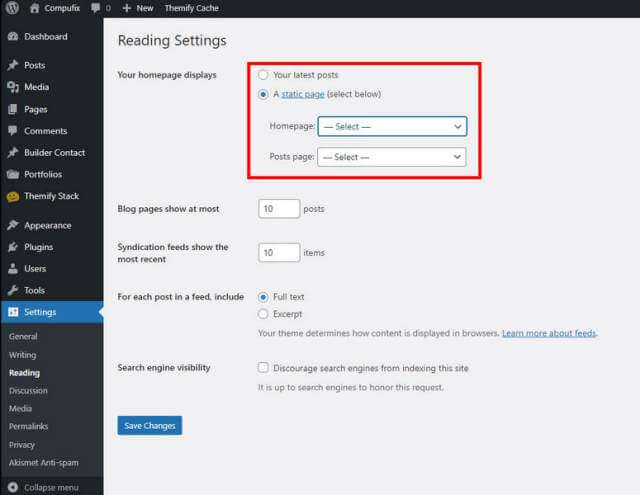
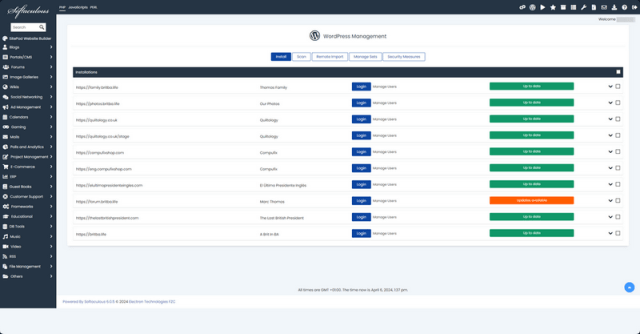
Spot on Marc. I have several sites and the longer they run with no problems the easier it is to forget what I did last time something bad happened or exactly what I need to do to fix it. While I have always managed to get back it can take some time. I am currently transferring a site that has been HTML for 10 years and make it WordPress. I can’t even express how confusing it is to look at HTML 5.0 I wrote 10 years and believe that at one time I knew what I was going for. Having to patch up HTML is no easy task any more. WordPress is much easier to deal with.