WonderFox has partnered with various software developers to present a mega Christmas giveaway involving 13 different titles – all free. Offer expires January 8th 2016.
Products:
- WonderFox DVD Video Converter: Provides total multimedia solution to rip DVD & convert video & download YouTube video and more.
- IObit Advanced SystemCare 9 Pro (one year license only): Advanced SystemCare 9 PRO aims to remedy whatever ails your computer. Boost Your Slow PC up to 300% faster.
- ConeXware PowerArchiver 2015: PowerArchiver 2015 is one of the most powerful archive utilities available with support for over 50 different compression formats including ZIP, ZIPX, RAR, 7-zip, CAB, TAR, ISO.
- DesktopPaints Animated Wallpaper Maker: Animated Wallpaper Maker will turn your static photos into animated pictures and set them as your desktop background. You can make an animation from any photo you have.
- WonderFox HD Video Converter Pro: Equipped with advanced High-Definition (HD) video conversion technology. It can help users convert videos from Standard-Definition (SD) to High-Definition (HD) even 4k standard.
- Epubor Ultimate Converter: Epubor Ultimate Converter helps you one-click to decrypt and convert eBooks purchased from Kindle, Nook, Sony, Kobo and Google online eBook stores in batch.
- Lamantine Software Sticky Password (one year license only): Sticky Password is the award-winning password manager and form-filler that remembers your passwords and enters them automatically whenever and wherever you need them.
- Artensoft Tilt Shift Generator: Re-create the tilt-shift effects by using your PC – no tilt-shift lens required! Make stunning dioramas by using computer-generated tilt-shift effect.
- WonderFox DVD Ripper Pro: No. 1 speed DVD ripping tool that provides the quick solution to rip DVD to a wide range of mainstream video and audio formats.
- Do Your Data Recovery Professional: Reliable data recovery software to recover deleted or lost files from PC, laptop, hard drive, digital device or storage media.
- FlipHTML5 Software FlipHTML5 Gold (one year license only): Convert PDF magazines, brochures into stunning flipbooks; Add YouTube video, audio, animation into your publication; Mobile friendly, showcase eBooks on iPad, iPhone and more.
- Project Dogwaffle PD Particles 9: PD Particle 9 is a lightweight digital painting program for Windows, that is priced like an app, specifically designed with touch and pen users in mind.
- Engelmann Media GmbH CDRWIN 9 (latest version is CDRWIN 10): CDRWIN 9 is a powerful application that helps you burn CDs, DVDs and Blu-Ray disks. With a great number of burning features, it’s suited for both common and professional user.
To take advantage of this offer, visit the special Xmas giveaway page here: http://www.videoconverterfactory.com/christmas/?ra12#redbag.
NOTE: The site states “12” software but there are actually 13 products listed. My contact at WonderFox tells me there are indeed 13, they just haven’t changed the number on the page.
You can download all 13 in one combined download (278MB) – including license codes for each. Or, pick and choose by clicking on the GET IT FREE button associated with only the titles you want:
In each case the downloaded zip folder will include the setup file plus a text file containing your license code. Once again WonderFox has done a great job by not involving any special requirements; simply download, install, and activate.
Most of these giveaways also include a nice discount for lifetime licenses.
DISCLAIMER: Considering the sheer quantity involved, I obviously haven’t checked each product through Virus Total nor have I checked each installation process for extraneous bundling. Most of the titles on offer are from reputable developers but there are a few I am not all that familiar with. If in doubt, I advise scanning the setup file through Virus Total prior to installation and proceeding through the installation process with due vigilance.


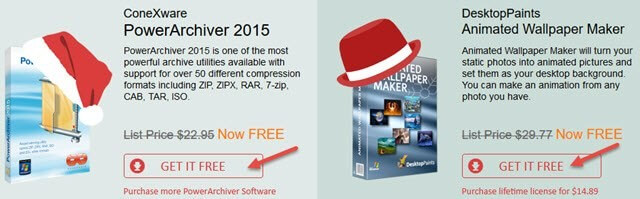
Well I really wanted the animated wallpaper maker.
I downloaded it according to directions but was not able to register the version.
All I kept getting was to buy it for a price that kept going up!
In the download was a word doc with the licence key but I can not find anywhere to register it.
It does keep wanting to open google chrome but I don’t have that installed & don’t want it. Surely I can use IE (my default browser) to register my licence?
Why is it that this sort of thing is made so difficult?
Just tested it myself, in response to your comment. Downloaded and installed. Then, with the program running, clicked on Help then Register and copied and pasted the license code into the box provided. Message received that registration was successful. All good!
You need to ignore the initial popup message (close it out) and follow the steps as described above.
These are some great offers and thanks for posting them. The site has been down for awhile now (Sat 12/19 11:35am) but I’ll try again later.
12/19 2PM, tried again – SUCCESS!
I downloaded and installed Iobit Advanced System Care Pro on two laptops. One has Windows 7, and I activated it with the key fine.
The other laptop has Windows 10, and there’s no place to register the key. It says ‘Activate it’ at the bottom.
Both of these laptops are mine. It said I could install on 3 PCs.
Is there something I’m missing, or won’t I be able to activate IOBIT Advanced System Care Pro on Windows 10?
Thanks.
Hi again,
I commented earlier, because I downloaded and installed Iobit Advanced System Care Pro, and couldn’t activate it in Windows 10. I got it to work.
I went to Programs and Features, and clicked to uninstall it. It downgraded me to the free version of ASC 9. Then I clicked on it to enter the license key, which I did and now it’s activated on Windows 10. I also have it on my Windows 7 laptop.
So I’m good to go with both laptops.
Glad to hear you sorted it out Sue Ann. Good job!!
Jim,
The DO YOUR DATA offering (#10 on your list) was reported by AVAST as a threat. You sure about that one?
Thanks,
Dan
Dan, as per the final paragraph:
However, just for you, I downloaded the Do Your Data executable and scanned it through Virus Total… all good, not a single flag: https://www.virustotal.com/en/file/ac35636457f1eaa41ceb17c4333faccc346b59b3d78af191a80d070f30895f96/analysis/
I also went through the installation process in a sandbox and it is perfectly clean, no extraneous bundling… again, all good.
Avast has a tendency to flag any software it doesn’t know… just to be on the safe side. I’m guessing this will be one of those occasions and can safely be regarded as a false positive.
Hey Jim – thanks for the special treatment! If virustotal gives it a thumbs up that’s good ’nuff for me.
Thanks again and a happy holiday to you & the DCT staff.
Dan
Just successfully installed DoYourData on my thumb drive using the license code provided.
I’m curious: since this software is meant for a PC with HDD problems, the thumb drive is the recommended home for it, correct?
Dan, yes installing to a thumb drive is the best option.
Read here: https://davescomputertips.com/free-data-recoveryfile-undelete-tools-what-you-should-know/
Jim,
Just what I was hoping tho hear!
Thanks,
Dan