 Wise Care 365 Pro
Wise Care 365 Pro
“Clean registry and junk files from your PCs. Protect your privacy and make your PCs more secure. Provide a better option of optimizing and accelerating your computer!”
These are the words used to describe this software at the Wisecleaner Web site. Based on my personal experience these words are true. Wisecleaner has generously offered to give away copies of this program to our Dave’s Computer Tips (DCT) readers.
Installation
Installing Wise Care 365 couldn’t be simpler. It works just like any other Windows installation with no tricks or gimmicks to watch out for. A perfect experience, overall.
Usage
There are too many features included in this package to mention and discussing them all would go beyond the scope of this article. For that reason, I will only touch upon a few in order to give you an idea of what to expect.
Note: You may click on the following images to enlarge them if you like.
First Run
When you run Wise Care 365 the first time, you will be shown this window:
Click on the green Checkup button and Wise Care will scan your system and show you the results:
If you click on a category in the left panel (eg, Privacy risks, Security projects, etc) it will expand giving you a more granular list. If you click on one of the items in this list, you will have an option to ignore these items from future scans.
In the right Utilities panel you will see a little Wrench Icon. Clicking on that will open a window with a large number of optional Utilities to choose from.
At this point you can click the Fix button, which repairs all the items in all the categories, or you can click individual areas by using the icons across the top of the window. To gain familiarity with the program I recommend you do so.
There also three other features worth mentioning:
- Real-time System Protection – “Take prompt action once some applications attempt to make modification without your permission. This protector will identify and stop any processes that try to secretly change Windows registry.” ~ Wisecleaner
- Scheduled Scans – You can have Wise Care perform regular scans on a schedule. This is a nice touch to help keep your system running well when you are too busy to run it manually
- Help System – Wise Care’s help system is well-rounded, easily accessed and will likely answer any questions you may have
Settings
Wise Care 365 offers many settings with which to personalize your experience and to alter the way the software works.
One of the more interesting options in the Settings Menu is the Make Portable Version button. As the name suggests, it will create a portable version of the program stored in a ZIP archive file. You can extract this archive to any folder or USB stick so you can carry it with you during your travels. This is a very nice addition.
If you allow Wise Care to run at Windows boot time, it will monitor your boot speed time in seconds. A small fly-out will appear after several seconds on your desktop reporting the number of seconds it took to boot your computer and offer to shorten that time by clicking a button. I was able to shave several seconds off my boot time with this utility.
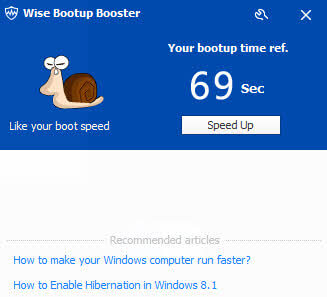
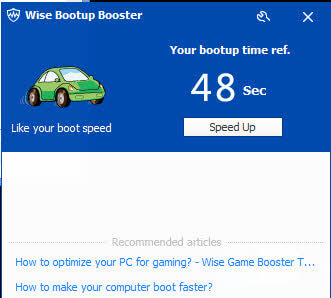
Final thoughts
Wise Care 365 Pro is a powerful utility. I am sure the folks at Wisecleaner have taken every precaution to ensure this software is as safe as it can be to use by even the most inexperienced of Windows users. With that said, it should be used wisely (no pun intended).
Of all the so-called one-click tune-up utilities I have tried out over the years, Wise Care 365 seems to be the best of the lot and goes far beyond being a mere tune-up tool. It offers a vast number of easily accessible utilities giving you many choices other than its prime purpose.
How To Get Your Free Copy of Wise Care 365 Pro
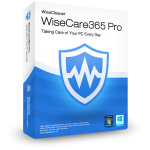 This is the moment you’ve all been waiting for. First, let me answer a question I know you will want answered. The licensing for this program allows for the full use of this program with no time limit. It does not include the option to upgrade to newer versions as they may be published.
This is the moment you’ve all been waiting for. First, let me answer a question I know you will want answered. The licensing for this program allows for the full use of this program with no time limit. It does not include the option to upgrade to newer versions as they may be published.
Wise Care 365 Pro generally costs $29.95(US), but DCT readers can get it free of charge just for reading this article!
This giveaway will be in effect from February 6 through February 13, 2017.
You may use this link to download WiseCare 365 Pro.
I want to thank our friends at Wisecleaner for sponsoring this giveaway and making it available to DCT readers,
Richard
—

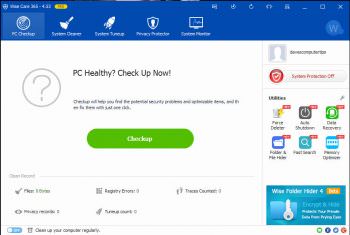
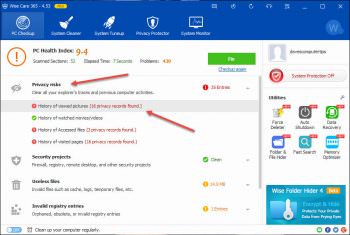

Thank you Richard and the folks at Wisecleaner for this great product. Three works to sum it up, “it work flawlessly”. Tried out several of the features and it’s replacing some of my previous favourites. Works right out of the box, as you mentioned Richard. After 2 days of testing on 2 computers, I’m sold, and might purchase the product once this version expires, Mindblower!
Hi Mindblower!
I’m pretty happy with it, too,
Richard
Thank you Richard and WiseCare Pro – I like this program.
So versatile and like the “Portable Version” option.
You’re welcome, Peter.
Glad you like it!
Thank you , and thank Wise Care !
Hi Richard,
Thanks for the opportunity to obtain Wise Care 365, and thanks also to the Wise Care people.
I am a ‘clean and secure computer’ zealot, the initial run of Wise Care found several unwanted minor items, and worth paying for when the time comes.
Regards,
Jonno
Hi JoninOz,
Thank you for your comments,
Richard
Thanks so much, Richard, for giving us this opportunity along with the Wise Care developers. I’ve used the free version and was much impressed with it, it’s a great tool. I had an argument with MalwareBytes before it would let it download, but I was able to use your link at the very bottom which it let in for whatever reason. Then I added it as an exclusion and there was no more problem. I truly appreciate your giving us this opportunity!
You are most welcome, Sandra. Happy to help.
(Cute Dog and a ‘ham’, too!)