Digiarty has most generously donated 5 LIFETIME licenses for the terrific WinXvideo AI full version for us to giveaway to 5 lucky readers.
WinXvideo AI Review
Winners Announced!
This contest has now expired. Winners will be notified by email.
Congratulations to the Winners and Thank You to everyone who participated!
Digiarty’s WinX HD Video Converter Deluxe has long been considered the benchmark for video conversion software and WinXvideo AI is the latest iteration. However, WinXvideo AI is so much more than an excellent video converter, it is a complete video suite, incorporating a comprehensive video and image toolkit.
The first thing you’ll notice is the intuitive interface with large clearly labeled buttons leading to the video converter, downloader, screen recorder, and AI components. I’m not going to touch on the converter here because, having been a long-time WinX HD Video Converter Deluxe user, I already know it is the very best. The Video Downloader is pretty much self-explanatory and supports downloading videos from 1000+ sites. So, we’ll concentrate on the screen recorder and AI elements.
WinXvideo AI – Screen Recorder
Record screen, webcam, or both. Video quality options include Standard or High. Five output formats are available with MP4 set as default. Now, I already own a couple of professional stand-alone screen recorders and I can tell you that the screen recorder built into WinXvideo AI is, at the very least, right up to par with those stand-alone offerings. Output quality is excellent and the whole process is simple and intuitive. I recorded three short videos in various formats and all were perfect.
WinXvideo AI – Image AI
I was really interested to see how well these AI enhancement features work and I was not disappointed. I chose several reasonable-quality images taken on my iPhone and used WinXvideo AI to upscale them. Here is just one example:
We’re working with file size limitations on the website so it’s difficult to display the example in all its full glory. Still, I hope the smaller version above at least gives you an idea of the vast improvement in image quality.
WinXvideo AI – Video AI
Because of the aforementioned file size limitation, I am unable to show you the results of the video enhancement capabilities. I did, however, download several low-resolution video clips and put WinXvideo AI to the test and I can tell you that it passed with flying colors – absolutely remarkable results.
Of course, upscaling is only a small part of WinXvideo AI’s overall video enhancement capabilities. With this fantastic software, you can:
And much, much more. Seriously, I have barely covered the capabilities included in this remarkable software. For more details please visit: WinXvideo AI Home Page
If you’re into video, WinXvideo AI is the only and last software you will ever need.
How To Enter The Contest
We’d appreciate it if you’d take a moment and submit a comment telling us why you’d like to win WinXvideo AI. However, submitting a comment is not required to enter this contest and will have no bearing on your chances.
For your chance to win, simply enter your name and a valid email address in the spaces provided below. After your entry is accepted, you will be presented with options to visit/follow us on Twitter, Facebook, Instagram, and/or YouTube. By doing so, you will get more entries, increasing your chances of winning this giveaway contest.
Sharing the contest on social media is completely voluntary, but is encouraged.
Competition Rules:
- To enter, simply submit your name and a Valid email address. Your address will not be shared outside of this site
- You must submit a VALID email address. We need to contact the Winner, so disposable email addresses will not be eligible
- Additional entries may be earned by voluntarily sharing on Facebook, Instagram, and/or Twitter, or by visiting our YouTube page
- Shortly after the contest ends, the winner(s) will be chosen at random
- Winner(s) names will be posted on this giveaway page. Please check back here to see the winner(s) names announcement!
- The winner(s) will be notified by email at the email address used to enter the contest – be sure to use a valid email address that you check regularly
- Winner(s) must claim their license within five (5) days. After the five (5) day period, unclaimed prizes will be distributed at DCT’s sole discretion
- Entrants agree to allow DCT to communicate with them via email using the address provided by the entrant when entering the contest
Good luck to everyone!
—



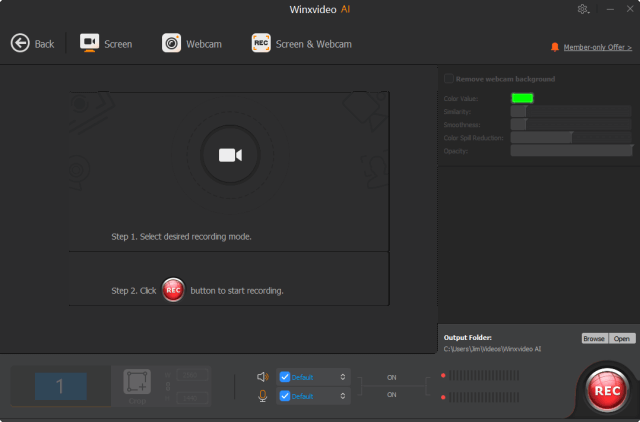

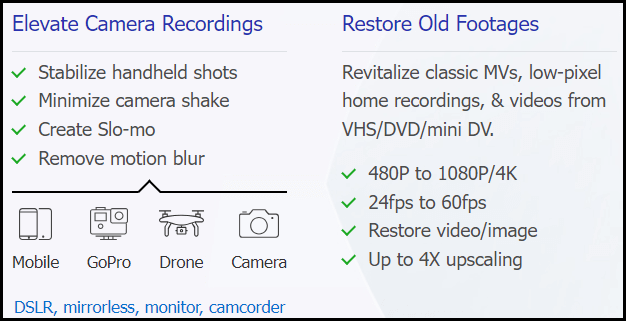
Would love to give this a try. Been dabbling in some video software to learn and improve my videos and would love to see what this software could do.
Am trying to learn video editing and would love to have a decent one . I always follow DCT advise on software.
To ALL. If you type WinXvideo in your browser, you should get YouTube videos on using the software. The company also from time to time emails instructional videos on using new features, Mindblower!
If you do not have a high end cpu, video and graphics card this software may be disappointing to you.
The image AI works good but it takes longer to upscale and enhance a photo then other software of it’s kind, if you are looking to use the video AI, like I said above you will need a high end cpu , video and graphics card otherwise the conversion process will be excruciatingly slow , a one hour video could take days to upscale or convert
Thank you for share with us.