Windows XP’s Fast-Approaching Demise
It’s no secret that Windows XP’s life expectancy is a bit grim. April 8th, 2014 is the last breath of life XP will ever see. April 8th is also Patch Tuesday and that’s the breath of life I’m talking about. On that day XP will receive its last updates, important, critical, or otherwise via the Windows Update system. The only ones who will be immune from this behavior will be some volume license holders who also happen to have cash in their pockets to pay Microsoft for extended support. I’ll mention this again a little later so you’ll know what I’m talking about.
 The whole situation boggles my mind. Microsoft has been warning us about this inevitable happenstance for going on two years now. I simply can’t wrap my head around the idea of hanging on to a 13 year old operating system. In computer years, that’s probably like 130 years old or something. I made that up. But it’s still a very long time.
The whole situation boggles my mind. Microsoft has been warning us about this inevitable happenstance for going on two years now. I simply can’t wrap my head around the idea of hanging on to a 13 year old operating system. In computer years, that’s probably like 130 years old or something. I made that up. But it’s still a very long time.
After I had used XP for a while I realized it was the best operating system MS had ever produced. Then I skipped Vista mainly due to all the negative feedback from consumers and bought Windows 7. Windows 7 was even better than XP and I loved it. I recently upgraded to Windows 8.1 and I think it’s even better than Windows 7– that’s saying a lot.
You couldn’t drag me back to the gaudy, clownish-looking XP interface with a team of Clydesdales. Don’t let my diminutive stature fool you. Besides, I carry a concealed cattle prod that generally helps them begin to get a message.
Just the facts ma’am
I have no way to authenticate these figures but they recur all over the Internet and seem to cohere pretty well. Here are a few numbers that might make your head explode…
10% of U.S. Government PCs will still be running XP after the deadline. That translates to hundreds of thousands. It’s not like they don’t have the money or anything. Source: NeoWin
95% of the 420,000 bank’s ATMs are still using XP. That’s about 2.2 million machines worldwide. Source: The Hacker News
Half a billion (500 million) people in the world use the XP version of Windows. That’s a lot of people who possibly have not been paying attention to their surroundings. Source: These numbers can be found all over the place.
Incidentally, do you know what XP stands for? I’ll tell you at the end of this article.
The Good, The Better, and The Ugly
Not all the news I’ve been able to find while scouring the Internet is terrible or apocalyptic. It all depends on who you are. If you’re the really geeky type, then you probably already have the necessary knowledge to protect yourself. On the other hand, if you tend to do risky things like open eMail attachments, surf with out-dated browsers to dangerous places, or always use an Administrator Account, then you should probably find another operating system. It’s just that simple.
The Good
The good part of all this is that we are just talking about the operating system– namely Windows XP. Any modern software you might be using on such a system will continue to be updated. This means your anti-virus software, your browser (presuming you are not using Internet Explorer), even Adobe updates its Flashplayer software on a regular basis.
If you are determined to keep using XP after the April 8 deadline, then here are a few things you can do to decrease your susceptibility to attack:
- Don’t use Internet Explorer. I believe the last XP-supported version was IE9. Your browser comes in direct contact with the rest of the world– and bad guys. You don’t need to open any doors for them. Use Firefox or Chrome; just about anything else is a better choice.
- Make certain all your software is up-to-date. Particularly pay attention to your first lines of defense being a good firewall and anti-virus program.
- Don’t use an Administrator Account for your daily chores. 100% of all malware delivered via Internet Explorer entrance points can be eliminated by using a Limited Account. 92% of operating system exploits were blocked in the same way. This has been shown in countless studies. Source: Steve Gibson, Episode 447 of Security Now.
- Use an open source Office Suite and dump Microsoft Office from your XP computer. It is out-dated and can be easily compromised. LibreOffice is a spin-off of OpenOffice. It was started by a disgruntled group of people that were unhappy with Oracle’s lack of support. Use LibreOffice; it is regularly updated and gets constant attention.
- Don’t open eMail attachments; I don’t care who sent them. Not even if they came from your Granny. Find another way. Have her send the images of her little Wiki-poo to a cloud storage service and grab them from there. DropBox, GDrive and OneDrive come to mind. They’re all free, too.
- Don’t surf to questionable places. I won’t try to describe what they may be, but you’ll know them when you see them.
I could probably drag on with this list but you get the idea. You are your own best defense when it comes to security issues. Don’t be thick– think before you click.
The Better
I think the best thing a computer owner can do when she finds herself in this dilemma is to upgrade to either Windows 7 or Windows 8.1. Both will be supported for a very long time. That kind of ends this part of the discussion, doesn’t it…
Why are so many resisting this obvious solution? I am truly befuddled by this. A hundred bucks will make the problem go away.
The Ugly
 Some of the dire predictions floating around the Internet are sheer nonsense. Some out there seem to derive a strange sense of pleasure from seeing others squirm. They satisfy this vulgar propensity by writing articles that attempt to do just that.
Some of the dire predictions floating around the Internet are sheer nonsense. Some out there seem to derive a strange sense of pleasure from seeing others squirm. They satisfy this vulgar propensity by writing articles that attempt to do just that.
One such prediction may go something like this:
“There are a number of evil-doers “out there” that are sitting on known XP hacks. They are waiting for the death knell to sound and will then unleash their terrible wares upon the world.”
I personally think this is unlikely. In order for this to work they have to gain access to your XP operating system. In order for them to do that, you would have to do something wrong. Like not following the preceding list of protective actions.
On the other hand, there are some very real concerns by respectable people that may be worth listening to.
COO Ondrej Vlcek of Avast, a well-respected anti-virus company, has this to say:
Tens of millions of PCs running XP connected to the Internet, unpatched and without security updates, are just waiting to be exploited,” Vlcek warns. “The vulnerable OS will be an easy target for hackers and be seen as a gateway to infect other non-XP operating systems. Our telemetry data shows that XP users are 6 times more likely to get attacked than Windows 7 users and once Microsoft stops issuing patches, this can worsen.
Source: Maximum PC
I’m not sure it’s as bad as all that, but I’m not the security expert around here.
Steve Gibson, the rightfully called ” Security Guru”, and whom I respect very much, thinks it’s just a bunch of horse hockey. As long as you are a knowledgeable, security-conscience computer user, you should have no trouble at all. Just follow the caveats laid out earlier in this article. Mr. Gibson still uses XP and plans to continue doing so.
That’s fine for him. He knows everything there is to know about computer security and I seriously doubt he will find himself in an awkward situation.
I normally agree with everything Steve says, but this time I’m a bit hesitant to condone his advice in full. I honestly don’t believe that most computer users, particularly those who are hanging on to an ancient system, are all that savvy. They are probably the very ones who need the most protection.
There is also another camp that thinks Microsoft is missing out on a huge amount of money by hanging XP out to dry.
John C. Dvorak writes, “Imagine if Microsoft charged a mere $1 a month to those 500,000,000 XP users for continued support—forever. This would add $6 billion per annum to the bottom line. What would it cost Redmond to maintain a team to continue patching this OS? $50 million a year? At most?”
You can read the full article at PC Mag
Actually, MS is going to continue writing patches for XP anyway. We know this because they are going to offer extended updates, for a fee, to banks and other volume license holders. So I might have to agree with John in this regard. MS could be missing the boat on this one. It wouldn’t be the first time.
The
 As I see it, the software on your XP system is a much greater threat than XP itself. Your AV program and firewall are there to keep XP separated from the rest of the world. If you let the bad guys in, it’s not XP’s fault. If you invite them in by clicking on something you shouldn’t, then what can I say.
As I see it, the software on your XP system is a much greater threat than XP itself. Your AV program and firewall are there to keep XP separated from the rest of the world. If you let the bad guys in, it’s not XP’s fault. If you invite them in by clicking on something you shouldn’t, then what can I say.
I would still tell anyone using XP at this late date to upgrade their computers to a modern and supported operating system. That way, the entire XP security discussion becomes a moot point.
It doesn’t have to be Windows, either. If you’re not a gamer, Linux may suit you to a tee– and it’s free! If you need Windows for any reason and are afraid of the Windows 8.x Start Screen with all its interface changes, there are many sources for you to acquire Windows 7. You can still have a desktop environment very similar to that which you are accustomed. Only, it’s much better.
One last point and I’ll let you go. I guess the thing that worries me the most about this whole situation is the bureaucrats. They hold in their grubby little mitts a lot of power over the unwashed masses. Judging from past experience, I’d have to say they aren’t the sharpest knife in the drawer either. They have a leak in their attic? They are a few bricks short of the load? They are a few french fries short a Happy Meal? All their paddles aren’t in the water? In my humble opinion, all these metaphors apply.
I really wish they would be the first to upgrade. Better yet, for all our peace of mind, I’d like it if they just stayed home. With no phone. And no computer. Maybe they can have a television. And a pet to keep them company. I haven’t made up my mind on that one yet. “The only thing that protects us from bureaucrats, is their inefficiency.” ~ Eugene McCarthy
If there is anything you would care to add to this lengthy piece in the way of suggestions, opinions, or merely kind comments, I would appreciate hearing from you. I certainly have only covered the tip of the iceberg. There is so much more we could talk about.
Disclaimer: The above article in its entirety is solely a reflection of my own opinions. “Dave’s Computer Tips” may or may not agree with anything I’ve written, in part or otherwise.
<drum roll, please> As promised, here’s where the XP in XP came from. XP is part of the marketing MS pushed at the time. It is the XP in the word eXPerience. You know… as in, a new computing experience? Ya, I think it’s kind of lame, too.
Back then, somebody got paid big bucks to come up with that. And a bunch of other highly paid people agreed that it was the neatest thing since sliced bread. It stuck; some of the richest people in the world had made their decision. And that was the end of that…
For better or for worse, I anticipate April 8th with bated breath and pray all goes well,
Richard
—

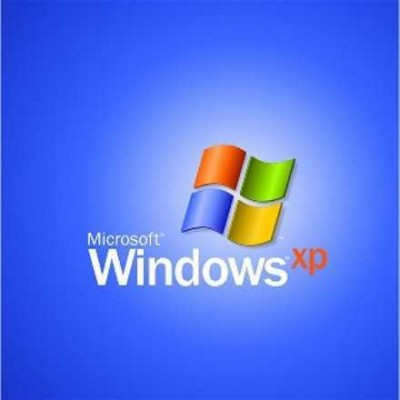



As I’ve harped in the past, had I known that XP, Vista and 7 were merely operating systems, and all I wanted as to keep the look and feel of XP, I would have changed o/ss a few years earlier. But I was lucky to have received my explanation a few months back (last year) that one can upgrade to a new o/s and still retain that familiar look and feel of XP. Without a touch screen, those tiles are just a no-no. I enjoy keeping up with the times, but only when it makes sense to me. I’m a desk top users (keyboard and mouse). I use 24″ LED monitors, so I’m not in the dark ages of CRT large/small heavy monitors. I left those days behind. And thanks to 3rd party vendors, I’m a happy user (lost within my so-so XP world), Mindblower!
Well I certainly agree with everything you’ve said Richard.
Couldn’t have put it better myself, Windows 7 & Windows 8 are a huge improvement on XP.
Every time I read through XP users’ negative comments regarding Windows 8, I can’t help but wonder just how many of the detractors have actually even used Windows 8. I get the sense that there may be a fair amount of ‘jumping on the bandwagon’ involved. 🙂
I am running windows 8.1 with xp pro running inside a VM to run software windows 8.1 refuses to run. I still know a lot of xp users in my area and most any xp computer can be upgraded to win 7 but can users of xp computer legally run the OEM version of windows 7. From what I read MS has discontinued making licensed copies of windows 7, is this true?
Hi Daniel,
As far as I know, Windows 7 is still available on OEM computers if you ask for it. And, most certainly, you can still buy a Windows 7 operating system on disc or via an ISO download from MS.
I haven’t formally checked this out, but it is based on what I’ve seen throughout the Internet. I’ll bet my bottom dollar you can go to MS and get a copy/upgrade of Win7 somewhere.
Windows 7 isn’t that old and I’ve never heard of MS abandoning it’s software this early in the game.
Thanks for the comment,
Richard
Yes and no. MS ended retail sales of Windows 7 on October 31st 2013. OEM sales however remain ongoing with no end date yet established.
Retail Win 7 should still be available in some stores though due to stockpiling, although it may take a little hunting around. On the other hand, new machines with Windows 7 pre-installed (OEM) are still supported and readily available.
http://windows.microsoft.com/en-au/windows/lifecycle
HTH,
Cheers… Jim
OK, I have some friends that want me to upgrade their computer to windows 7 with an OEM disc. Can I legally install windows 7 with an OEM disc and give them their computer back?
Daniel,
1 OEM license per computer and if they need support they will not get it for free from MS; it will have to be from you.
Richard
Thank you, the support is no problem. I have four retail versions of MS OS’s and Microsoft never helped me.
I’m still using XP and plan to for as long as my PC continues to work and my tax program continues to work on it. I stuck with W95a until 2006 and only bought a new PC then to get XP before they stopped selling it and I’d have to get Vista. Yes, that tax program I use still worked on W95a in 2006. Actually when I downloaded it and it expected a file from W95b, I informed them and they updated it for W95a. No other tax program still worked on W95a. I can’t see buying Windows 7 or Windows 8 and then finding that it will not work well on my PC, or that my current programs, especially those that came with the PC, like Money and Roxio, would still work. They probably wouldn’t. When I get an OS, I want that PC to be designed for that OS. I’ve used Linux at work in the past and I would never want to use it if were not required. I can’t see how people like it. The other people at work who also had to use it felt the same. I agree that all these scare tactics of being attacked by viruses if you don’t upgrade are overblown for an informed user.
While the chance of being infected can be avoided I still wouldn’t recommend using XP. The problem is they still keep finding holes in old operating systems so if these aren’t going to be patched it will put users at a lot higher risk. To me using a security program on XP could be like having a fence around a jail with a hole – people may be able to get out or in xp’s case in.
Even the professionals can get infected and infections are becoming a lot trickier – it’s said that a lot of the time infections can be related to legitimate sites that have been compromised which then get infected with the users not realising – if the site is very popular and trusted this will have a big impact.
A couple of thoughts. John D. has a good idea there- MS could make a lot of dough on a subscription to XP updates, for sure. On the other hand, they’ve already supported an OS for over a decade!
Even if MS supported XP w/updates, makers of new hardware/software may not. There are many items/programs now which will not work with XP (no drivers).
Lastly, and in favour of the folks who are happy with XP- and the insistence they upgrade- XP ran on considerably lower specs than current MS fare. I don’t think you’ll get much computer-fun running 7 or 8 on 256- 512mb RAM? The old RAM is expensive & rare/hard to find outside of ebay. For those people, you’re talking about dumping their entire PC + printer + other peripherals which may not play nice w/7 &/or 8.
So, a lot to think about.
Personally, I vote they switch to Linux Mint 13 w/XFCE desktop.
Hi Tracy,
You make some very good points, indeed. One I hadn’t considered at all was the software angle.
Frankly, I can’t imagine running XP, or any other system for that matter, with only 512MB of RAM. Not these days. If my PC had that limitation, I would have traded up a long time ago. For those who still use such an out-dated computer, it’s well past time to bite the bullet, anyway.
I also agree that Linux is a viable choice. For those who actually use their computers for work purposes, it makes sense.
I must say there are some programs (games, too) that I couldn’t live without that won’t work on Linux.
I have tried many variations of Linux over the years, usually in virtual machines. It works fine, but it just isn’t my cup of tea. I can’t put my finger on it.
You’re right– there’s a lot to consider…
Thanks for the great insights,
Richard
Richard, I have spent the last few days rolling my computer back to Windows 7. I still have Windows 8 on another hard drive, I have tried it and I don’t like it. I have no use for the Metro interface. Microsoft needs to give desktop users a choice between Metro and a Win 7 type desktop environment. I have no idea where the desktop computer is going but I will stay with Win 7.
Hi Daniel,
I have no need of the new interface, either. I have no touch-enabled devices in my possession.
With that in mind, I simply have Windows 8 boot directly to the desktop. I never have to see or use the Start Screen. It just so happens there are a couple “Metro” Apps I use, but they are just a click away.
The Win8 Update 1 rolling out in April is supposed to have several new additions that are desktop user friendly, so that will be interesting.
I’m not trying to sway you in a particular direction, but I am delighted you are not using XP 🙂
Richard
I tried the Windows 8.1 update, at least it gave me a start button menu. The only app I used was the app store to download a couple of games, the rest I just unpinned. I think what I disliked the most was the difference between the Microsoft account and the Administrator account. I log into Windows 7 with my password, not with my Microsoft account password. I know they make money with the sales of apps but I just didn’t have much use them.
@Daniel,
I didn’t make myself clear. I was referring to the Windows 8.1 Update 1 which has not been officially released yet. That is coming in April this year.
Richard
Okay, I’ll look into it for my wife’s computer. She is still running windows 8.1. Thank You.
Sadly, I fell into the hype and upgraded to 7. Not that 7 is any worse than XP, though. My hardware DOES seem to run faster now. Still, when 7 support runs out in 2020 I’ll smile and say, “You’ll pry it from my cold dead hands only when my mobo gives out!”