Check your PC’s performance rating with this portable tool
Do you remember the old Windows Experience Index feature that would calculate an overall performance score for your PC? Unfortunately, this feature has now been obscured in Windows 10 and 11. It’s still there but buried deep and accessing it and its results require a bit of messing about. Introducing ExperienceIndexOK which is a portable tool that replicates the original Windows Experience Index feature.
I am currently running two main machines — an older machine (around seven years old) and a fairly new machine (just a few months old) — and I thought it might be fun to compare the two.
- Machine number one (older machine): Intel i5-4460, 8GB DDR3 RAM, Samsung 250GB 850 EVO SSD, NVIDIA Geforce GT 710, running Windows 10 Pro
- Machine number two: (newer machine) Intel i7-11700, 16GB DDR4 RAM, Intel Optane 512GB M.2 NVMe, Intel UHD Graphics 750 (integrated), running Windows 10 Home
ExperienceIndexOK Portable Freeware
Download this small tool: ExperienceIndexOK Download — I downloaded the 64-bit portable version weighing in at a mere 105KB — extract and run the extracted executable for instant results:
As expected, the newer machine with more advanced hardware easily outscores the older machine. However, there are a couple of surprises:
- The integrated Intel graphics in the newer machine score much higher than the dedicated GPU in the older machine. It is a pretty basic GPU but does, in my opinion, demonstrate just how far integrated graphics have improved
- The Samsung SSD in the older machine does not compare too badly with the more modern M.2 NVMe
This piqued my interest so I went a step further and ran benchmarks between the same two machines using a portable benchmark tool called QwikMark which is available as a portable app via portableapps.com and provides basic benchmarking capabilities.
As you can see from the above screenshots the more modern M.2 NVMe’s speed is close enough to double that of the Samsung SSD. And the newer RAM is also double the speed of the older RAM, as expected.
BOTTOM LINE:
These are basic benchmarks and I didn’t really set out to prove anything, just passing time. However, the results do indicate just how much hardware capabilities are advancing. Try out the portable ExprienceIndexOK tool on your machine and feel free to let us know the results via the comments.
—

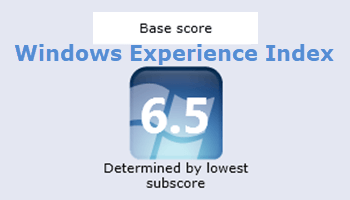
Made me realize how slow my USB3 spinning portable drive is compared to the local SSD. Cool stuff, thanks for sharing.
En mi pc Alienware X51 R” de hace 8 años, corriendo ahora Windows 11 Pro, me da una puntuación de 8.2, (tasa de transferencia de mi SSD Samsung Evo 850 Pro).
Curioso, 9.9 puntos en mi tarjeta Geforce GTX 670 que tiene ya 8 años….
~~~~~~~~~~~~~~~~~~~~~
On my Alienware X51 R ”pc from 8 years ago, running Windows 11 Pro now, it gives me a score of 8.2, (transfer rate of my Samsung Evo 850 Pro SSD).
Funny, 9.9 points on my Geforce GTX 670 card that is already 8 years old
Vaya, 9,9 es la puntuación más alta posible. Parece que la vieja GPU todavía funciona con fuerza. 🙂
~~~~~~~~~~~~~~~
Wow, 9.9 is the highest possible score. Seems the old GPU is still going strong. 🙂
Hi Jim. Find it odd that both computers running 10 give the Graphics Gaming a 9.9 rating while the overall score of 7.8 and 8.5. My oldest computer, using 8.1, gave a Graphics Gaming 5.6 and overall 5.4. Not bad as this oldster is retiring at the end of 2022, Mindblower!
Tienes razón, creo que puede ser un fallo del propio programa, porque 9.9 es una puntuación muy alta para una gráfica de hace 8 años ya.
You are right, I think it may be a failure of the program itself, because 9.9 is a very high score for a graph from 8 years ago.
Thanks a lot for sharing this post as it has been very helpful.