I got a laptop with the following window open. “Windows Defender Security Has Disabled Your Computer” with a 1-800 number to call – obvious fake. It showed a Windows security screen with what looked like everything disabled. It seems to have disabled the mouse as well or at least made it hard to use.
Note: Don’t ever call any of the numbers listed. They are all scams.
They make it hard for you to close or do anything. I tried to open up the Task Manager by right-clicking on the Taskbar but nothing. So I held down “Alt + Ctrl + Delete” on the keyboard.
This took me to a blue screen (the purple screenshot is from my system – colours may vary depending on your themes) and I clicked on “Task Manager”.
Then I went back to the main screen with the “Task Manager” open. I looked for any unusual running program but nothing stood out. There were only three apps open. Can’t remember the other two but “Microsoft Edge” was one of them. I right-clicked on “Microsoft Edge” and then in the menu, I clicked on “End Task”. That closed it out.
Task Manager screenshot from my system. Note that you can highlight a program and click on the “End Task” button in the lower right-hand corner. Same result.
I ran Malwarebytes and found nothing. They had CCleaner on their system so I ran it. Then when I opened up Edge again, everything was working just fine. If you get a message to “restore sessions”, don’t allow it and just X-it out.
These are usually just ads that take advantage of some flaw in the system. Usually, when I run virus/malware scans in these situations it never detects any malware or virus.
Chrome used to have an issue with such intrusions but I haven’t seen one in Chrome for a while. Now it seems to be Microsoft Edge’s turn. I had one of those 1-800 warning messages a while back in Opera but was able to close it by closing the tab.
For more support:
Your Computers Infected Call 1-800-xxx-xxxx
—
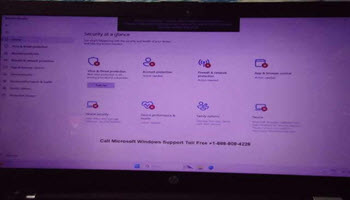
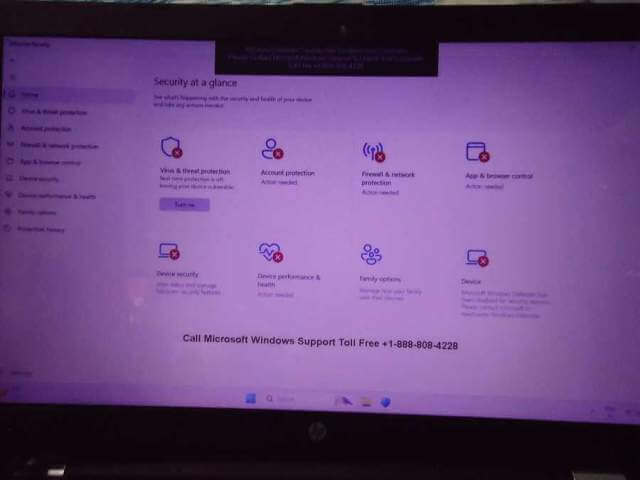
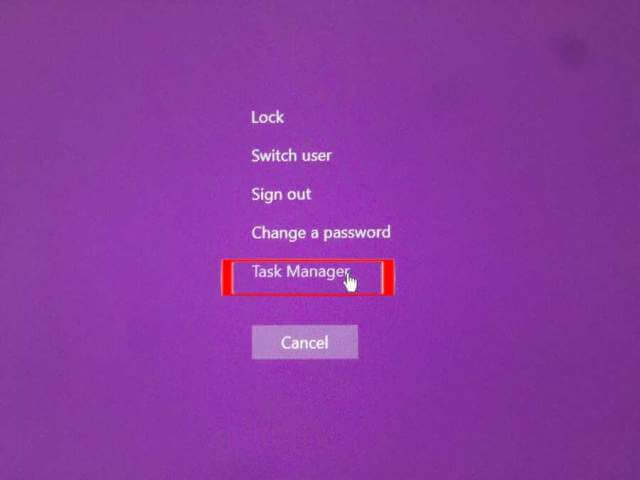
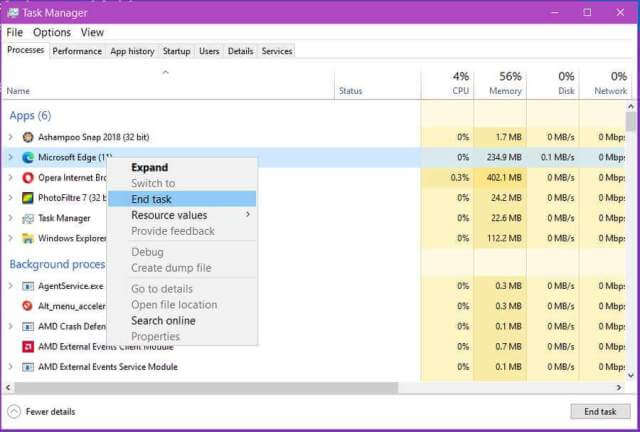
Hi Terry. I too experienced such a problem. Not using Windows Defender, I simply rebooted the computer. I use Firefox, so most likely any browser can get hit. Have an older unit which has that external reboot switch beside the On/Off switch. Also did scans and found nothing out of place. But quite honestly, my heart went into overdrive briefly seeing that SCAM screen.
BTW, excellent step-by-step instructions, Mindblower!
Yes. You can get out of this by rebooting the computer. If when you start up the browser again and you get a message, something like restoring the last session, Do Not. Otherwise, you end up back at square one. The goal here is to scare you into calling that number.
Valuable info for us, thanks.
Just want to add that my favorite way of getting to Task Manager is super easy: Ctrl + Shift + Esc. Takes us right there.