Windows 10 and 11 are creating hundreds of empty folders in the System Profile folder with a .tmp extension. The creation of these empty folders was first discovered in Windows 10 some time ago and, apparently, the behavior has been carried over to Windows 11. According to German blogger Günter Born, the temporary folders are being created by the Provisioning Package Runtime Processing tool. Word is that these .tmp folders can be safely deleted without any negative effects.
The empty folder names all start with tw and end with the .tmp file extension and can be found by navigating to the following location: C (system drive) > Windows > System32 > config > systemprofile > AppData > Local.
*Because you are accessing system files you might need to click a Continue button in a permissions window a couple of times but it should proceed okay.
NOTE: in order for the folders to be visible, the Show hidden files, folders and drives option needs to be enabled in File Explorer > Folder Options.
The folders are all empty so don’t take up much space on the drive but, because of the sheer quantity, you might want to delete them. On my two Windows 10 systems I found 437 and 542 of these empty folders and on my Windows 11 system there were 260. However, some users have reported numbers in the thousands.
—

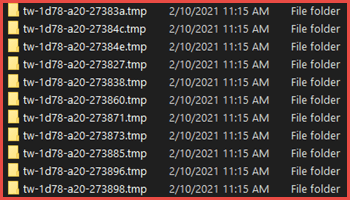
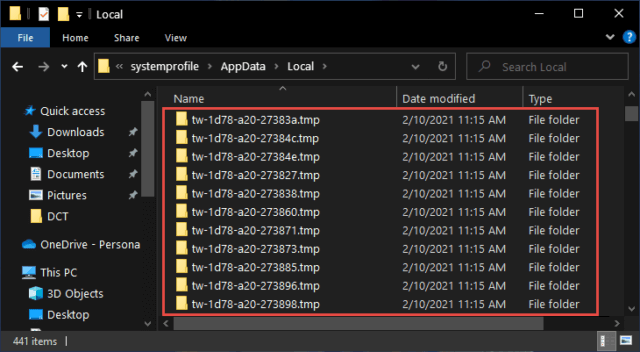
13,403 on my main Win 10 system!
Holy mackerel! That’s a bunch of empty folders.
Well, it has been a few days and 0 so far, so, that’s good.
Same here. Deleted around 7 days ago, no new empty folders to date. 🙂
Only 114 on mine but happy to know about this.
Well I only had 3327 on my one year old Windows 10 Pro ASUS laptop, which by the way is the only computer out of the seven I own that can officially run Windows 11. So I’m currently running a dual boot of 10 and 11 but have 11 on it’s on drive within the Asus laptop. The weird thing that happens is when I choose on the Windows boot screen Windows 11 I get a blue screen with options for entering the bios, recovery etc. If I choose load the bios and then choose the only drive that is shown and hit enter it will load Windows 11. If I choose Windows 10 on the dual boot screen it instantly loads Windows 10. I know it’s not the perfect setup but at least I get to play around with Windows 11. But I find myself spending 99% of my time on Windows 10.
Hey Robert,
That’s why I never allow Windows to set up a dual boot system. When installing a second OS on a separate internal drive I always disconnect the drive containing the existing OS first. Then, I select which OS to load via the Boot menu (F12).
When you start the PC, before the OS starts to load, tap the F12 key and a Boot menu should appear where you can choose from a list of connected bootable drives.
940 but thanks for the tip, Jim!
MS certainly know how to hide things…!
I had over 4300 folders there!
Thanks for the tip.
You are most welcome guys.
My Windows 10 scored over 13,800 empty folders. I can’t imagine anything good about them. Thanks. Now I will move on to my wife’s computer to see how much potentially risky crap hers has.
Wow. You just pipped JD for the record.
“Oh well …….”If you ain’t first, your last” – Ricki Bobby
Prior to shutdown from browsing session I run System Ninja (SingularLabs) to lighten the load written to disk. So when I checked for empty temp folders there are scant to nil.
Thanks for this, I had 874 on one computer, still need to check out the rest.
1045 on mine.
Thanks for the reminder, I Had about
5K of them
Thank you, Jim, for opening my eyes. I was unable to locate any of those folders, but I installed and ran a program called “Remove Empty Directories” and was surprised to locate 35k empty ones. The bulk of these begin with amd64_microsoft-windows*
which are located in the Package for RollFix~31b…
I do run PrivaZer and Wise Care 365, so I thought empty directories would be removed. Learn something new all the time, Mindblower!
Correction. Seems I went into the wrong directory. I found and deleted just of 12 hundred of these pests, Mindblower!
22,451 empty folders! On my 2-year-old laptop!
More, 80 folders were found since my last report.
Nov 14, I had 22,451 empty folders! On my 2-year-old laptop!
Hey James,
Handy to know, thanks. Just checked mine again after reading your comment, 57 empty folders. Looks like it’s ongoing.
We were happy not knowing this was happening. We had our Windows running properly. All we were concerned with was the coming of W11.
Why did you bring this up? LOL
Just an update, SInce this, came out Win10 has had 2 of its weekly updates, and the first one added back about 75, and this morning I cleared out 57 more.
Too bad PrivaZer hasn’t caught this. Is there a Cleaner App that will do this or do we have to go through this as a regular routine? And thanks for the heads up.
PrivaZer and similar junk file cleaners will not delete these empty folders as they are contained in a system folder. I suppose it’s possible that PrivaZer and similar might pick up on this but, as a general rule, they would tend to steer clear of the contents of any system folders.
So yes, regular manual removal appears to be the only option at this time.
Google Search Ninja free by Singular Labs and download. Check settings for Temp folders.
Correction: System Ninja
It shouldn’t take a very complicated routine in a bat file to accomplish this.
I use Ccleaner to simplify this cleanup. I’ve made a modification in the Cleaner settings to address this problem. Whenever I run Ccleaner, it also cleans out these annoying temp folders.
I’ve outlined the instructions in my blog.
https://bob3160.blogspot.com/2021/11/windows-11-empty-folder-creation-mess.html
I had 1,793 in W10 desktop. Looks like they came on specific dates, sometimes weeks apart? Maybe Win updates? In any event, they are now gone. Thanks for the info.
Hey Larry,
Yes, pretty sure this is related to Windows Updates. Keep meaning to take a look before and after an update but, alas, keep forgetting. 🙂
Jim. After removing all those empty directories months ago, just checked and no longer have any more. Should we tempt fate and wonder what happened, Mindblower!
Just did the same on a laptop that I hadn’t checked in a while and I had 401 empty folders.
Oh well…..
MB: Not sure but I was copied on your message to Jim. Thought maybe you hit on the wrong reply button?
I get a brand new batch (110s) with every update.
I had 1340 new temp folders.