Naysayers Beware
I’d like to begin by addressing those who would deride Windows 8.x. Either you haven’t given it a reasonable amount of time, or you fall into this group: “The Old Resisting The New”.
If you are part of the former group, then spend more time. If in the latter, then even with today’s best microscope I can find no sympathy. “Education is the best provision for old age.” ~ Aristotle
A third possibility? You are part of both groups in which case I am a flibbertigibbet. If that is the fact, I apologize… I think.
My Windows 8.x Use For The Last Few Months
I don’t see my use of Windows 8.x as debilitating in the least. To the contrary, it has been a wonderful experience. Using Windows as my main operating system over the past few decades has caused me to learn a set of rules– a standardization of sorts that I have come to expect.
In 1983, Microsoft introduced Windows. It was a Graphical User Interface (GUI) designed for its own Disk Operating System (MS-DOS).
I say “of sorts” because there is no bona fide standardization. It all seems to be an unspoken rule that certain buttons will be where we expect them. Drop Lists, Edit Boxes, Spinners, and so forth will all behave in a certain manner. Microsoft violated its own “rules” with Windows 8.x. And that’s what ticked everybody off.
The Start Menu
I expect the Start Menu. I expect it because it has been there since I began using Windows in the 80’s. Suddenly, with the birth of Windows 8, it no longer seems to exist. Baloney!
The Start Screen is the Start Menu.
Just because it no longer looks like a menu doesn’t mean it is no longer a menu. It just happens to be a great big menu. A much better menu.
The Only Thing You Have To Know About Windows 8.x – Search Is The Answer
Search is the key to Windows 8.x. Master Search and you’ve mastered Windows 8.x. Period.
If you can type on the Start Screen, you can find what you want. It’s that simple. You don’t even have to open a Search Box. Just start typing and Windows is now smart enough to know that you want to find something.
Of late, it has gotten even better because you can use real language questions instead of learning a whole bunch of cryptic and hard-to-remember syntax. As you type, the suggestion list grows/shrinks in real time giving you a multitude of choices. This happens just as you would expect if you were using your favorite search engine in your favorite browser.
In fact, Windows has now become deeply integrated with the Internet– just as all things have. Nothing new there… and it’s not going to change anytime soon. I don’t expect it to reverse course, ever. Don’t expect the predicted Windows 9 versions to backtrack, either. Sorry to my fellow old-timers out there– but that’s just the way things are.
As you type, Windows 8.x will look for answers to your questions on both your computer and the Internet. I can’t imagine a better situation than this. The world at your finger tips. Wow– just what the sci-fi writers envisioned decades ago is here today. “The world we live in…”
Pin Things
Once you have found what you’re looking for, and if you want to hang on to it, pin it to the taskbar. That takes care of that. With a click of a button you can go back to it at any time. It doesn’t matter if it’s a program locally installed on your computer or if it’s a web site out there in the ethernet. Ain’t that cool?
Conclusions
Once settled into the Windows 8.x operating system and after pinning many oft-used programs to my task bar, I forget I am using the ill-fated Windows 8.x. It is basically identical to the old Windows 7 interface that we became accustomed to in the past.
I’m still a desktop sort of guy. I don’t have a single touch-enabled device in my home. That doesn’t dissuade me from using Windows 8.x as I don’t have to concern myself with the touch-enabled App versions provided by Microsoft in this latest Windows endeavor.
I happen to think Windows 8.x is a huge improvement over the former versions. It is faster, hands down. It is more stable; this can be seen in various ways including the games that I am addicted to; I have yet to see a BSOD. And the almighty search function beats the pants off any previous Windows versions in that it is no longer localized.
I know there are many who would dispute my claims and I’d like to hear about it,
Richard
—

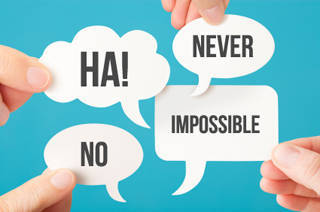
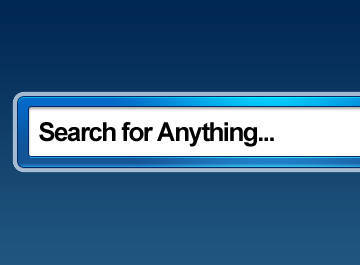

Richard!
You say: “Either you haven’t given it a reasonable amount of time, or you fall into this group: “The Old Resisting The New”.”
How would you like it if your favourite, comfortable chair/coat/car/garden tool or other much used item was forcibly taken away from you and replaced by something cobbled together to suit not only your needs, but to also meet a totally different requirement?
I don’t want to search for everything, I want it to be easily findable in a logical place. The only search facility I need is covered by the excellent “Everything”.
I have been using Win 8 for just over a year and I agree that underneath the crappy (and slow) Start Screen, there is a better, more stable OS.
Why MS didn’t release two versions of Win 8? One could have been called Win 7.1 and aimed at the dwindling, but still large quantity of serious users and the other aimed at the Facebook/Twitter screen tappers.
Fortunately, Win 8 can be tamed, IE made to work like an improved Win 7, but why should we have to?
Don’t get me wrong, I’m not about to revert to Win 7. In fact it was Jim’s reasoned articles (here on DCT) that made me jump, but MS could have made it easier.
One last thing, the Win 8.1 EULA! Look out for Win 9, they’ll probably want the EULA signed in blood.
Hi jayesstee,
I agree with everything you said– with one qualification.
Even with a Start Menu, until you find (search for) the program you’re after, you still have to hunt it down. It may be buried within several sub-directories.
The solution, thereafter, is to pin it to the Task Bar or the Start Menu. The same process exists with the Applications Menu in Windows 8.x. After you find the darned thing you can pin it to the Task Bar or the Start Screen.
All I’m saying is that the process is the same in both versions of Windows. I think Windows 8.x is easier– less clicking.
You make good points,
Richard
I agree about the start menu. I actually stopped using it much in Windows 7. I just hit the “Windows Key” and start typing to find my application, exactly what I do from the desktop in Windows 8. I found my start menu in Windows 7 ended up so full of programs that it was hard to find what I wanted.
However, I have yet to get used to how Windows 8 keeps switching me back to the metro screen to do such things as view a photo or read a pdf. I guess I just need to take some time and configure it to stay on the desktop.
Hi Nat,
This may help– use other than “metro” apps.
I use a third-party PDF reader which knows nothing of the Start Screen, and the desktop version of Windows Photo Viewer. I basically use all the same old programs I used in previous Windows versions.
By not using “metro” apps, you won’t be taken to the “metro” screen,
Richard
Change the default photo viewer in control Panel to Windows Photo Viewer and you will not be shooting back and forth.
Richard. Lets equate computers to cars. Cars have gone through major overhauls. Sensors and IC’s have replaced many older parts (I’m not that much into what’s under the hood), but sitting behind the steering, you still have the gas and break pedal. The interior is designed to made you feel comfortable, but you still drive the vehicle, the same way. When talking about computers, I’d say the operating system is like the engine, the heart, brains, whatever. Changing the operating system should not force the driver to re-learn have to drive. Okay there are more bells and whistles, but steering wheel, horn, break, gas, wipers, lights, are easily found, Mindblower!
Hi mindblower,
I can understand the frustration that many people feel when they first fire up Windows 8.x and wonder what to do next. That’s how I felt when I first saw it.
I agree that Microsoft could have soft-peddled the dramatic change, or at least provided an immediate help system that was obvious to the user. After all, isn’t that what users were screaming? Help!
Your car analogy is a good one and certainly applies, but under the hood, Windows 8.x is the better system. Even the new-fangled steering wheel is better in some ways.
Richard
Well put mindblower. My sentiments exactly!
(Note, if (say) Ford had jumped from a 1950’s car to today’s in one leap, I think I might have found it hard.)
Richard, now that we are hearing about Windows 9 and a guesstimate release date may not be far away, so why should it be a concern to ‘get used to’ Win 8/8.1 when the new ‘machine’ may be operable to the satisfaction of every user, instead of the, “I like” and “I don’t like” Win 8 regular comments.
G’Day JoninOz,
When is the last time you saw a Windows major version upgrade where everyone liked it?
I remember when 95 came out. Everyone hated it. MS finally ‘fixed’ it two versions later with 98SE.
Vista came out of the closet, everyone screamed at them, and it was ‘fixed’ with Windows 7.
Now we have the infamous Windows 8.x and everyone is praying Windows 9 will be its ‘fix’. Who knows for sure what will be changed, for better or for worse. As of now, it’s all guess work based on snippets gleaned from all over the questionable Info-net.
Anyone who expects the forthcoming Windows 9 to backtrack in any distinct way is dreaming. If anything, I expect even more changes for people to complain about. It’s important to keep up with the game.
I think learning the new systems as they come along accomplishes two things and probably more:
1. It prepares you for future versions by learning new interface changes (Win 8 is surely a dramatic example of that.)
2. It will allow you to appreciate the good things that may come along after you’ve suffered the bad. (It’s good for the backbone so many trollers seem to be lacking.)
I guess it really comes down to whether you like experimenting and tinkering with a new OS, or if a person would rather stick with what they know. I am in the former group, but to each his own.
Once I got the hang of it, Windows 8.x has become my OS of choice. It is faster, more stable, and given its ability to morph between two distinct environments, is far more interesting than any MS operating system to date. I’ve been using it for six months now and have only scratched the surface. It took half that time to figure out Windows 7.
Are you really asking me why we should learn a new system? The answer is that we should never stop trying to adapt to new systems, whether it be computer systems or life itself. What you believe to be truth today, may not be tomorrow.
“Education is the best provision for old age” ~ Aristotle
Your input is always welcome, JoninOz,
Richard
A leapfrog from Windows XP to Windows 7 was an enjoyable experience, a new learning curve. From my point of view, the short life of Windows 8/8.1 is merely a disruption heading into Windows 9, as was Windows Vista into Windows 7. Not surprising that my senior clients are ‘not happy, Jan’.
No argument at all with the Windows 8.x interface. It’s relatively easy to navigate, highly search-able, and doesn’t really take all that long to get used to. I tell my clients all the time that the biggest issue seems to be the apparent lack of a Start button, and that this is a complete non-issue, as the Start button is the Metro interface. Once that’s clear, they seem to be much more accepting.
From a techie’s point of view, my gripe is that the UEFI interface that seems to have replaced the BIOS makes it nigh on impossible to select an alternative boot device, such as a Linux distro, or bootable USB. This makes trouble sooting much more difficult than it has to be. I’ve already run into situations where a client has been locked out of his Windows 8.x machine as a result of Malware. Under Win XP, and Win 7, I’d access the BIOS, change the boot order, boot from an off-line anti malware disc, and resolve the issue. With the UEFI interface, I’m lucky if I can make the changes required to revert to a BIOS interface. I know the UEFI interface is independent of Windows (of course), and I’m not opposed to change, but I can’t understand why a basic disaster recovery option has been removed. It seems that (as in the case of the malware lockout) I’d have very little option but to remove the hard drive, backup the user’s profile to another PC, factory reset the infected computer, then restore the user’s profile. That’s messy, and often creates further problems. The inability to select a boot device also means that my own preferred DR strategy (boot from CD, then deploy a ghost image to a hard drive) would be useless when faced with a failed hard drive.
I’d be happy to hear your thoughts on UEFI, and the now very limited DR options that seem to be available.
I, for one, couldn’t agree more, UEFI is comparatively convoluted and inflexible, especially where disaster recovery is concerned.
I recently had a client with a newish Windows 8 machine which she had somehow managed to render unbootable. I soon discovered that the machine would not boot any third party discs whatsoever, only Windows related discs. I tried every conceivable setting I could locate in UEFI, all to no avail. When I finally rang the manufacturer for advice, their support representative told me that they had no idea how to change UEFI settings to allow booting from third party discs, or even if it was possible.
As you so rightly point out; this tends to render imaging software, which has relied largely on Linux based bootable media for disaster recovery, pretty much useless.
You assessment is, in my opinion, spot on!
It is possible, but difficult to change the UEFI (BIOS) settings in Windows 8. Since it is set up to boot ultra fast, you only have milliseconds to hit the F-8 or F-10 key to gain access to the UEFI settings. Try holding down the shift key during bootup first, because the Microsoft engineers added this as a feature after finding out that tapping F-8 or F-10 only worked about 40% of the time because of the ultra narrow time frame. Sometimes this will work, sometimes not, depending on how badly corrupted Windows is. F-8 or F-10 will always work, you just have to have a fast finger and keep trying until you catch it right. Once you gain access, you can disable the fast boot and secure boot options, then enable legacy boot mode. Then you can boot from a USB stick like Hiren’s or Falcon 4. I learned this from painful experience.
Hi Jeff – Yes, many UEFI systems do include a Legacy BIOS option but the one I worked on did not, or at least I certainly couldn’t locate it.
Cheers… Jim
As everything I do focusses on using programs on the Desktop – (audio & video editing and similar heavy-duty things that actualy stresses a computer) – and not integrating with the Cloud, I find Windows 8 disruptive in my personal production use. I also believe (Metro) apps like IE that are separate to the full-fat (Desktop) versions to be counter-productive without integeration of Favourites or other shared setings etc and other things like this counter-productive. I had a time of it trying to get my partner used to how it worked, and the Start Screen – while doing what it says on the tine I agree – is distracting. To be honest I was glad to be working with (for me) the relatively straightforward Win7, at least for now.
Hi Adrian,
Each to his own, I guess.
I’ll never understand what the problem is for desktop owners.
You don’t have to use the ‘Metro’ Apps. There is a desktop version of everything.
Thanks for your input,
Richard
The problem for desktop user is not that there are full-fledged desktop versions available,but you need to be on the desktop to use them. Why didn’t Microsoft make the desktop (with a start menu) the primary screen with a desktop short cut to the socializing screen. Is it because Microsoft thinks people only use their computers for socializing or are they trying to compete against the phone market with 8?
I’ve been using window 8 for at least 8 months now and prefer using 7 since so many of the programs I like/use do not work with 8!
“Get Used To It”—RIGHT!
Hi Jack,
You can bypass the Start Screen at log on and never have to see it.
The Win8.x interface has nothing to do with social networking but has everything to do with touch-enabled devices.
I’d be very interested in knowing which programs worked with Win7 that don’t work with Win8.
I haven’t seen a one, but that doesn’t mean they don’t exist,
Richard
“Hi Jack,
You can bypass the Start Screen at log on and never have to see it.
The Win8.x interface has nothing to do with social networking but has everything to do with touch-enabled devices.
I’d be very interested in knowing which programs worked with Win7 that don’t work with Win8.
I haven’t seen a one, but that doesn’t mean they don’t exist,
Richard”
I already know you do not have to boot to the tile start! But it you move your cursor to a corner by accident you will be shown un-need info that will put you back to the “start screen”.
The tile screen pushes everyone to the internet as in messaging, cam to camming, sharing pictures, etc. Even using the solitaire on the tile screen wants me to sign in to Facebook, Why? That is social networking coming right from Microsoft!
As to what programs it will not accept – I use and old version of Adobe Photoshop Elements that does all I need to do with my photos and it will not install and I cannot see spending a $100 or so for a program that is over-loaded with features that I do not need or want. I also tried to install Riddle of the Sphinx even though I had not played it for several years, I thought it might be interesting to see how much better the graphics and play would be with 8.
Rather than fill the taskbar with pinned icons, I just put the shortcut right on the desktop. Oh, how do I find the taskbar on the tiled start screen??
Jack
Well i liked windows 2000, did every thing i wanted, when i upgraded to win xp, i turned off all the whistles and bells , and used classic interface. Now it does all i need, now i had enough of upgrading to what MS thinks i should have, so well before win xp expired, i started with linux mint, and recently Zorin which can mimic xp or 7, and it does every thing i want, and its faster and free, and no need to install media players office suite etc , now im wondering why i ever needed MS software in first place , so win 7 did me a favour it pushed me to Linux, which i have now installed on all my PCs and laptops , and upgraded all pals / relatives , friends to Linux as well, win 7 and now 8 best ever advert to go Linux , go free, and use a familer desk top interface that you will never be forced to leave , i think win 7 / 8 will prove to be MS undoing eventually , so many people, companies i work at now going Linux, as to compound with XP expiry its a rescission rough time . I left 2 systems duel boot win XP and Linux, Its my opinion that XP will prove to be what MS will be remembered for , as its pinnacle achievement , as it looks to me like xp refuges going Linux, or mac , then there’s the tablet rise .But any way I think 7 and 8 are a real pigs ear mess, why not go like Zorin Linux where these 3 desk tops to choose from ? or mint 5 desk top environments, make more sense to me, people dont like change, if it aint broke dont fix it ! .
Hi del,
I totally agree with your choice of Linux as an alternative to Windows.
It makes perfect sense if you don’t need any support for the programs that won’t run on Linux.
And that’s the crux of the matter,
Richard
UI bought a 19″ Laptop[ with Windows 8 on- struggled with it for several weeks and then spent a $100 to get Win 7 put back on-Now things are simple again
Hi Bob Dutru,
Simple is not necessarily an improvement. Perhaps you fall into that second group I mentioned in the article?
Just sayin’,
Richard
Richard, I don’t resist the new, but I firmly believe that if it ain’t broke, don’t fix it. I imagine that you, Microsoft, and others believe that XP was “broke”, but it serves my rather conservative needs. I was using a 286 with DOS until the late 90’s as it served my needs, only “upgrading” to a Win98SE machine when my wife’s job required Internet access from home. Over the years, I was “educated” to the benefits of the web and use it daily. I had no problem learning Windows and later upgrading to XP, but like others in this forum, I dislike having to buy not only a new OS but a new computer to run it when my current setup serves me well.
Like Mindblower, I use an automobile analogy when I describe my feelings about Microsoft. Consider Ford; you can buy a Focus if it fills your needs, you aren’t forced to buy a Mustang or one of their luxury models. And referring to Mindblower’s comment, all of them use the same OS. So why can’t MS offer several basically compatible systems at different price points to suit different needs?
As to the idea that MS should restore the Start menu: I’m a bicycle mechanic and have seen the industry through a lot of changes. In the early 90’s, after indexed shifting became established, we saw a lot of people buying new bikes. They really didn’t need 15 or more “speeds”, but they had stopped riding after they dumped their 3-speeds for (much cooler) 10-speeds and never learned how to shift derailleurs. Maybe a “Classic” version of Win8 would attract some “resisters” and start the “educational” process.
OK, Windows 8 users, you are so lucky! When I upgraded from the un-lamented Windows Me to XP it took me about two months to get at ease with the new system. I use my computer a lot, and had made myself quite highly technically literate entrirely by reading books and googling error messages. I gave Vista a miss, and two years ago got a new Windows 7 desktop.
I am STILL ill at ease with the new system!!!! Am I the only person not to like Windows 7? I don’t know how many of the abominations originated with Win 7 or earlier with Vista, but there are many, originating it seems by a combination of Microsoft going overboard in making it cool for non-techies, and well-meant but clumsy attempts to thwart unauthorised access e.g. by malware, and tinkering. I dislike Live Mail which blurs the distinction between webmail (which I hate) and client mail. I dislike the complete confusion between “Libraries” (collections of shortcuts) and folders, and the way that I – as a sole user! – have to sometimes log in as Adminstrator to do things, and am also repeatedly confronted with random “This folder is empty” messages (when it isn’t); “C:\Users\Default User is not accessible. Access is denied”. I made a shortcut to My Douments. Doesn’t work: “”C\Users\Owner\My Documents is not accessible. Access is denied”.
The worst malware depends on social engineering these days, and no amount of security can cater for every silly thing that users will click on. Yes, I acknowledge that belatedly Microsoft are taking security much more seriously than they used to, and they want to look as cool as Apple, but I’m just not happy.
Hi John,
I believe you may be the only person on the planet who doesn’t like Windows 7 🙂
Regarding the inability to open certain folders, that is by design to protect you from yourself. There is really no reason you should ever have to “open” those folders. In fact, if you take a look, they are all links to other folders (Junction Points). Take note of the cute little Shortcut Arrows superimposed on them– they are merely pointers to other locations. And that’s why you can’t open them– there’s nothing there to open.
The Default User is not you. If you tamper in there, things can break. The items in the Default User folder are merely a template; it is used when a new user account is created.
I also believe you are in a minority when it comes to disliking on-line eMail services. I’m willing to bet most people on planet Earth use them. I do, and with proper backups you should never lose anything. All I could want is right there in my browser. Why bother with a dedicated program for that purpose?
The only justification for using a desktop eMail client that I can see is for security reasons. Given that your eMail recipients have the same software, you will be able to encrypt your messages and keep them hidden from the prying eyes of Big Brother, et al. Personally, I could care less. If they are interested in my boring eMail messages, they are being paid too much.
I’m sure others will disagree and point out many reasons for preferring a desktop eMail client over one out there in the Ethernet. It probably boils down to what one has gotten used to.
You are a different kind of bird, John, but diversity is what makes the world go ’round. More power to you…
I appreciate your input,
Richard
Richard, Bob Dutru mentioned paying $100 to “downgrade” his Win8 system to Win7. Ona similar note, if John is “the only person on the planet who doesn’t like Windows 7”, why do I still see computers for sale from major marketers offering a similar “downgrade” from Win7 to XP?
Hi OFBG,
I find it difficult to deliver a proper response.
I realize there are options to revert to Windows 7. I can’t imagine a single good reason to spend hard-earned cash to downgrade to an obsolete and unsupported Windows XP, if that’s even possible anymore.
Richard
Richard, I agree with you about not wasting money to downgrade if you need a new computer. My problem with MS (as I stated in a previous comment) is their forcing me to buy not only a new OS but a new computer to run it when my current system works fine and serves my needs. XP is only obsolete because MS made it so; likewise, in spite of its many adherents, it is unsupported only because MS wants everyone to buy their newer products. I was only pointing out that John is clearly not “the only person on the planet who doesn’t like Windows 7″. Similarly, I can’t see anyone, as Bob Dutru did, paying $100 to “downgrade” his new Win8 system to Win7, but apparently familiarity is worth something to some people.
Thankyou, Richard, for taking the time to give me a very helpful reply. I’m a slightly old-fashioned computer user, one of a significant minority struggling against the wind of change, but I have my reasons, and I know I am not alone.
I’m not as agin W7 as I made out, irritated and frustrated at times, yes! It was very useful that you put me right on “Default User”, and clarifying “libraries”. I like to organise my own computer, and not have my data corralled by Microsoft in the way that they think I ought to want, and their “libraries” just makes it much less straightforward and intuitive to unravel their defaults. I don’t tinker under the hood, but I guess I do need to take some more time out to RTFM.
I am retired and have no real need for internet access on the go, and don’t have a smartphone or a tablet. We don’t have access to cable: my internet access is via a cheap broadband (about $9 per month) limited to 10GB per month (I can buy extra), but I use my computer, heavily, as a tool not a toy, and not for downloading entertainment or games. 10GB is ample, but won’t be if I’m eventually forced to do everything online, which seems to be the way things are going. I just do not trust “the cloud”, and probably never will.
At first Windows 8 was a bit disconcerting, as it seemed to be missing all the old familiar ways of getting to the programs and things that you want to get to. I quickly fixed this by putting two shortcuts on my desktop. My Computer and Control Panel. From there I can do most of what I want quickly and easily. Now there are several downloadable programs that give you back the traditional start menu. I’m using one of those (Classic shell.) Pinning frequently used programs to the taskbar is also very handy. I still don’t have much use for the start page with all of it’s tiles and apps. Apps are for phones, programs are for computers. I have never had much use for carrying a smart phone. I don’t need a computer in my pocket. My phone is a phone, my computer is my computer, and I’m not interested in mixing up their functions. Navigation apps are really the only feature of smartphones that I find useful.
However, you are correct in saying that Windows 8 is much faster and much more stable than previous Windows Operating Systems. The only REAL problem I have had with Windows 8 is the fact that computer manufacturers pre-install it without giving you good recovery options. Not providing recovery media, and hiding the Windows 8 product key by embedding it in the BIOS was a lousy idea. I had a horrible experience when my computer was acting a bit unstable and I tried to do a refresh on it. This was after upgrading to Windows 8.1 from the Windows Store. WARNING: If you buy a computer with 8 pre-installed and upgrade to 8.1 from the store, DO NOT attempt to do a refresh. It will crash your computer and you won’t be able to recover. If you are going to do this, you should use the available features to make yourself a physical copy (DVD or bootable USB) of the recovery media, preferably BEFORE you upgrade to 8.1
Hi Jeff,
Disconcerting is a good word and certainly appropriate where windows 8.x is concerned.
Adding those two shortcuts to the desktop is a great tip.
I don’t own a single touch-enabled device nor do I own a “smart” phone. If I was to carry something around, it would be a “dumb” phone.
Boy, are you ever right about the backup thing!
A backup takes so little time and can save so much headache.
Great advice,
Richard
Richard,
So Win 8.1 on my wife’s touch-screen Samsung all-in-one is a delight. No question about it. Even to run fairly prosaic (old) programs it’s just great.
My work Win 8.1 machine is a different animal altogether. It has a box, two monitors and all manner of networked devices and programs from point-of-sale to fairly sophisticated BIM Cadd programs. To keep all this stuff current (without the touch screen) I opted for one of the after market Start Menu programs to be able to access stuff at a click. It also boots to a standard desktop rather than the Start Screen. I like this machine too. Very different but works well and does what I need.
Howdy Richard!
I like your name. It’s a good name, I think.
As I have mentioned in the past, you don’t need a third-party app to boot to the desktop. Windows 8.x will do that if you choose. With the most recent updates, you can pin just about anything to the Task Bar– including the Apps from the Start Screen if you want them.
I’ve never understood the need for a Launcher. The Task Bar is the Launcher. Pin it, and you’re done.
Aside from that, I am very pleased to finally get a positive note in this on-going set of comments. There have been a few, but not as brave as yours.
I can’t speak for the touch-oriented users out there, but I suspect for them it is a great system. The hard-core desktop users are a different story. They are a tough lot, for sure.
Thanks for your comment,
Richard
I used win 8 for a while and went back to win 7, I’m a gamer and in my late 50’s so have been around a while. My first system was what was considered a carry around computer, it was the size of a suit case and weighted 45lb’s. And was in Dos, you loaded the OS every time you use it. The problem i have is that Win 8 isn’t all that it’s cut out to be. Don’t like the Tiles. and don’t give me i can just start with the Desk top. ( I couldn’t when i had it, and i don’t want to use 3rd party programs to do what should be a integral part of the system anyway ) I can’t see where i should have to buy or get a 3rd party app to make it like i want. And i find it’s not as stable as people want you to believe it is really quite finicky to have work right if you do what i do. Now i haven’t used the 8.1 Patch, though i have some people i work with on Gaming that tells me, it’s, still not what they can work with, so have again reverted back to Win 7 on their systems.
My other pet peeve is that it won’t let me use a lot of my software i have used in Windows 7 or Windows XP. Many games won’t load (even in compatibility modes ) and i do game modifications and play a lot of AAA games though some are older games, ( This also includes the Tools i use as well ) the Win 8 just won’t let them load. As for faster well i shut my systems down completely when not in use. Win 8 when done this way takes longer to load then does my win 7. ( and by the way i did Beta testing on XP, Vista and Win 8 ) I don’t use a sleep mode and don’t need it’s touch interface as i don’t have any touch devices, i don’t use the cloud for storage, other then my email as that has been in the cloud for a lot longer then the word Cloud has been coined for what has been done with E-mail since the 90’s. Yes the cloud is not a new thing just renamed.
When i have to work on one of the many systems i have, i like to be able to fix it myself, and UEFI has made that impossible with out have to do a complete reload. I use my systems up to 12 hours or more at a stretch and no one else every touches them, i don’t like some of the intrusive programs they have put in for people to protect themselves form themselves so have to shut down these. If i should have to do a reload, which with XP i never had to, ( i had one system running for 6 years straight ) nor did i have to set my systems up to not be like a laptop either when just reloaded. I like the Aero that they took out in Win 8. ( and by the way you could pin what you wanted to the task bar in Win 7 so that not new. And type in the start box to find anything you need also. ( Good enough for me ) In win 7 i can find my way around and get through the administrative lock outs to do repairs if needed.
My Internet Tec also tells me he hasn’t seen anyone who likes Win 8 or it’s patched up version either. I did OEM system building for many years and none of my old patrons like win 8, though some are using it. Some of my people who live in other parts of the US and abroad literally hate Win 8 and have reverted to win 7 ( Now me i don’t hate any OS as long as it will do what i need to do, Win 8 doesn’t .) I use Linux and Windows, and had a Mac though gave it to the Neighbors kid, it was in the garden shed for a few years.
I just think Win 8 is just a few years ahead of the crowd of users out there. I don’t hate it, just don’t need it yet, and it’s not app or program friendly with what i and a lot of people i know and work with do. Here’s to hoping Win 9 is fixed enough for me to be able to work with it.
Hello Yellow Eagle (great name, incidentally),
Don’t hold back on my account 😉 I suspect you don’t like Win8.
I clearly remember the old DOS days. There were plenty of complaints back then, too. How many versions of DOS did we travel through before reaching XP? Hmmm…
I must point out at least one thing: you don’t need third-party apps to by-pass the Start Screen. Windows 8.x provides that option for you. In fact, since Update 1, it already detects what you are using by default and will comply.
I can understand your angst if it won’t run your favorite programs/games. I can only speak for myself, but I’ve never run into this problem.
We all know what we like and don’t like and we have our own reasons for those reactions. Just because a lot of people don’t like something doesn’t necessarily make it a bad system. It may just mean that a lot of people haven’t given it the time it deserves.
I want to believe Microsoft is giving this a whole bunch of thought and will, in the near future, “correct” all the flaws its Windows 8.x detractors have argued against. Then we’ll see what we shall see…
Thanks you for your input,
Richard
I’m also a gamer and curious to know which games won’t run on Windows 8.
Problem for me is that I can never remember the name of the programs I’m looking for, thus I resort to browse through all the Start Menu folders. I am pinning the stuff too – unfortunately there is only so much space on the task bar…
Hi Chrisjan,
The Task Bar isn’t the only place you can pin stuff. Consider the Start Menu, too. It’s big, customizable, and only a single keystroke away. (The Windows Key is salvation in the Windows 8.x desktop world.)
Richard
I like Windows 8 too, but for rather different reasons. I installed Pokki (free) start menu, which I like better than any of the Microsoft versions over the past years. I can work just the way I did in XP, but faster and better. There are lots of nice touches in Win8 that make life easier.
Yes, I tried Win7, but I would never go back to it. It doesn’t have the elegance of Win8. Try the upgrade to Win8.1, install a better start menu, boot to the desktop and live happily ever after!
Hi Barry,
I love you. You’re the fella I’ve been waiting for. Finally! Someone with a mutual interest 🙂
I really liked Win7 but I wouldn’t go back now for all the tea in China. (I think that’s a lot of tea?)
I look forward to what Update 2/Win9 will bring and hopefully the ranting will taper off a bit,
It really surprises me that well-known and in-the-know Windows authors such as Paul Thurrott, who has written a book about Win8, finds it a lossy OS. As brilliant as he normally is, I simply cannot agree with him on this point.
I think, this one time, he has let the masses sway him towards the dark side,
Richard
My biggest petpeave when upgrading an OS is many older peripherals don’t work anymore. The makers won’t create updated drivers because they consider them “obsolete”, forcing you to but newer stuff when the old stuff is physically in good working order.
My problem is that many yrs ago I purchased a DELL syster with win XP which included a printer. Now I am trying to to get a driver for this printer for win 7. Nope. Dell says they will not write a driver for 7 therefore I cannot use the printer with my new laptop. Help.
Hi Richard,
Microsoft has made great strides when it comes to including driver interfaces for a vast number of printers.
I have to presume that you have tried to connect the printer? And it doesn’t work?
Have your tried the XP driver? If that mucks things up you can always delete it afterward.
I hesitate to point you to third-party sources for drivers. Many times these types of sites are bogus and the provided drivers contain malware.
As a final option, I can only suggest buying a new printer. They are dirt cheap these days, you’ll get new ink and a new warranty. You can get a new all-in-one printer of decent quality for well below $100 US. When that pricey ink runs out, buy another printer. You’ll get the ink and a new warranty to boot. And all for about the same price the ink would have cost you.
Printer manufacturers count on you buying their ink at extraordinary prices. Don’t fall for that price-gouging gimmick.
Ink can cost more per ounce than high-end French perfume,
Richard
Hi Richard (P) – Hi Richard, I trust you pass on your new printers that have just run out of ink to impecunious students via Freecycle, with a recommendation they use third party inks (in the UK often about 20% of the price of OEM inks)? If so, your suggestion has much to commend it, as a painless contribution to charity. I have to admit I was at first horrified! I deplore the built-in obsolescence that Microsoft engenders by their indifference as to whether each new version of Windows can run older peripherals or programs. I’m a Green Party supporter: we CANNOT go on like this as a species, with our throw-away economy.
When I eventually replaced by XP machine with a cheap Windows 7 desktop machine, based on the basic build offered by my local high street computer shop, I got my ancient SCSI card transferred to the new machine, whilst at the same time future-proofing it with USB3 ports.
I can now run my ancient Minolta ScanDual slide scanner, designed for Windows 95 (!!!) and my perfectly functional CanoScan N650U, alongside a recently-acquired USB3 1TB backup disk, on my new computer! I use VueScan drivers for the scanners.
Hi John Kemp,
I agree whole-heartedly with your fears regarding the “throw-away” society we have become.
Your suggestion about donating used computers and peripherals is also admirable and hope it will be followed by more people than not.
Myself, I usually sell them for a pittance. 5 or 10 bucks for a nearly new printer ain’t a bad deal.
Under the slightest bit of pressure, I’d probably just give it away,
Richard
Hi Richard – Final comment re FREECYCLE and our throw-away society: the moment you sell something, you are into potential hassle over was the description accurate, were any problems adequately flagged, and guarantees and returns – and, on Ebay, potential bad feedback. Not worth the hassle for a few dollars! I’m always upfront about any deficiencies in stuff I give away, but if the recipient can’t solve/live with it, it’s then HIS problem to recycle or trash! I’ve also benefited from Freecycle myself – recently acquired a very expensive large format printer that the donor had given up on clearing the ink nozzles. Too me about £20 ($30) of cheap 3rd party ink and quite a long time, but it’s now as good as new. It’s the second time I’ve revived a trashed printer.
I couldn’t agree more. I was a very vocal detractor of Win8x from the early developer previews up to the initial launch. Then I started useing the finished product on a dual boot system with Win7. It wasn’t long until I stopped booting to Win7 and haven’t looked back.
One thing though…you mention that you expect the Start Menu since it had been there since the 80’s. I think your memory is a bit fogged. The last version of Windows to come out in the 80’s was 2.11 in 1989. The Start Menu came out with Win95 in 1995 😉
Hi Mark,
“a bit fogged” is putting it nicely.
The earliest version I used was 3.1. If that came out in the 90’s then my memory is more than a little bit foggy 🙂
I stand corrected,
Richard
@Jack
I did a quick search for “Riddle of the Sphinx”. You can get a copy for $2.99 US at: http://www.bigfishgames.com/download-games/1652/riddleofthesphinxa/index.html
They claim it works on XP/Vista/7/8.
The Windows Store also has one called “Tomb of the Sphinx” for free.
I can’t help you with the Adobe product without knowing which version you are trying to run. It can be frustrating, I know.
Task Bar on the Start Screen? Nope, but a right-click on any app will give you a chance to pin it to the Task Bar.
Facebook? Yes, there is a prompt, but it is not required that you click it.
I suppose you make a point. These things have never bothered me. Probably because I’ve never used them. And if I accidentally move my mouse to a corner, and that menu pops up? I just move the mouse.
If you let me know the details of that Adobe software, I can make an effort to find something workable for you.
No guarantees, though,
Richard
You seemed to have missed the point. I could download “Gimp” for free for photo image enhancements, but I am comfortable with Adobe and do Not wish to learn a new system when the old one does everything I need it to do. I will stick with 7 for that task.
As to the menu pop-ups, it is just an irritation that is not needed, but MS thought they knew better than their users.
Again, it is just an irritation that MS wants me to log onto a site that I do not even have an account to, (more of that socializing….).
Why buy a new copy of a program like ‘Riddle’ when I have a copy on hand. I don’t need to play it on 8 since I still have 7 available.
After 8 months I haven’t found anything better about Windows 8 over Windows 7 and speed is highly over-rated for most users and projects. I have used 7 on several computers since it came out and never had a BSOD, so the stability of 8 does rank very high on my list.
Jack
Hi Jack,
I was offering to try finding a workaround to make your Adobe software work– not an alternative program.
As for the rest, I can’t help you,
Richard
It’s nice that some people are easily satisfied by products that force them into working in uncomfortable ways.
I’ve had a Surface RT for something over a year, and I have to say that is is really a pain to use for any but the simplest things. I also have not often found what I was looking for using it’s search function. However, search has never been a Microsoft strength.
Now, I’ve just finished making a new Win 8.1 laptop usable, I hope. I installed Classic Shell to create a place where I can easily find things I don’t often use. For any other purpose, I don’t really care about the Start button, but I do think that Win 8 could have included an easily accessed shutoff. Msft seems to thing that computers, shouldn’t be shut down. They should check into how large a power burden idling computers are on our electrical grid.
I’m also a bit puzzled over why the colors on the start screen blocks are fixed. They seem to be geared to attract children, young children.
While I”m ranting I could also ask why I would want to use a touch screen (with resulting greasy smears all over it) on a machine on which I’ve just spent considerable time loading Photoshop and Lightroom. How does this translate as a “feature” for people who view computers as tools rather than toys?
It’s not nice that some people are easily put off by a product just because it’s a little different to what they are used to.
Hmm, one Shutdown menu in Windows 7 and before, two shutdown menus in Windows 8… your comment does not make a lot of sense.
Right click in the bottom left hand corner (or on the Start button in 8.1) and then click the Shutdown option. Two clicks, doesn’t seem too difficult to me. And the touch screen feature has been made available for users who prefer that method, nobody is being forced to actually use it. It’s called “choice”.
I guess Richard and I could be accused of being half-glass-full people, but maybe that’s preferable to the converse.
I had been looking at best buy online because I knew my previous laptop running win 7 was slowly dying and I wanted another laptop running 7. I looked a little too long and the evening of last Friday (the 13th) my laptop went into a coma. I went to best buy and they had nothing running 7. “only available online” they said. so I had to choose one and wait for its delivery or go with 8 and get to walk out the store with a new machine. reluctantly I went ahead and bought one. the first several days I was nearly in tears. the HD that was on the previous laptop was able to be retrieved and is now on my new laptop by external hard drive. I have most of all my personal files now on the desk top with my icons and my personal collection of pics for wallpaper. once I started to get things looking like my previous laptop and found the “pinch screen” control and turned that off, I started feeling much more at home with windows 8. ok so I did have to have a friend come over and show me where the off button is (the total opposite corner of the screen) and he also showed me how to find my curser that vanished. (f5 key). so it has been a week now and I have found a lot of things now that I couldn’t find before. at first it was like ms windows 8 was playing hide and go seek and I wasn’t in the mood. I still need to find more (like where is the c drive and where do I find how much room I have left for downloading stuff?) but win 8 is definitely doable. if a 59 yr old space cadet that should have been born a blonde can adjust to it, I think most anyone can. it’s been a week now and the initial hatred I had for win 8 has melted into acceptance. (i’m not celebrating but i’m not kicking myself in the butt any more for being impatient and not waiting to have a machine running 7 shipped,
Hi d fox,
I am certainly most happy to hear a positive note regarding Windows 8.x. How refreshing…
Given a little time, I am sure you won’t be disappointed,
Richard