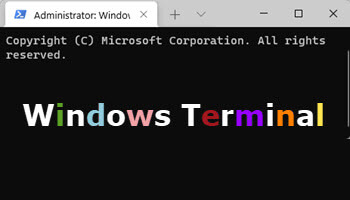Most have grown accustomed to Command Prompt and, more recently, PowerShell. Windows 11 introduces a new alternative called Windows Terminal. Windows Terminal is built into Windows 11 but is also available for Windows 10 as a Microsoft Store app.
What Is Windows Terminal
“Windows Terminal is a command-line front-end. It can run multiple command-line apps, including text-based shells in a multi-tabbed window. It has out-of-the-box support for Command Prompt, PowerShell, and Bash on Windows Subsystem for Linux (WSL). It can natively connect to Azure Cloud Shell” ~ Wikipedia
If that sounds overly technical, I’m hearing you. Essentially, Windows Terminal is a command-line tool incorporating both Command Prompt and PowerShell in a tabbed interface that provides developers with a wide variety of tools:
Windows Terminal Features:
- Full-screen mode
- Tabbed interface to open multiple instances of tools
- Shortcut keys to quickly open new tabs
- Zoom with the mouse
- Unicode and UTF-8 character support allows for the use of emoji and non-English characters
- GPU-accelerated text rendering engine
- Creation of custom themes and styles
- Stylus support
- Windows Subsystem for Linux (WSL), SSH, PowerShell, Command Prompt, and Azure Cloud Shell support
Windows Terminal will open to PowerShell by default but this behavior can be changed via Settings. There are also a number of pre-defined customization options in Settings. To edit additional settings, select Open JSON file from the bottom left-hand side of the Settings window. The file settings.json will open in your default text editor — likely Notepad but you can use any text editor you want.
Microsoft has published directions for using the Settings JSON file and a search will bring up numerous other guides and tips for customization. There are also plenty of examples of customized Terminals online if you’re interested.
Credit ~ Tobias Zimmergren
BOTTOM LINE:
The full functionality of Windows Terminal is obviously geared more toward developers and power users but even less experienced users should appreciate the Command Prompt/PowerShell combination available in a single tool. You can open an instance of Command Prompt in one tab plus an instance of PowerShell in another tab and quickly switch between the two.
—