This is the headline that’s currently doing the rounds. However, fear not my friends, for it is a typical mountain out of a molehill reporting.
First off; it’s now official that there will be no Windows 12 and the next Windows version, with AI heavily integrated, will be Windows 11 24H2 to be rolled out in the second half of this year, likely in September or October.
While it’s true that, in order to run Windows 11 24H2, a CPU that supports the SSE4.2 or SSE4a instruction set is required, those particular instruction sets have been supported by Intel CPUs since late 2008 and AMD CPUs since 2011. So, the only users to be affected will be those who are still running very old CPUs.
For those users who are still working with an older CPU that does not support SSE4.2/SSE4a, it’s also important to note that, while there are workarounds to circumvent current Windows 11 requirements, there will be no way around the SSE4.2/SSE4a requirement.
Check If Your CPU Supports SSE4.2
If in doubt at all, you can check to see if your CPU supports the required instruction sets via CPU-Z, a free system information tool with a portable version available. Download CPU-Z.
Under “Instructions” in the CPU tab, if you see either SSE4.2 or SSE4a listed you should have no problems booting and running Windows 11 24H2:
BOTTOM LINE:
Despite the dire implications suggested by this particular headline across multiple tech sites, this new hardware requirement for Windows 11 24H2 only affects old CPUs – Intel pre-2009 and AMD pre-2012 – the vast majority of users will be just fine.
—


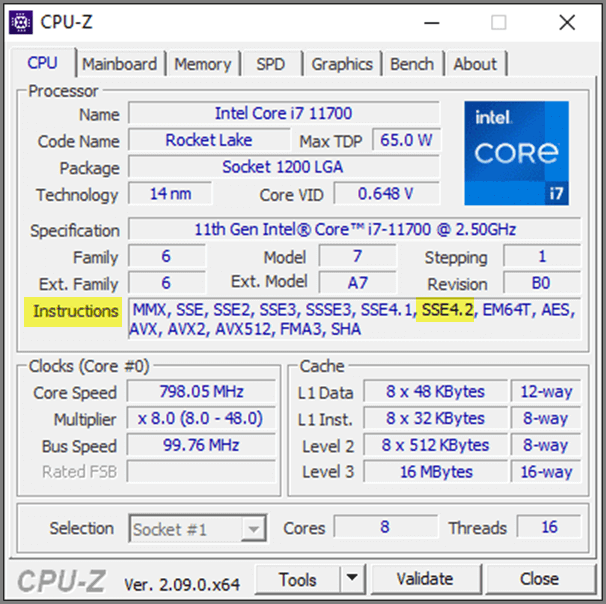
Hi Jim. I have a very old computer with the only problem being is does not have a TPM. Otherwise it meets all Windows 11 requirements. Spent hours searching for information and keep banging my head. This is what I own.
CPU Intel Core i5 9400 @ 2.90GHz 23 °C Coffee Lake 14nm Technology
RAM 16.0GB Dual-Channel DDR4 (15-15-15-36)
Motherboard ASUSTeK COMPUTER INC. PRIME Z390-A (LGA1151)
The BIOS is dated 2019
Do I need to update the bios and how do I do this task (step by step preferred)?
Any suggestions are extremely helpful, Mindblower!
Hey MB,
Unfortunately, even though it’s a 9th Gen CPU, that particular model does not support TPM (what Intel calls “Trusted Execution Technology”).
Updating BIOS will make no difference. Your only recourse would be to utilize one of the workarounds to bypass the Windows 11 TPM requirement.
Thanks Jim. If I use the workaround, will this make the computer less safe to surf, Mindblower!
No mate, not at all.
Refresher time. Should of checked here on DCT and typed TPM into search icon (on the top menu). Found the information clearly explained. Yes Jim, like you said “a typical mountain out of a molehill reporting”. All my computers support SSE4.2, and some are quite old. So when the time comes, I hope that workaround will still work, Mindblower!