News Flash!! Left-handed people are not diseased! It wasn’t all that long ago that public school systems punished children for using the “wrong” hand. If you would like to learn more about the evils of being a “southpaw”, visit this AncientPages site.
Southpaw – From the practice in baseball of arranging the diamond with the batter facing east to avoid the afternoon sun. A left-handed pitcher facing west would therefore have his pitching arm toward the south of the diamond. ~ Free Dictionary
Windows provides a way to switch the primary mouse button to the right one for lefties and this week’s Quick Tips article will show you how.
Getting To The Setting
- Use the Windows key + I to open the Settings App
- Choose Devices
- Click Mouse in the left panel
That should bring you here:
If you’re a righty, then choose left; if you’re a lefty, then choose right. That makes sense, right?
Bonus Tip – Scrolling Non-Focused Windows
If you like to have a bunch of windows open on your screen, then this is something you definitely want to do. That toggle switch indicated in the above image is a gem that will save you countless clicks. Toggle that bad boy to the ON position and you will no longer have to click on the window you want to scroll. Simply hover your mouse over it and spin that wheel. Beautiful!
Opinion About So-Called Apps
I really don’t like the so-called Apps. They are basically dumbed-down versions of the real thing (Desktop utilities).
If you want finer control over your mouse, use the Control Panel Mouse settings instead. Try it and you’ll immediately see the benefits of using the Desktop utility over those nearly worthless Apps.
Whoever coined the term “App” should be hung by their thumbs. It can’t stand for “application” because these things are the furthest from being an application that I can imagine, and “App” isn’t a word nor is it a proper abbreviation. It is a lazy man’s monosyllabic term for a simplistic Windows utility.
As always, if you have any helpful suggestions, comments or questions, please share them with us,
Richard
—

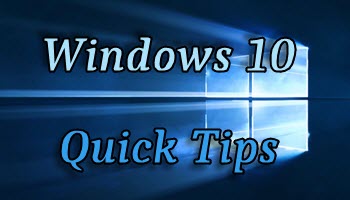
Hi Richard,
I agree wholeheartedly with you relating to ‘apps’, the use of the ‘invented’ word is for lazy, lemming-like people, not unlike the use of ‘cool’ for everything except a breeze, water or the temperature.
A tip for the mouse wheel.
When on a web site, eg: Dave’s Computer Tips, to increase or decrease the font and page size etc; press and hold the Ctrl key, roll the mouse wheel away from you to increase the size, roll the mouse wheel back to decrease the page size.
Regards,
JonD
I forgot to mention that– thank you!