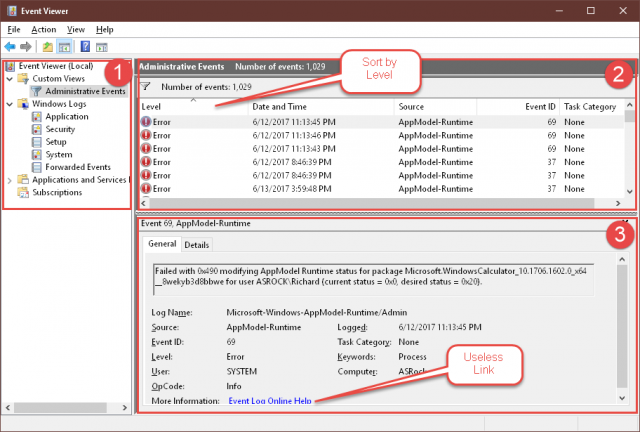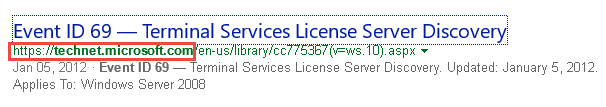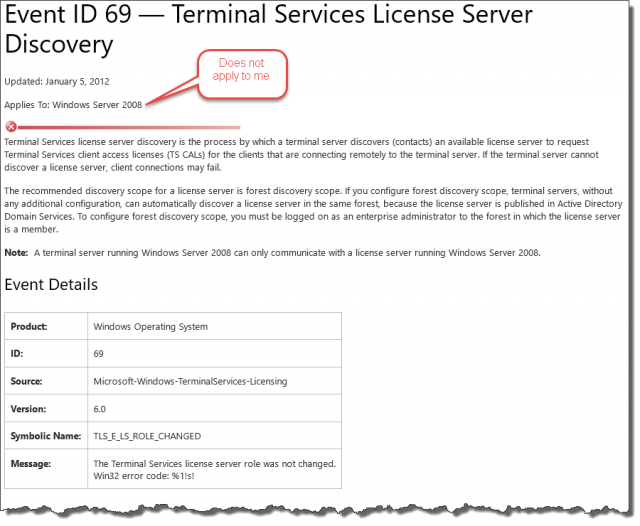What Is Event Viewer?
If you are feeling particularly geeky and have a few hours to while away, then the Event Viewer is the place to go. It is an absolute treasure trove of things you probably don’t care about, but boy, is it fun! Fun aside, it can also be a valuable troubleshooting aid when you need it.
Windows keeps track of everything. It keeps track of performance metrics, your computer usage and habits, and what are called events which encompasses just about everything else. Events can take the shape of errors, warnings, and plain old informational stuff. All this information is stored in log files on your computer. Event Viewer lets you peer into these logs in a nice graphical user interface (rather than using Notepad, for instance).
This week’s Quick Tips article will touch the surface of the Event Viewer’s abilities and I can only hope you will enjoy it as much as I. There is so much to see…
Event Viewer
Don’t freak out my geeky person friend! You are likely to see many, many errors. Unless you are aware of a particular problem with your computer, most, if not all of them, are not something to get shook up about. Some items labeled as errors are actually normal. Why, oh why, Microsoft?
The Event Viewer is divided into three panels:
- A directory-style list of folders and logs
- A list of events within the selected log
- A description of the selected event
Note: In the second panel, it is helpful to sort the list so all the errors come to the top. Simply click on the column header labeled Level to accomplish this.
What Does the Error Mean?
The third panel gives what I consider to be a cryptic explanation of the error. It is usually useless to me be cause it is too technical in nature. The answer is to do a search using your favorite search engine. I like Bing, so that’s what we’ll be using today. Under the Event ID column in the previous image, you can see that the selected item shows the error to be number 69. This is what we’ll search for: Event ID 69
Note: The Event Log Online Help link has always been useless. In fact, when I again tried it for this article, I got a Page Not Found error. What the heck?!
Search Results
You will probably get millions of ‘hits’, but there is one in particular you should be looking for:
The Microsoft Technet site offers the best explanation and resolutions for error events, in my opinion. Using the Error 69 example, here is an example of that site’s information on the subject:
Right at the top it tells you which systems the error applies to. You can see that this error applies to Windows Server 2008. Now, please don’t ask me why a server error would show up on my Windows 10 system which is not being used as a server– I won’t have an answer for you. In any case, there is no real reason to pursue this error information unless you simply want to learn more about it, which is a good sign, I think.
Scrolling further down this page will reveal solutions to the problem. If it doesn’t apply to you, there is no need to follow those instructions, and probably unwise, too.
What I like about the Technet Wiki is that it lays out the information in an easy-to-understand way. You don’t have to drill through a lot of geek-speak to find what you’re looking for.
Troubleshooting
While rummaging around in the Event Viewer I stumbled upon an error related to my backup software, Acronis. After following the Event ID information online, I discovered it had something to do with a setting I had changed in the Acronis program. As it turns out, that setting is exactly the way I want it to be. So, not really an error after all.
Event Viewer can be an invaluable tool when it comes to troubleshooting, though. It can oftentimes nail down a particularly evasive problem that other tools may not identify nearly as quickly. Sometimes, merely poking around in there will let you know about problems you didn’t know you had.
As always, if you have any helpful comments or suggestions, please share them with us. Let us know if the Event Viewer has bailed you out of a niggling problem in the past.
Richard
—