Ad Tracking
I don’t know about you, but I think this type of nosiness when it comes to what I’m doing or looking at on the internet has gone too far. I expect this behavior on websites (they have to eat) and ad-driven software (for the same reasons), but it’s a bitter pill to swallow when it comes from an Operating System, for goodness sake. Please note that some people actually like it when ads they are forced to see anyway are at least pointing in a direction they might find interesting. Well, more power to you…
There is a way to disable this busybody behavior, and this week’s Quick Tips article is going to show you how.
Blinding The Busybody
- Use the Windows Key + I shortcut to open the Settings App
- Choose Privacy
- Choose General
That should bring you here:
To turn this darn thing off, simply toggle the indicated switch. This will also reset your advertising ID.
As always, if you have any helpful suggestions, comments or questions, please share them with us,
Richard
—

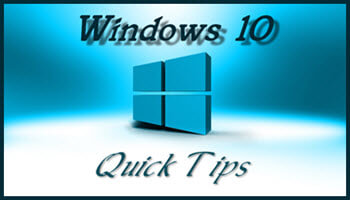
I always recheck privacy settings after a feature update. An OS is supposed to run a PC, and not be recording what users are doing with their PC.
Daniel, I so much agree with your comment… you hit the nail on the head.
Richard. Totally agree. Yet, we are tracked everywhere. To obtain privacy in real life buying (in person), only cash (no rewards/points card added) can ensure this practice. Unfortunately, once we connect online, we leave a trail. Expecting an exception from an o/s, is a reach. Even if one is offered, I suspect it is just to put ones mind at ease. We are living in the Big Brother age and should expect no privacy. That way, if we find some, we can have some comfort, Mindblower! 🙂
Hi MB,
There are many myths that Hollywood perpetuates, and two of them are: the constitutional right to privacy, and the arrested person’s right to a phone call. Neither of those are rights in the US. Incidentally, if you do get your phone call, it’s because your jailer was doing you a favor and not because he was required to do so.
The privacy issue has garnered a lot of attention due to the sneaky methods used by large companies to know things about us that perhaps we’d rather nobody knew. That big “Eye in the Sky” is not going away and will only get more invasive as time passes regardless of how many new laws are created.
Greed seems to be the driving force these days, and Microsoft is no different. Before Windows 10, who would have expected MS to give anything away? That was unheard of. When MS began pushing Windows 10 out free of charge, we all wondered what was going on; this couldn’t be happening! Well, now we know– they weren’t giving anything away for free, and now the cost is too high.
I would much rather pay them for a Windows 10 license and not have to be looking over my shoulder all the time.
Of course, those days have long since gone by the wayside, and knowing what we wear to bed has become much more lucrative,
Richard
Data collection is not my key concern but how that data is used and or shared by whomever is. I am sure that M$, Google, Facebook etc. has our best interest at heart, and will not let all this data to be breached.
Sorry Daniel, but I see no evidence that any of these corporations care one jot about us. Ultimately, they are all self-serving behemoths, and the bottom-line is their God.
Thought this might get you going!! Truth be told, neither do I. We including myself, installed the free W10, only to be engulfed into all it’s glory, and faults. It would help if MS would shy away from feature updates every 6 months to at least 1 year. Even Linux is good for 4 or 5 years.
I for one could live without W10, but their are many who can’t, have been thinking about unplugging my W10 SSD and start booting my PC with Linux Mint, call it a experiment.
It’s obvious that MS was being optimistic when thinking they could maintain a viable 6-month upgrade pace. Boy, were they ever wrong.
They should concentrate on fixing all the broken crap before trying to entice us with more broken crap. Deleting personal data is way out in left field.
One good direction I’ve read they are taking in the 1809 upgrade is giving us the ability to uninstall more of the crap we never use. Less convoluted code might bring us a better, less convoluted product. Wishful thinking? Probably. We’ll see how that one turns out…
Richard, please forgive this silly question, but how is M$ tracking users with Windows? Is it through the browser?
Believe I am lucky to use Firefox (and since it is open source, can be justly believed as aiding in blocking), have Ghostery set to block everything, and assistance from a recent addition, AdGuard (which has scores of features). If these companies word is true, I am much better in blocking the trackers. All this before I use my VPN, when I want added protection from prying eyes. I take my privacy very seriously and do not care if it looks like I am paranoid, Mindblower!
Hi MB,
All one has to do is to take a look at the Privacy settings in the Settings App. All those telemetry settings are ways that MS can track your behavior. Sure, they comfort you by giving you a gazillion things that you can turn off, but there are many over which you have no control.
If you send a packet out over the Ethernet, none of the safeguards you mention will stop the returning response packet from hitting your computer. You asked for it, after all, so your system happily accepts it. If Windows sends out a packet, it is coming from your system, so everything looks hunky-dory to the computer, and router, and all the other malware detection schemes you may have in place.
Your router will drop any unasked-for packets trying to enter your LAN, but if you asked for it, you will get it. Of course, one could set up a whole pile of outbound firewall rules to circumvent this problem, but it would take more time than it’s worth, and would be a total mess to maintain. You’d never have time to actually use your computer!
Inbound packets aren’t the real problem here (except for unwanted upgrades). It’s what Windows is sending out to MS that has people upset. And no, it has nothing to do with your browser. You only have to be connected to the internet.
Hi Richard,
The tracking by ads is disgusting behaviour, anywhere, any time and to make things worse the bombardment of TV, radio, et al ads is a pain in the eyes and ears….and elsewhere.
So true is the $$$$$$$ on the bottom line without one iota of consideration for individual people.
I receive an interesting Ashampoo blog on a regular basis and the latest related to privacy.
The main complaint in the comments box was the ‘Cloud’and how fearful some people were of their personal and private information being in the ‘Cloud’ and all the while the are logged into the Internet, and I can bet that the majority need to read your article this week.
They still believe that their bank, drivers licence, utilities accounts and all their other personal information handed over for a plethora of reasons are kept in a manilla folder in a filing cabinet in the relevant suppliers’/services office.
I am seriously concerned about being ‘tracked’ like MB …. and I will do everything in my power to stop scum-bags peeking in my ‘window’ to suck out more $$$$$$$ from me for their own benefit.
Thank you for the in-depth article.
Jon in Oz
Hi JoninOz,
You bring up a good point when you mention the “cloud”. Storing sensitive data on someone else’s hard drive is not what most people would do as a first choice.
“Hey, my Meth’ed up friend. You’ve got a lot of free storage there. Do you think I could keep my bank account information on your system? You know, for safe keeping? Ya, like a backup. I’ll even pay you a few bucks to do it for me! Yes? Well, thanks! You’re a life-saver…”
Yep, that’s about it, then…
Don’t get me wrong. I keep some stuff on OneDrive as an off-premises backup, but it ain’t my personal information, that’s for sure, nor is it anything else I would deem sensitive.
Steve Gibson, of “Security Now!” fame, puts it succinctly– “Trust No One.”
And he’s right!!
Richard
Hi Richard my name is Brian
I’ve been a DavesComputerTips subscriber for many years and have learned valuable info from all of you who put this all together.
I have recently changed over from Win7 to Win10
I have enjoyed reading your Windows 10 Tips and Tricks and was wondering if there is a downloadable file of all your postings right from the beginning.
I know…you’re probably saying…ARE YOU KIDDING! But you never know until you ask or try, right.
If you could lead me to somewhere else that would come close to the info you have presented, I would be very grateful..
Thanks for your time
Hi Brian,
ARE YOU KIDDING?! ?
I suppose, with many hours of work, I could put together a compilation in an eBook or a PDF. As of now, that hasn’t been done– no one has asked before.
For the time being, what you can do is run a search right here on DCT for “quick tips”, or “windows 10 quick tips”. This will bring up a clickable list of all the Quick Tips articles I’ve posted to date. Please note that this list might include other articles as well, depending on the tags that were used. Use the little “magnifying glass” icon in the Main Menu to do this.
Once you have a satisfactory list displayed, you can Bookmark it in your browser to be only one click away in the future.
Thank you for your interest and your support,
Richard