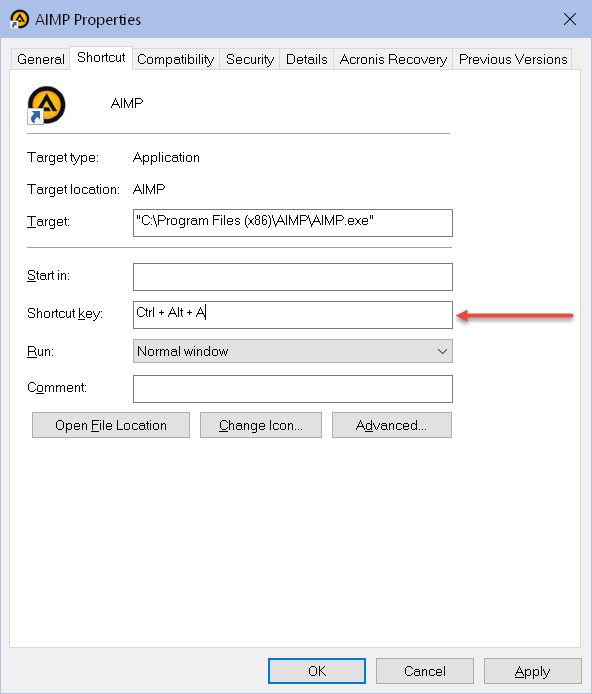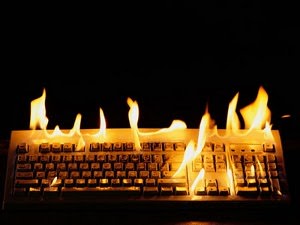 Windows Hotkeys
Windows Hotkeys
All Windows versions have come bundled with ready-made keyboard combinations known as Hotkeys, or Keyboard Shortcuts, which make accessing various commonly used settings and utilities easy to run. A couple keystrokes and your software or settings is running. This beats jumping to the mouse and trying to aim at tiny little icons or tiny little scroll bar buttons. Besides, your hands were already on the keyboard to begin with, so use the Hotkeys to make your life a whole lot easier.
This works just fine for Windows-related system programs and settings, but how about those oft-used favorite programs you fire up everyday? Wouldn’t it be easier to simply hit a couple keys and have your browser run? Or how about a music player? You can make that happen and here’s how to do it…
Your Own Hotkeys
To make your own Hotkeys all you have to do is Right-Click on a Shortcut you’ve already created on your Desktop. From the Context Menu that pops open, choose Properties:
Click in the “Shortcut key” Edit Box and type your shortcut key combination.
Notes:
- If you hold the CTRL key and type a letter, number, or Function Key, Windows will automatically add the ALT key to the combination
- If you hold the ALT key and type a letter, number, or Function Key, Windows will automatically add the CTRL key to the combination
- You may also use the CTRL, ALT, and SHIFT keys in combination with a letter, number, or Function Key
- If you use a previously chosen keyboard Hotkey combination, it will override your first choice. For example, in the above case I chose “CTRL + ALT + A” to open my favorite music player, AIMP. Later, if I decided to use that same combination with another program, AIMP will no longer open when using this combination of keystrokes.
Incidentally, AIMP is a good, dedicated music player. I’ve been using it for years. If you’re interested in reading about it, go to the AIMP Home Page and check it out.
Bonus Tip for Power Users
AutoHotkey (AHK) is a free, open-source macro-creation and automation software for Windows that allows users to automate repetitive tasks. It is driven by a scripting language that was initially aimed at providing keyboard shortcuts, otherwise known as hotkeys, that over time evolved into a full-fledged scripting language. ~ Source AutoHotkey Home Page
If you want to move beyond simple Hotkeys and delve into the world of scripts and macros, then this is something to which you should definitely treat yourself.
Richard
—