 Windows 10 updates are bug-ridden these days. That has become the natural state of things and we have all settled into the “it is what it is” mentality accepting whatever may befall us. There was a time, some of you might remember, when this wasn’t the case. We’d get a major release of the operating system then, a while later, we’d get a Service Pack, and sometimes a second Service Pack. We were all pretty comfortable installing these systems on our computers without the dread of the computer breakdowns we are experiencing today.
Windows 10 updates are bug-ridden these days. That has become the natural state of things and we have all settled into the “it is what it is” mentality accepting whatever may befall us. There was a time, some of you might remember, when this wasn’t the case. We’d get a major release of the operating system then, a while later, we’d get a Service Pack, and sometimes a second Service Pack. We were all pretty comfortable installing these systems on our computers without the dread of the computer breakdowns we are experiencing today.
Once upon a time, Microsoft had a team of testers armed with all the tools they needed to burrow into the depths of the Windows 10 operating system in search of errors. Those poor folks’ jobs were eliminated a few years back and ever since then we have what is called the Insider Program. The professional testing team was replaced by millions of common folk who basically beta test Windows for free. That might be great as a business model but it sucks for the people who depend on Windows for their day-to-day work and pleasure.
There is no need to go into all the individual bugs that have been introduced in the past couple of years and I can safely say that the situation is getting worse if you can believe that! It is clear to me that the Insider Program with all its rings within rings is not working. We now have patches to fix the patches that preceded them. Processes that have worked for several lustrums are now getting mangled in the process. Take Windows Defender for example.
The System File Checker (SFC) was broken by a patch a couple of months ago. So Microsoft fixed it and in doing so broke Windows Defender so that manual scans, full scans, and scheduled scans all failed. The workaround was to run custom scans on each folder that concerned you. This had to be one folder at a time. Each taking from tens of minutes to many hours. Can you imagine being an administrator over hundreds or even thousands of machines and being expected to do this?! Mind-boggling!
Microsoft in recent times has even managed to cripple the Start menu for goodness sake! That has been working just fine since day one. This is why today’s Windows users often defer updates until the Insider Ring does its thing. Unfortunately for all of us that “thing” is after the fact rather than before this junk gets released to the public. Woe betides us.
This week’s Quick Tips isn’t going to be the usual affair. I won’t be offering up any tips, as such, but instead thought I’d share a video from a previous Microsoft employee who explains (very well, I might add) the hows and whys of what went wrong. I hope you enjoy this video as much as I did and will hopefully learn something in the process. Here goes…
https://youtu.be/S9kn8_oztsA
This all makes sense to me and can only hope that Microsoft listens. (One can always dream, can’t one?) The Insider Ring, indeed…
As always, if you have any helpful suggestions, comments or questions, please share them with us,
Richard
—
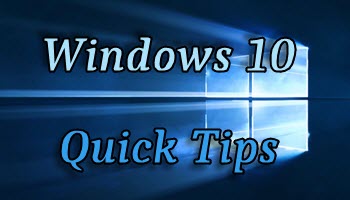
Hi
Very interesting video. When I updated to 1903, I read all about people losing their data on separate partitions so I carefully checked my system and it was ok. My Windows 10 pro is now up to date with all windows updates.
However, yesterday I wanted to look at a photo and found that my partition with photos, music and videos was empty. I then looked in my partition that I kept backups of various programs and data such as passwords manager data etc and it was all gone. The drive was empty. Also, the partition where I kept copies of downloaded apps was also empty. Fortunately, my partition where I kept my documents seemed unaffected. Fortunately, I had separate copies of these drives on an unconnected drive. I was lucky but of course the backups that I had were not completely up to date. How did this happen?
Hi Robin,
There could be any number of reasons for this to happen and it isn’t necessarily limited to a Microsoft Windows update. This is why we always preach about maintaining current backups of your system.
At this time, I have not heard about data loss connected to the latest updates.
These are only a few things to try in order to find the source of this data loss. The bottom line here is to keep making those backups to protect yourself from this very problem.
Fix the roof while the sun is shining,
Richard
Interesting video. I’m still on Win10 Pro 1809. Last spring I tried to install 1903 on my Dell laptop. Everything seemed to work fine at first, then over the course of 90 minutes I started to see one failure after another. No data was lost but first my Bluetooth mouse stopped working, then my wireless connection, then my touch pad, and finally the keyboard. Seems that Windows was replacing the drivers on my laptop from the factory (Dell) ones to the generic drivers from Windows update faster than I could reset them back so things work.
Fortunately, I had backed up my computer and was able to restore it back to 1809. I’ve gone into Group Policy Editor on my computers and have deferred upgrades for six months. And, I keep a file of all the drivers from Dell for my machines on a USB drive and update that file when Dell has a new one.
Hi Mark,
You have some good ideas. Windows will also let you set it to ignore drivers when it updates. You can read How To Prevent Automatic Driver Updates in Windows 10 to learn how.
HTH,
Richard
Good a.m. Richard–
I currently have Win7..and L-O-V-E it…and OMG with all the bad and disturbing press about the problems that follow about every update/patch for Win10…do I really want it? my Gateway laptop is pretty old, and in 2017 I installed 10…it-took-days…and at the end everything was screwed up…everything….I even talked with a Microsoft Tech/Rep here in PDX at the time…he had me try different things…but nada…in the end he advised me to “UN-install” it, as he could not figure it out either…and said countless people were calling having pretty much the very same issues.
So….do I really want to go down the Win10 bunny hole…or is it time to cross the tracks, and go out and buy a new ‘candy-apple red’ Mac ?
…or should I just cross my fingers and run the heck out of 7 without updates/patches….and just keep everything backed up, like I do now, on my external hard drive ?
If ya get a minute…please advise 🙂
Just me…(an Old Dog-vs-New Tricks)
Nan in PDX Oregon….Go Ducks ‘n Beavs ‘n Vikings !!!
Hi Nan,
I think January 14, 2020, is going to be “end of support” for Windows 7. Unless you want to pay a lot of money to keep it updated, and if you want your system to be secure, then you will have no choice but to upgrade to Windows 10. The cost is $100 for the first year, $200 for the next, and $400 for the next, and so on. Pretty pricey!
Windows 10 has been known to have problems with older computers and won’t even install on them if they are truly ancient and contain outdated chip sets.
This is more of an ultimatum than it is a proper choice and that is never fun. If it is within your budget, I would recommend biting the bullet and getting yourself a new computer. Depending on your needs you can get a decent off-the-shelf, all-purpose system for around 500 bucks– or less. The nice part is that Windows 10 Home will be installed and you won’t have the hassle of trying to upgrade an outdated system. You will only have the hassle of deleting all that included bloatware.
The problem with sticking with Windows 7 is that the bad guys will be targeting those systems knowing that there are many folks who will resist upgrading and are therefore easy targets.
Keep making those backups, and don’t keep that external drive connected to your computer unless you are actually using it for a current backup. Malware will infect anything connected to your computer, too.
Another problem, and this is true of any system, is that you never really know if you are infected. Some insidious viruses are sneaky and you will faithfully be making backups of the virus along with your data. This can happen with any computer regardless of its age. All we can do is try…
When I install a new copy of Windows, I generally make a “pristine” backup before I do anything else. I don’t even connect it to the internet. If all else fails, I can revert to that backup and know that it is a good, virus-free, working copy.
The choices aren’t easy ones, I know,
Richard
Windows 7 is secure against Microsoft’s continuous screwups. At least mine is because I have updates blocked.
Remember all the scare about XP losing “support”? I don’t know anybody who has had any trouble at all from the “bad” guys that are lurking out there in Cyberworld, and my old XP machine never ran better than after MS quit “updating” things.
Windows 10 is just too much for me to deal with. I will continue with my Win 7 machine no matter what Microsoft does. I run regular full backups. That’s my security plan.
I just purchased a refurbished Win7 desktop to and will grab another one today. That should keep me going for a number of years. At some point I will need something to stay on the internet, though that should be quite a while in the future. Then it will be, sadly, a Mac or Linux.
Thanks for you input, Richard…
Yes…honestly, my main intent is most likely to go NEW…$$$ is not the issue–however Win10 is…I notice you totally “avoided” commenting on my reference to Mac..and avoiding Microsoft all together and all update ongoing issue nonsense…I really don’t need that grief…from reading the problems…sounds like I’d need to be a skilled Techy….but, I am not that chica…lol
So…you are not an Apple fan or believer?
Nan
Hi Nan,
🙂
I avoided it because I have no experience with Apple products. Mac computers have their place as do Windows-based PCs as does Linux. It all depends on what you plan to use it for.
If you specialize in graphics work, then a Mac is the way to go. If all you need is a well-round machine, then Windows might be your choice. And Linux is not for the faint of heart and seems to have some limitations in particular areas.
Incidentally, buying a Mac is no longer a way to escape the bad guys. They are everywhere,
Richard
Thanks, Richard….you gave me food for thought…now I need a nappy…lol 🙂
Enjoy your day…and again, thanks for responding !
Nan
Hi Nan
For all users, still running W7, including myself, but only on a need to occasion. Their are ways to keep running W7, for as long as you want, and still be safe.
#1 you could shrink your HDD and run a dual boot with another OS, whether it be Windows or Linux.
#2 Install another HDD or SDD and dual boot W7 with another OS, on another drive, whether it be Windows or Linux.
#3 This is probably what I would do? Install either VirtualBox or VMware, create a VM, whether Windows or Linux. You might ask why? The main reason is access to your new OS. After a VM is booted and up and running it can be minimized to the taskbar, so one can navigate from W7 to the new OS without rebooting. A VM does have it’s limitations, but I find being online is not one.
When I say whether Windows or Linux, the main reason is cost and activation. You will still need a product key to activate Windows, Linux is free, and for first time users of Linux, I would recommend Linux Mint with the Mate desktop.
Just because MS drops support for W7, does not mean it is dead, I would run it for as long as I wanted. I still run XP on another drive with a VM installed, it still works just fine.
If you need help just post a thread in the DCT forum, I have posted several topics, on using a VM or running a PC in dual boot, do a forum search and check it out.
Thanks David….but I’m not a techy…alot of that kinda went over my blonde head…I’m more mechanically inclined (just changed oil and sparks on my ’67 El Camino…nooooo prob)…computers not my forte…lol
Great advice…thx for injecting
Hello Nan. Might I suggest you try out Windows 8.1 if you can still obtain a copy. Classic Start Menu will give you that Windows 7 feel as well.
As Richard mentioned, your Windows 7 expires in just a few months. Windows 8.1 expires Jan 10, 2023, that is more than 3 years away. Check out the link below to notice some Windows 10 editions (build numbers) expire before 2023, Mindblower!
https://support.microsoft.com/en-ca/help/13853/windows-lifecycle-fact-sheet
Hey there Mindblower–
…actually I am leaning towards the 8.1 option, as my plan for now..then in 2023, I’ll treat myself to a new laptop, loaded with all the new bells ‘n whistles…maybe Microsoft will have realized by then they should have just ‘spiced” up Win7 with the best of Win10’s DNA…and will have resurrected it…with some shiney new wheels….hmmm…or would that be “lipstick-on-a-pig” logic?
…afterall, remember I am blonde….brahaha 🙂
Thanks to ‘all’ who shared with me…you guys rocked it !
—and also thx to DCT, where all the cool kids hang out 🙂
NAN in PDX
Windows 8.1 came as an update to W8, very few copies were ever produced by MS, you might find a copy on Ebay or maybe Amazon. I believe you can find a ISO to either burn to a cd or make a bootable thumb drive at this website https://igetintopc.com/, you would still
have to purchase a product key, if one can be found, and install the OS.
You might upgrading to W10 and use your W7 product key for activation, while you can. Better yet is to just run W7 until everything stops working.
@Nan – My first computers were Macs. Very good product, and I’ve no doubt they continue to be. They are quite costy, but that isn’t why I abandoned them. It’s about the software. All the great software is written for Windows, and there’s tons of it out there. I confess I’m a software freak. If you aren’t, a Mac is a very good choice.
Heyyy Kelltic…
Thanks for for your input…I do really love my Win7…and Win10 seems to be a real cluster ***k, I’m told , from everyone I know who has it…many have disabled the updates…hmmmm
Thx…
Nan
Try Arch Linux!!!!!