Windows 10 feature updates are coming thick and fast. How do these updates impact on older hardware and why are they being blocked on some PCs?
After reading a lively debate in response to friend and fellow author Marc Thomas’ article, 20% of Windows Users Might Switch to Mac!, I decided this topic probably deserved an article of its own. The debate was sparked by comments from regular reader “Tracy” who, if I am not mistaken, runs her own computer repair business, and I do agree with much of what Tracy has to say.
A Little History
First off; Microsoft is indeed blocking any further feature updates on Windows 10 machines powered by a particular processor, the Intel Clover Trail Atom. The Clover Trail Atom CPUs were introduced primarily to run 2-in-1 laptops, which represent a relatively small percentage of total PCs. However, in my opinion, this is irrelevant, people bought these little convertible laptops in good faith and with zero warning that their hardware would, within a relatively short space of time, no longer be supported.
Microsoft is blaming Intel who, it claims, is no longer supporting the Clover Trail Atom processors and therefore no longer providing updated drivers:
[These] systems are no longer supported by Intel… and without the necessary driver support, they may be incapable of moving to the Windows 10 Creators Update without a potential performance impact. — <source>
My question is this; What is included in these feature updates which should necessitate driver updates anyway? As far as I am concerned, no feature update to date has included anything of particular significance nor, for me personally, added anything of particular interest.
The Anniversary Update
I was running Windows 10 on modern hardware when the Anniversary update was delivered yet had a dickens of a job trying to install it. After many failed attempts, I finally discovered that a driver issue was preventing the update from completing.
Maybe my memory is at fault but I cannot recall any instance in the past when I’ve upgraded from an existing Windows operating system to the latest and specifically needed to update drivers. NOTE: I’m talking system drivers here, not drivers for peripherals, such as a printer.
Update Trepidation
It has reached the point now where many Windows 10 users view these major feature updates with a good deal of trepidation. Indeed, DCT and other tech sites are consistently providing users with instructions on how to defer these updates to help mitigate their concerns. To me, this is a sure indication that Microsoft’s early warning system is badly broken.
Microsoft used to employ a team of experts to double check, test, and verify code prior to releasing any major updates but now rely on feedback from the Windows Insider program. While I can appreciate the money saved by adopting this new approach, it clearly is not working.
Bottom Line
It should not be necessary for manufacturers and users to be constantly updating drivers in order to keep up with Windows 10’s progress. With major feature updates occurring frequently, and with a relatively short space of time between, Microsoft needs to fulfill traditional consumer expectations. If this means not including features which require driver updates, at least for a respectable and equitable period of time, then so be it.
Furthermore; if Microsoft is intent on tying Windows 10 support to hardware manufactures’ driver support, how long before many other machines running older hardware could be affected? This would also mean that end-of-life dates announced by Microsoft potentially have no meaning and, in reality, it all comes down to whenever manufacturers decide to end support for a particular piece of hardware.
I am not usually one for conspiracy theories, however, in a lagging PC sales climate, it’s difficult not to suspect that Microsoft and hardware manufacturers might be in cahoots here. Consider this;
- A manufacturer stops supporting a particular CPU or chipset.
- Microsoft then blocks major feature updates on those machines.
- Affected users wishing to continue running the latest Windows 10 versions are forced to upgrade their hardware.
Hmmm.
—



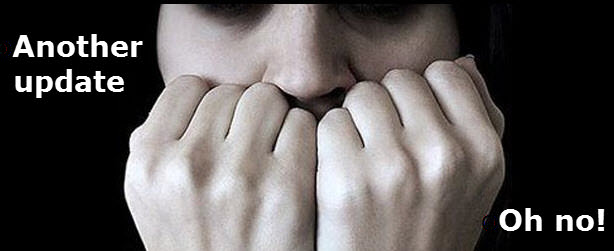
Very good Jim.
Welcome back Jim. Excellent points to ponder, Mindblower!
Jim,
Marketing seems to have the mindset of the “Millennials” that go beyond the “Baby Boomers” – “Throw-Away-Society”.
Just check out Steve Cutts’ example here
https://stevecutts.files.wordpress.com/2017/09/anotherbites.gif?w=764
Microsoft doesn’t care if hardware is in need of replacement because the Millennials are forking out cash for new technology on a daily basis.
Us older generation, at least, try to keep the hardware running as long as we can, but it’s a losing battle for us.
I used to work for Bell Canada, AT&T, Lucent and Avaya and saw decades of millions of dollars of installed Telecommunications Hardware all replaced by Linux Rack-Mount Servers.
I watched Nortel Networks, a huge Canadian hardware company crash and burn.
I remember when all these companies had “IT Departments” to be replaced by “Depot Service.”
We’ve seen TV’s go from standard resolution to 3D to 720p to 1080p and now 4K to have the Millennials buying all new complete systems so that they can have the latest technology.
Now, we see Microsoft Marketing creating the “Windows 10 Philosophy”of “Upgrades” vs “NewRelease” that is about to leave hardware manufacturer’s firmware updates far behind causing many to think of buying new hardware and trashing their old machines.
And the Millennials have no problem buying new hardware with the latest technology.
Just look at Steve Cutts’ gif.
The trash heap is about to get filled with older generation hardware and my big concern is where are we going to put all this old equipment. Recycled Baby Boomer Trash.
I still install Windows 7 on my client’s machines while it still has some life left, but 2020 is coming up fast. Most, probably all Windows 7 computers won’t be able to run Windows 10 or whatever Windows will be by 2020.
So, as much as we talk about what currently works or doesn’t work on Windows 10, Microsoft’s philosophy is that they don’t give a sh%t about older hardware, firmware because they are going after the cash cow that the Millennials have no problem forking out on new technology.
For my clients when Microsoft ends Windows 7 support in 2020 I’ve been letting them know that it’ll be either time for new hardware or go with alternatives like Linux or Chrome OS.
I thought that the Baby Boomers were becoming the throw away society, but the Millennials have Marketing Departments rubbing their hands with glee as the Millennials camp out at Apple Stores world wide so that they can be the first to have the latest iPhone.
Jim, we’re being duped and know it, but listen, do you hear that sound? It’s the sound of nobody cares.
Jim, That’s my story and I’m fighting back as best I can too, but it’s a losing battle for us Baby Boomers.
Your comment has some very interesting points. I now have one old xp PC and two vista era PC’s in my attic, that are working fine but the owners simply did not want to update or explore other options to keep them running. I still own a flip phone and still run a very customized desktop PC, that just goes to prove how old I am.
Their are other alternatives for running older PC’s that does not require using W10. Like you are saying “nobody cares” just throw it away.
Daniel,
For those old XP & VISTA Computers that still have older Programs and Applications that do not run on Windows 10 and/or old printers, adjuncts, etc., that many still use and don’t want to lose, but are worried about support being dropped by Microsoft that is now open to attacks, you can install a dual boot of Linux to continue using the Internet for email, browsing, etc. The latest free install of a lite version of Linux dual boot allows those older computers to run with support and the old OS like XP, VISTA can still be used for all those Programs that we used to like and didn’t want to have to upgrade hardware and firmware. I’ve already done that to a couple of very old computers by which a lite dual boot Linux actually runs very fast.
Hi Mr. George
In my area very few want the bother of a dual boot, let alone learn Linux. So where does the PC go? Right into the recycle dumpster.
I agree a dual boot with Linux is very easy and very practical but few will ever implement. Although as W7 nears it’s end of support this may become a better alternative.than W10 or whatever it will become by then.
i had trouble with win update kb4038782 it failed 11 times so i reach out to Microsoft for 3 days and 6 agents couldn’t fix the problem they said i would have to do a clean install that’s crazy it there stuff and cant fix it . then the problem to install all my programs back that’s Microsoft for you.
Announcing dropping support for a 2 year old computer was a crime, no matter how small the number of people affected. But I thought later they retracted the statement.
I’m a MVP and I’m not looking forward to the next major update I have to do on my 2 year old (i7) machine. It was slow picking up the anniversary update and now it is even farther behind. What particularly annoys me is that MS has said we have no control to stop delay updates, yet when I leave their update process alone it is too stupid to pick up required driver updates. Or, at the very least notify me to do the driver update (which I would prefer) because it is holding up windows updates. And yes, I’ve checked the builder site, they do say my machine “supports” the fall creator update.
It seems more an more that Win 10 updates are becoming dependent on matching driver updates. I am constantly seeing people with problems that ‘just show up’. It was working and then all of a sudden, after a Windows update is done in the background, something stops working. They lose audio, or wifi or monitor display goes wonky.
What I find particularly irksome is Windows updates that cause problems in MS OFFICE programs. The left hand is not talking to the right hand. There has been a steady stream of those problems in Office 2016.
You are right, MS is not doing enough in-house testing before the start “outhouse” testing with the general public. Unfortunately, I think in part it is a reflection of the hardware environment. It is simply impossible for MS to buy enough machines to support the variety of hardware component, and drivers, mixes. Heck, I learned that 20 years ago. The company ordered a couple of hundred computers, had the delivery broken in several shipments. Even within a shipment of 50 “identical” computers we had different components that required different drivers, forcing us to create multiple images to load our environment.
I’m hearing you! I recently installed the Creators Update and the scrolling function on my wireless mouse immediately stopped working. Luckily I had a spare (new) mouse on hand and connecting that did the trick. I searched online and discovered multiple reports of mouse and touch-pad issues after installing the Creators Update.
When an update can break something as simple/basic as a mouse function, there is something very wrong!
Hi Jim, As usual, I enjoyed your article. There’s one thing they keep updating and improving (??) and I hate it. That’s Hotmail/Outlook combined. To me they’ve screwed it up more than anything. What happened to “If it ain’t broke, don’t fix it.”? They used to have pages of 25 emails, and 99% of the time your regular emails went into the in box. No it’s just one long never ending page, and I never know what folder my regular emails are going to be in (Inbox or Junk). I just start with my Junk folder and move what I want to my inbox, then go to my inbox. It doesn’t matter how many times I tell the ***+++–*/* program they should go into the in box.
I’m all but ready to switch to Gmail. I have switched to Google Chrome as it runs better than the “updated” IE11. I have far less trouble with it locking up and doing all sorts of weird stuff. I remember seeing someplace that there was an easy way to transfer all my different folders and emails from Hotmail/Outlook to Gmail? Have you any thoughts on this, or know a way to do it without forwarding each individual email?
Thank You, Tom
Hi Tom,
Thank you for the kind words. Transferring contacts and emails from Hotmail/Outlook to Gmail is pretty straight forward. However, I believe that transferring folders and maintaining your folder structure could be problematic.
I’ve had no first hand experience with this so, sorry, but that’s about the best I can offer.
Cheers mate… Jim
No problems here on my Atom Bay Trail machine. It started out with The first version of 10 and has had no problems with the 2 major updates since. The same is true of my 2005 AMD laptop with a single core Turion 64 CPU. There must be something wrong that is specifically tied the Clover Trail Atoms and I would blame Intel for that.
There is nothing specifically wrong with the Clover Trail CPUs, just that Intel has stopped providing updated drivers for them. As Microsoft said:
“may be” being the operative term.
Sure, it’s essentially down to Intel, however, I’m pretty sure that with Microsoft’s clout, they could persuade Intel otherwise…. if MS wanted to, that is.
Another issue I run into all the time is these updates are to big.
I have customers with slow 1.5 MHz computer and 1.5 Mbps or less internet connections and
they have constant update issues.
Generally the update does not install and then uninstalls the attempted update and than the entire process starts over and over and over.
The reported trouble is typically my computer is slow and I have trouble getting web pages to open.
I have been working in the IT field for 25 years, in corporate environments and for the last 6 years running a PC repair company.
With the arrival of Windows 10 I quickly decided that I would have to get out of the industry. Mostly this is due to customers losing trust in the work I complete for them… especially in the early days after windows 10 release I was doing repeat repairs for the same issue after updates.
Windows in my opinion has gone from reliable Windows 7 to something now totally unpredictable.
I am now a handyman spending my days building, renovating and painting… fancy that 🙂
Just installed the Fall Creator Update with just a few minor things I had to do. Had to edit my X menu, had to reinstall my winaero W7 games and uncheck the show people button from my taskbar
Had to also reinstall drivers for my Sound Blaster sound card. Hope this is all!!