Lately, I have seen a lot of discussion about Windows 10 exposing your personal information to the cloud and thereby exposing you to invasion of  that information. Add that with the fear that Wi-Fi Sense will expose you to more threats than ever before and you have “Public Concern”, but how much of any of this is true? Windows 10 is already on 1 in 16 machines, it will soon be installed on more machines than XP and, Max OS combined. When a single operating system has that much of the market, you can be assured that it will be high on the list of targets for hackers and legitimate marketing exploiters.
that information. Add that with the fear that Wi-Fi Sense will expose you to more threats than ever before and you have “Public Concern”, but how much of any of this is true? Windows 10 is already on 1 in 16 machines, it will soon be installed on more machines than XP and, Max OS combined. When a single operating system has that much of the market, you can be assured that it will be high on the list of targets for hackers and legitimate marketing exploiters.
Another concern is that with Windows 10 having just been officially released a little over 3 weeks ago it has already updated the operating system 3 times and one set of updates was to address critical security flaws.
Do I trust Microsoft? Yes, kind of. I never personally worried about Microsoft’s invasion into my privacy, that is, more than any other major company that has access to a lot of my personal information. I am more concerned about their ability to keep me secure than worrying about them personally gathering my information.
Don’t get me wrong, I know many software companies collect generic data to use as a retail marking tool and sell the information to the highest bidder but I don’t believe they are the evil overlords so many people worry about. It is important to understand that they are not putting any of this generic data with a name. Therefore, the fact that they are collecting information on a 30 to 40-year-old female that visits a lot of shoe sites or an over 50-year-old male that surfs a lot of fishing sites is being gathered and sold to Google or AOL does not worry me.
I look at it this way. The moment you give that waitress or waiter your credit card you are about as exposed as you are ever going to get. I feel much safer using,” properly protected” online storage then giving a bartender at a nightclub my credit card information to hold until the end of the night.
Having said all that, I still want to know how exposed I really am. After all, I check my credit card statement on a regular basis so why not check how my personal information is being used by Microsoft and their partners.
The cold hard fact is with Windows 10, unless you take steps to prevent it, you are now part of the cloud. If you are one of those individuals that worry about Microsoft looking over your shoulder, then I doubt that I will be able to put all your fears to rest. I can however show you how to minimize the risk and make Windows 10 as safe as possible from Microsoft and any of their partners that might exploit it.
Should You Be Concerned?
Yes, even before the release of Windows 10 security has always been an issue but now that Windows 10 is officially a cross platform 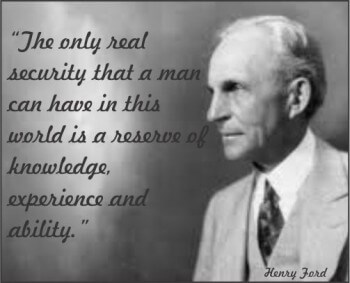 operating system you are exposed on more devices than ever before. Tablets, phones, desktops, laptops, and even Xbox can have access to your operating system. Therefore, security should be a concern and you should understand what you can you do about it.
operating system you are exposed on more devices than ever before. Tablets, phones, desktops, laptops, and even Xbox can have access to your operating system. Therefore, security should be a concern and you should understand what you can you do about it.
First of all be knowledgeable. That’s right, you share some of the responsibility of ensuring the security of your operating system. There is an old quote from Henry Ford that comes to mind. “The only real security that a man can have in this world is a reserve of knowledge, experience and ability.” Microsoft can only try to make you secure, you can and should ensure that you are.
How To Make Windows 10 Secure!
First we will discuss Wi-Fi Sense in Windows 10. (this feature was released with Win Phone 8.1.) Learn what it is, how to secure it and how to opt out if you do not want to use it. This applies to all of your Wi-Fi Devices.
The purpose behind Wi-Fi Sense is to allow your friends to connect easily to more Wi-Fi networks. When it knows about a hotspot that is shared with your Outlook, Skype or Facebook contacts, you and them may get connected to those networks using Wi-Fi Sense.
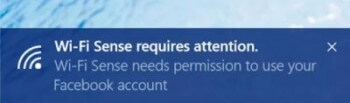
You will both have access without seeing each other’s passwords. When a contact is within range of your network, Windows will ask if you want your friends to share your hidden password. They do not get to see the password. It is as simple as that. It is just a way to prevent you from having to call 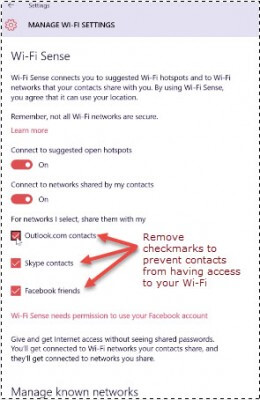 out the random string of numbers and letters that make up your password. Microsoft encrypts the password and stores it on a secure MS server, not on your device. No unwanted intrusion occurs.
out the random string of numbers and letters that make up your password. Microsoft encrypts the password and stores it on a secure MS server, not on your device. No unwanted intrusion occurs.
If however, you do not want your contacts to feed off your Wi-Fi hotspot or your security is a little tighter, you may prevent any security risk that might be associated with this feature by turning it off or going one step farther and opting out.
Note: Wi-Fi Sense it set as “On” by default during your installation unless you check ‘no’ when installing it.
You may clear the check boxes in the Settings menu to prevent your contacts from using Wi-Fi Sense.
To opt-out. Change your network name by appending “-optout” to the SSID name. So if you network is called “HomeNetgear287” change it to ““HomeNetgear287-optout”. Your network is now invisible to Wi-Fi Sense.
Is OneDrive and OneNote Secure
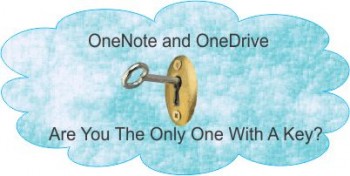 The average user should not have any major concerns about the security for Microsoft’s OneDrive and OneNote. As with any data it should be secured with a strong password. That is the first and best step in securing your account. Use a password generator or at least create one using a combination of 10 or 11 symbols, letters and numbers. Consider a cloud based password manager to make it easier to remember. OneDrive allows you several ways to enhance the security of your account. Just by making selections, you may secure OneDrive files by using Password Protection, Share Choices and Encryption during Sync, and by using a third party encryption. Note: each of these security precautions apply to all of the Office Online Apps.
The average user should not have any major concerns about the security for Microsoft’s OneDrive and OneNote. As with any data it should be secured with a strong password. That is the first and best step in securing your account. Use a password generator or at least create one using a combination of 10 or 11 symbols, letters and numbers. Consider a cloud based password manager to make it easier to remember. OneDrive allows you several ways to enhance the security of your account. Just by making selections, you may secure OneDrive files by using Password Protection, Share Choices and Encryption during Sync, and by using a third party encryption. Note: each of these security precautions apply to all of the Office Online Apps.
- Password protection is as mentioned above but you may enhance this by enabling “two step authentication”
- Sharing choices allow you to choose to share or not to share your files with different individuals. You may choose”
- Only Me: Just as it states, only you will have access to these files.
- People with a link: you may select certain individuals to view,edit or delete your files by sending them a link.
- Public: This feature allows access to anyone.
- Encryption: your files are encrypted using a 256 bit encryption during the syncing (uploading) process. They are not encrypted once that are uploaded.
Third Party Encryption
If the three forms of protection provided within the software for Microsoft accounts is not good enough for you, there are several programs that provide encryption for your online cloud based files. There are several free versions available. Programs like AxCrypt provide open-source file encryption for Windows. You may use it to protect any of your files using 128 bit encryption.
If you tend to be a little more paranoid or you have good reasons to securely protect your files then try one of the big guys. Programs like CipherCloud offer secure data encryption with a unique key that only you have. No one without the key may open the files.
General Security
The security for Windows 10 was certainly a focus for the developers but like any rollout there are opportunities for malicious minds. There are several issues like Cortana, Edge, logging in with your Microsoft Account and perhaps others that may be exploited. I do not believe these issues are a concern for the average user. The firestorm created by the Microsoft haters and those that like to throw gas on the fire have made it a bigger issue than it is.
Summary
You are the end user and therefore, have the ultimate control. If these issues worry you, eliminate them. You will lose functionality but perhaps feel safer in the end. You may log into Windows with any password and choose not to use the cloud. You may turn off Cortana and elect not to use Edge. You may use an Apple or Linux operating system instead. I believe that Windows 10 is the safest version of Windows to date. I think Edge, while going through some growing pains, will end up being the safest browser available. I am not saying Microsoft or Windows 10 are perfect, I know they have a long way to go to protect the end user but for me the scare is more sensationalism than fact. If you have been affected by the security of Windows 10, I would like to hear about it. Please don’t bother me with the potential risks just the facts.
Jim

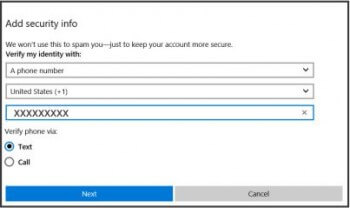
Hello Jim. I hope DCT reaches many individuals and they read your comments and pass on the information. In a world where most people use computers without any knowledge (training), it’s amazing the infection rate to computers is quite low.
It’s a sad fact most users are clueless about how to protect themselves because they lack common sense (computer protection 101). Excellent article. btw, Mindblower!
Hello Jim,
I agree with you, Windows 10 is the best OS Microsoft has made available to us. Since they claim it’s also the last one, it had better be.
Hopefully none of your readers who are currently on the internet really expect to protect their privacy. The internet and privacy are a contradiction. If you want privacy, you should never have been on the internet. If you enjoy the internet, as most of us do, then you also need to accept the fact that you’ve already given away your privacy.
Well said Norbert, I totally agree. We are all aware of the dangers and the end user has a certain responsibility to protect themselves.
Thanks,
Jim
Norbert, I disagree completely. There are many ways to connect to the Internet and still retain privacy. You can use a VPN to mask your ip address, use an alias, connect from hot zones on a computer which does not contain any reference to your real name and identity, and avoid social media, where users share their vital information, just to mention a few. I use several computer when loggin onto the Internet, on more than one Internet Provider, Mindblower!