Why Browsers Exist, Why They Are Free, Why You Need To Upgrade
 A browser’s main function is to provide you with a portal from your computer to the internet. That is its only purpose as far as you are concerned. But, it is certainly not its only purpose as far as their creators are concerned.
A browser’s main function is to provide you with a portal from your computer to the internet. That is its only purpose as far as you are concerned. But, it is certainly not its only purpose as far as their creators are concerned.
The first clue is that literally hundreds of millions of dollars are spent in making your browser user-friendly, fast, and updated (in most cases daily) just to protect you– and they give it to you free! What’s that all about?
 Why would someone put that kind of money into research and development and then spend additional money on marketing a product they never intend to sell?
Why would someone put that kind of money into research and development and then spend additional money on marketing a product they never intend to sell?
The answer is, you guessed it– Money. Browsers and the search engines associated with them are high-profit businesses and they make a lot of money. They are free because having the highest market share is extremely important for their revenue. Each of these browsers depends on users searching and doing all the various acts associated with browsing like posting on sites such as Facebook, Pinterest, and even just reading the news. Each of these browser-based functions gives advertisers an opportunity to present you with a way to purchase their products or services. What they have to pay for that opportunity depends both on the number of hits a site gets, and the search engine which is used to find them.
Consider the Nielsen ratings which are used for rating the favorite, most-watched TV shows. Shows that have the highest viewership get to charge the highest prices for ads.
Well, your browser is doing exactly the same thing as the Nielsen ratings, only they are doing it at a scale that is almost too big to believe. As I write this article, I have a window open on my computer at “internet live stats”. It is showing the actual live numbers for hits on sites like:
- YouTube videos watched per second — 75,000
- Google Searches per second– 68,882, which equates to about 1.3 trillion so far this year
- …and even active Facebook users right now sitting at 2.28 Billion
This does not even include the hundreds of other sites like Twitter, Bing, and Instagram, which shows 852 photos uploaded every second. As I said, almost too big to believe. Each and every one of these are performed with a browser. To give you an idea of the money generated, Google was generating about a billion dollars for Firefox and paid extra to be its default search engine until Firefox dumped them as the default in 2014. In 2016 Firefox pulled in over half a billion dollars from search engine profits and used that surge of income to launch Firefox Quantum. Oddly enough, even though Yahoo is now the default browser in Quantum, most people are switching back to Google. Strangely enough, Firefox even offers you a list of search engines to choose from on any particular search. It must be working to some degree because 97% of all their revenue is from royalties. And in their entire history, that number has never dipped below 91%.
Looking at these huge numbers, it is easy to see the importance of browsers to their owners: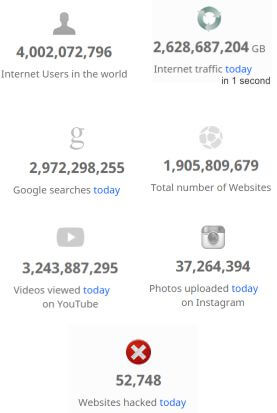
The internet live stats display I mentioned offers a lot of different stats, but to me, the most important is the number of “Websites hacked today”, and right now, it is over 53,000. That means there have been over 24.7 million websites hacked this year, and it is only September.
That number should make you very determined to ensure that your browser is set to auto-update. In addition, you should make sure that along with your updated browser, you are using a search engine and extensions that keep you safe.
Are Extensions Safe?
Just because a well-known browser offers an extension does not mean it is safe. Yes, browsers might scan the extensions for malware as should you, but just because the extension itself does not contain malware does not mean it is safe. You should always do some research before loading an extension on your browser. There is a degree of trust required because extensions are just additional HTML/JS/CSS pages that run inside your browser. That means that just about every extension has the potential to be malware! Of course, having the potential to be bad, and being bad, are two different things. That is why you should check the extension’s requests. Depending on what resources and permissions it requests and which resources and permissions you grant, it might be able to read your passwords, sites visited, and a host of information that can be used to hack you. Many extensions ask for permission to run in the “incognito window”, or “private windows”, which, in my opinion, is never a good thing. If you grant that permission, and visit sensitive sites while incognito, they now have access to that information.
Even if the extension is not “malicious” or trying to gain personal information, it may display ads, redirect web requests, and/or use computer resources.
Chrome, Edge, and Firefox, display permissions in slightly differently ways, but all of them give you a chance to decline adding the extension or App to your browser.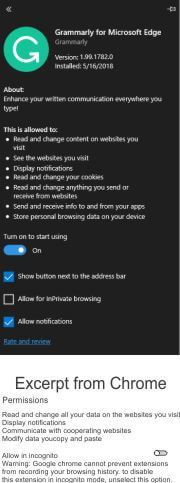
Using a simple extension like “Grammarly” as an example, a display of their permissions is visible in Chrome and Edge browsers. Firefox does not show the permissions in the browser, but clearly shows them prior to installing it.
Are Search Engines Safe?
Yes, to a point. I would say that if you are talking Google and Bing and other major search engines, you are as safe as your knowledge is of what or what not to click. However, there are search engines that tend to put some questionable sites higher on the list than others. It is important to remember that a search engine’s job is to search for whatever you enter into the search box. What it displays depends on a lot of different variables. Therefore, its job is not necessarily to keep you safe. That is your job, and the job of any preventive measures you take.
A Quick Search Test
Using Web of Trust (WOT), which is sort of an early warning system for dangerous and potentially dangerous sites, I conducted a search for the terms, “free software and free screensavers”, using all of the most popular search engines. First, it is important to note that WOT is a “reputation” rating tool which means that users, over time, use WOT to rate the safety of sites they visit. It is not a scanning tool that looks for viruses or malware contained within the site. Nevertheless, I have found that overall, it is a useful tool. In the search for “free software”, Google, Bing and Yahoo did not have a single red circle on the first page. “Red”, in WOT, means malicious site, however, in the “free screensavers” search, all three displayed flagged items.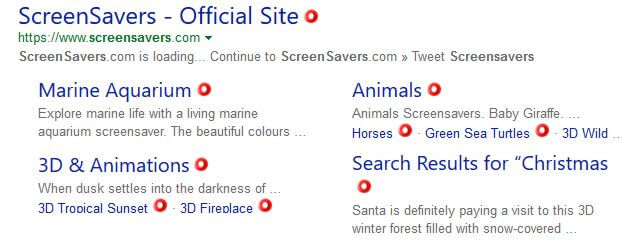
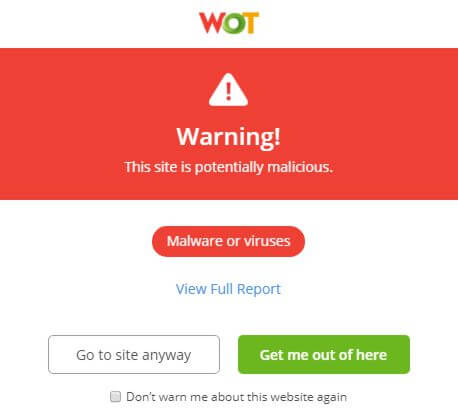
Edge is leading the fight as the safest browser right now. That could change at any time because Chrome continually improves their protection. Certainly, any of the older Internet Explorer versions should be avoided. That includes any versions prior to IE11. If you are still using Windows XP or Vista, I would suggest that you switch to Chrome as soon as possible.
Summary
To answer the opening questions, browsers exist to make money. They are free because the more people that have them, the more money they make. They need to be upgraded because the people who don’t own browsers want your money. There is no doubt that browsers and search engines as big business was not a surprise– just how big that business is, was a surprise.
As far as keeping your browser up-to-date, the stats show that one out of every 76 web pages get hacked. With 60,826GB of internet traffic every second, it appears it is only a matter of time before we click on the wrong site on the wrong day.
Safe Surfing!
—


Very detailed and thorough article Jim. You’ve covered almost everything (99.9% , more than 100% for me) in one mouthful. Love the way you brought the good and bad aspects together.
So seem to be the go to guy on Browsers. Extremely helpful reading material, Mindblower!
Thanks MB.
Dear Sir,
I will be grateful if you could let me know your opinion about hiddenreflex’s Epic Privacy Browser.I am very happy with it compared to Firefox.
Thanking You,
Hi Jintu, EPB is a perfect example of the future look for browsers. While it may lack the more robust anonymity of Tor. it’s speed more than makes up for the slight difference. Right now there are more security browsers vying for new users and each give up some aspect to provide that security. Things like speed and add-ons.
To answer your question i think Epic rates high in this category. Similar results can be achieved with add-ons to palemoon, opera and firefox but epic provides it all in one package. The only negative is the small developer base. Being that small makes it hard to provide updates that might protect the user from a leak. The only other input i would provide is that security browsers are great but can give users a feeling of 100% protection. nothing can guarantee that.so long as you are aware of that you will be a lot safer than people using Chrome and Firefox in their default states. Right now Epic is certainly one of the leaders.
Thanks, Sir. for a prompt reply.
Jim. Not sure if this is within your browser forte, but I’m currently testing out a new blocker (unique in my opinion) which in not browser dependant – not an extension, by works with basically all browsers. If you have the time and inclination, below is the link which describes what this program does, Mindblower!
https://adguard.com/en/welcome.html
MB, I actually have it installed on my phone. I think it is a very good VPN adblocker. The only way to go if you like it is the lifetime purchase for 59. At that price it is hard to beat. It doesn’t slow my Samsung down at all. It. Does have some comparability issues but I do like that you can run it in http and if you already have a vpn. I don’t use it on my computer because I use the Puffin browser an it will not work with compressed data. As good as it is i wouldn’t recommend it at 29$ a year.
We dance with the …. The nature of capitalism is that you never get 100% so better is always just better. More is more and enough is never enough. There is always …”the catch”… and I generally conclude that the downside is manufactured ..