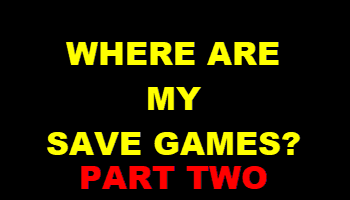I’ve written about PC-saved games several times on DCT, more recently in How To Move Save Games From Game Pass To Steam and 10 years ago in Let’s migrate: Moving from one PC to another. Not surprisingly, the unfathomable logic of saved game locations continues to baffle, prompting many of us to scream, why? Why do game developers, publishers, and platforms insist on squirrelling them away in the most ridiculous and illogical locations? I have no idea, but here I’ll cite an example to illustrate how confusing it’s become.
Using Game Pass Saved Games In GOG (Good Old Games)
The other day, Mafia: Definitive Edition was recommended to me because it’s a total remake of the original game and not a remaster.
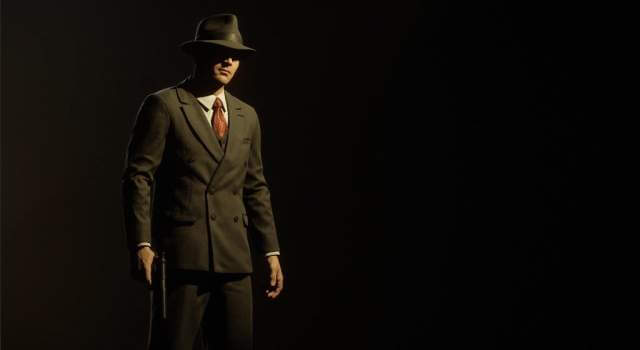 Furthermore, I’m a big fan of Mob-related media – The Godfather, Goodfellas, Casino, etc – so I decided to give it a go. I then spotted the game on Green Man Gaming at a huge discount, but couldn’t buy it because it was out of stock, which prompted me to tell them to take it down, but that’s another matter. Anyway, I then saw that I could play it on my Game Pass subscription, and after numerous black screens and false starts**, I managed to get the game running. I was immediately hooked by the 1930s storyline, the gorgeous graphics, the characters, and the car chases, so I decided that it was a keeper. ** Alt-tabbing numerous times seems to fix the issue.
Furthermore, I’m a big fan of Mob-related media – The Godfather, Goodfellas, Casino, etc – so I decided to give it a go. I then spotted the game on Green Man Gaming at a huge discount, but couldn’t buy it because it was out of stock, which prompted me to tell them to take it down, but that’s another matter. Anyway, I then saw that I could play it on my Game Pass subscription, and after numerous black screens and false starts**, I managed to get the game running. I was immediately hooked by the 1930s storyline, the gorgeous graphics, the characters, and the car chases, so I decided that it was a keeper. ** Alt-tabbing numerous times seems to fix the issue.
Then I spotted that the Mafia Trilogy is on sale at GOG and since the other two games in the series have had such rave reviews, I decided to buy the collection which would mean owning the games as opposed to renting off Microsoft – I have a long term plan of cancelling Game Pass anyway. This way, I would always own the games. Added to this, all games on GOG are DRM-free with no online connection or signing up to third parties required.
Where Are The Game Pass Save files?
According to most sources, including the reliable PCGaming Wiki, the Game Pass saved game locations for Mafia DE are shown here:
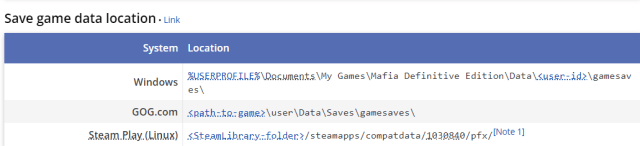 I looked in both the stated Windows and GOG locations and became even more confused because the GOG location doesn’t exist and the Windows stated location shows no saved data at all. I then discovered that Game Pass saved files are not compatible with other platforms, so I won’t be able to keep my progress when I start the game in GOG.
I looked in both the stated Windows and GOG locations and became even more confused because the GOG location doesn’t exist and the Windows stated location shows no saved data at all. I then discovered that Game Pass saved files are not compatible with other platforms, so I won’t be able to keep my progress when I start the game in GOG.
Digging deeper, I found what I thought were the Game Pass saved files for the game, but I was wrong because they, like the rest of the game files and folders, are encrypted – another reason for leaving Game Pass. In the end, I started the game again on my laptop with GOG, which is NOT encrypted, played for an hour or so, went into documents>my games>mafia definitive edition>data>saves>gamesaves and copied that folder over to my main computer.
I don’t envisage the system changing for the better, so the hunt for elusive saved game files will no doubt continue ad infinitum.
—