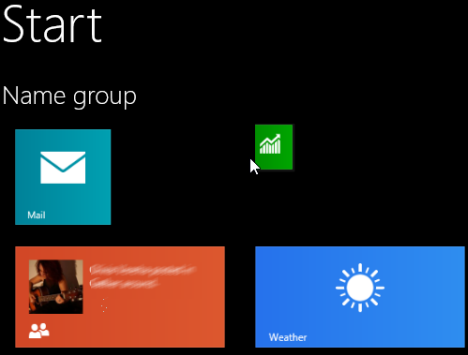A first build of the next Windows 8 iteration (codenamed ‘Blue’) has been leaked online. As it turns out, many pundits have predicted correctly that Windows Blue will merely represent an update, in much the same way as a Service Pack, rather than any major revamp. And, in a move which will almost certainly lend credence to the “PC is set for extinction” doomsayers, all of the new features and enhancements to date are centered around the Start Screen and Modern Apps.
What’s New:
- Easier methods to group tiles, name groups of tiles, and resize tiles on the Start Screen. Tile size options have also been increased from 2 to 3 with the addition of an even smaller tile size, similar in size to Windows Phone tiles… which will be handy for adding more tiles to the Start Screen without users needing to scroll so much.
- A greater range of personalization options for the Start Screen; more backgrounds, more background colors, accent colors, etc.
- Modern Windows 8 apps can now be snapped side-by-side, each utilizing 50% of the screen. Desktop applications have included this ability since Windows 7. Windows Blue also allows users to run up to four apps in portrait orientation side-by-side. And, in a minor boost for multi-monitor set-ups, apps can be snapped to the edge of any monitor.
There are other minor menu adjustments but, apart from the visuals, the most significant changes appear to be occurring in Modern’s ‘PC Settings’ where Microsoft has added a slew of new configuration options. It seems Microsoft may be bent on developing ‘PC Settings’ feature-set to eventually take over from the Desktop Control Panel… maybe?
What’s Not New:
Well, as said earlier, there’s nothing new at all on the desktop side (so far) and… no… the much bereaved missing Start button is apparently not set for a triumphant resurrection.