The rollout of Windows 10 2004 update has been completed and should be available on most Windows 10 machines. At this stage the 2004 update remains optional — that is, the user has to initiate the update — and pretty much all machines that previously reported as “not quite ready” should now be in a position to accept the update. As reported in an earlier article, I recently updated my main Windows 10 machine to 2004 and I am happy and somewhat relieved to say that all seems fine. However, here are a few things you need to be aware of, purely from my own firsthand experience.
2004 Update And Windows Live Mail
Yes, I’m still using Windows Live Mail. Probably a bit silly on my part, seeing how the email client hasn’t been under development for such a long time, but I have never come across anything as suitable for my own requirements. As reported in an earlier article, the 2004 update breaks Windows Live Mail. However, there is a solution. So, if you’re a Windows Live Mail user and:
- have updated to 2004 and struck problems… or
- are considering updating to 2004 in the near future
You need to read the following article to learn how to fix Windows Live Mail: Windows Live Mail Error 0X800C013E After Update 2004 – Solved
2004 Update And SSDs
As you may be aware, SSDs are optimized as part of Windows’ regular scheduled maintenance process. However, the 2004 update creates a strange issue with SSDs whereby the drive is always marked as not having been optimized, even though it has been.
This in itself is not a problem. However, each time the system is restarted, Windows sees the drive as not optimized and goes through the optimization process again. If you tend to restart the system on a fairly regular basis, this could cause unnecessary wear and potentially shorten the SSD’s lifespan. The good news is that Microsoft has now issued an update (KB4571756) which fixes this bug. The bug fix was delivered on my machine as part of a cumulative update:
So, if you’ve updated to 2004 and are using an SSD you need to make sure update KB4571756 has also been installed. Go to Control Panel > Programs and Features and click View installed updates in the left-hand panel. From there, type KB4571756 into the Search box and hit Enter:
If KB4571756 is listed in the results, all good. If not, I suggest you go to Windows Update and click Check for updates. The cumulative update can also be downloaded manually: Microsoft Update Catalogue KB4571756
Update 2004 And Windows.old
As is the case with all operating system new builds, installing update 2004 will create a Windows.old folder in the root of your system (C) drive. This folder contains all files required in case you need to roll back to the previous Windows 10 build and can be quite large– on my system, it is 30+ GB large. The folder will automatically be deleted after one month so it’s of little concern if your drive has plenty of free space. However, if free space is tight, you might want to delete this folder earlier. You cannot merely delete the folder in File Explorer, it needs to be done via the Disk Cleanup tool– read: The Right Way To Delete the Windows.old Folder
NOTE: Please make sure there are zero issues with the update prior to deleting the Windows.old folder. Once you delete this folder, you will not be able to roll back.
That’s about it for now. I’ll report back if any other issues crop up.
Have you updated to 2004 yet? If so, how was your experience?
—
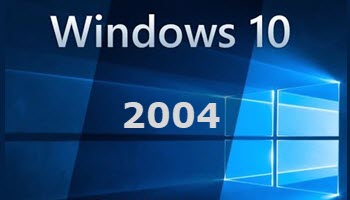

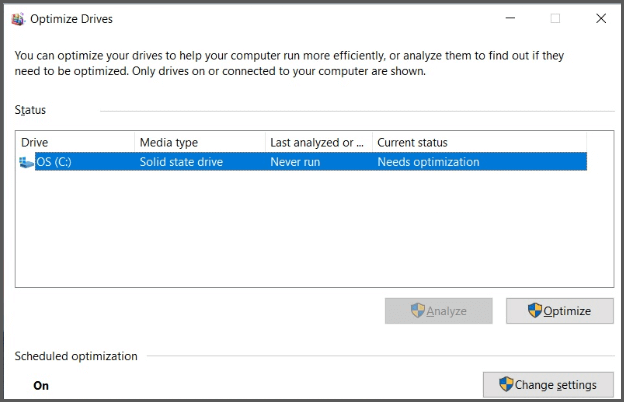

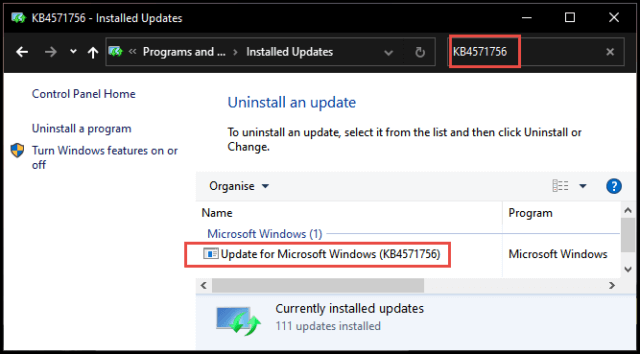
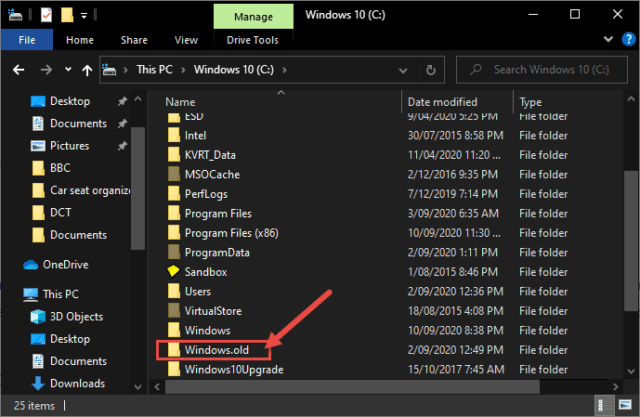
Hi Jim. I was one of those who accidentally clicked the 2004 update (thought it was just a regular patch) back in Jun. Happy to report everything is running properly. Did not notice if Windows was constantly optimizing my ssd, as I use Samsung Magician (both Trim and Rapid engaged). I set the disk optimizing to monthly and the computer is only rebooted when required by new software or the o/s. Did check and the KB4571756 is installed. Let PrivaZer clean up the Windows.old folder (if still there), which is run every 2 to 3 months. Was initially unsatisfied with Windows 10, but now have only good comments to report. (It could be the newer hardware, time for the bugs to be ironed out or both), Mindblower!
Sounds like you have everything under control MB. Thanks for your input here, appreciated.
A few months ago I decided to break from Outlook and various web clients and use something that I can depend on without fear of lack of updates or planned obsolescence. That includes Windows Live Mail, Outlook Express, Gmail etc.
So I went to K-9 Mail on my phone and Interlink on my PC and I’m glad I did.