Ventoy is a free and open-source tool to create multi-boot flash drives. Ventoy creates a very small boot partition leaving the remainder of the flash drive’s space free to accommodate multiple ISOs. You can add as many ISOs as you wish, only limited by the capacity of the flash drive.
- Please read: Ventoy: Superb Multi-Boot Flash Drive Creator
Previous versions of Ventoy have limited the flash drive capacity to a maximum of 32GB, but the latest, recently released, Ventoy version (v1.0.84) adds support for flash drive capacities in excess of 32GB formatted in FAT32. This latest version also adds multi-language support for the Ventoy menu, which displays a list of the ISOs, as well as other improvements and bug fixes. Read the full changelog.
Ventoy has a unique advantage over most alternative similar software. With something like Rufus, for example, you need to create a separate bootable flash drive for each image file (ISO) but, with Ventoy, a single flash drive can accommodate multiple ISOs, so you can have Windows and Linux operating system ISOs all on a single flash drive. When you boot the Ventoy flash drive it displays a menu containing a list of all ISOs and you simply choose whichever ISO you want to load.
- Read more about Ventoy and download directly from the developer: Ventoy Home Page
- If you’re new to Ventoy, you can access a complete set of user guides here: Getting Started With Ventoy
—

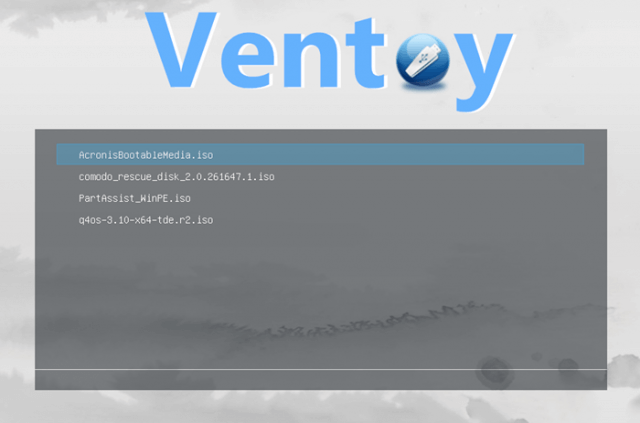
Ventoy has been very useful for my Linux use.
Hey Daniel,
Yes mate, Ventoy is the perfect solution for users to try out various Linux distros. Thanks for confirming, appreciated.
Jim,
I have run into a problem viewing articles using Firefox. Just so you know I keep that browsers (and all others I use updated). When I view an article from the newsletter the header takes up almost half the page, the choices from the header are listed vertically instead of across. When you then combine that with the space taken up by the add, there is very little room to read the article. I would say this started a few weeks back.
Besides that I have had a problem contacting anyone at Dave’s Computer Tips. When I write, my email bounces back as “junk”. So I decide I would contact you to pass it along. Here is the reply I got when I tried to write.
=================================
This is the mail system at Proton Mail.
I’m sorry to have to inform you that your message could not be delivered to one or more recipients. It’s attached below.
: host davescomputertips.com[67.202.70.109] said:
550-“JunkMail rejected – mail-4318.protonmail.ch [185.70.43.18]:15297 is in
an 550 RBL: Error: open resolver;
https://www.spamhaus.org/returnc/pub/2400:cb00:14:1024::6ca2:d91e” (in
reply to RCPT TO command)
———————————————-
message/delivery-status
———————————————-
Reporting-MTA: dns; mail-4318.protonmail.ch
X-Postfix-Queue-ID: 4NZ9K21jKwz4wwdS
X-Postfix-Sender: rfc822; trl888@protonmail.com
Arrival-Date: Sat, 17 Dec 2022 15:45:10 +0000 (UTC)
Final-Recipient: rfc822; dave@davescomputertips.com
Original-Recipient: rfc822;dave@davescomputertips.com
Action: failed
Status: 5.0.0
Remote-MTA: dns; davescomputertips.com
Diagnostic-Code: smtp; 550-“JunkMail rejected – mail-4318.protonmail.ch
Hey Tom,
I’ll look into that issue when viewing articles via the newsletter. Will get back to you on that one. Thanks for letting us know.
As far as the email is concerned. We have been experiencing problems with email bouncing. We’ve been adjusting the spam filters to try and solve the issue and thought we had it beat but seems it is happening again.
It’s a fine balance trying to keep all the rotten spam at bay while still allowing legitimate email through. There is a fair bit of fine tuning involved. Will notify Dave of the ongoing problem and he will hopefully sort it out soon.
Cheers mate… Jim
Yes, a fine balance indeed. Whit the volume of email Daves Computer Tips gets it would be a major problem. The email I tried to send contained screen shots to demonstrate the problem I am experiencing. I sent another email with no graphics as a test, but it got rejected too.
Glad you understand Tom. If not for the spam filters we employ we would receive literally hundreds of spam email per day. It’s not good when those filters are blocking legitimate email though.
For some reason, Proton mail is among the clients we are experiencing issues with. As I said, hopefully Dave can get this sorted quickly, it sure is a nuisance for us too when legit emails are being blocked.
Tom, I tested opening articles from within the latest newsletter with Firefox as my default browser… no problems at all, they are displaying perfectly.
I suggest trying with all extensions disabled in Firefox. Also, try clearing all browser data, including the cache.
If neither of those steps solve it, could you please try using a different browser. Let me know how you get on please.
Thanks Jim. Great tip. I turned off all extensions and tried again. The header was normal. Now I will need to turn each on one at a time to see which extension is creating the problem.
It is very nice to be able to chat with someone with experience. Thanks.
That’s great Tom, and you are most welcome mate.
Let us know which extension was the culprit please. That information may well help others.
Well, I turned each extension on one at a time, rebooting Firefox after each change and testing the Daves Computer Tips website each time.
With all my extensions now back on the web page works just fine. I will need to do this exercise again when I notice the page misbehaving.
Jim, I suspect it was No Script had reset the setting I had for your domain. Right now all is good.
Aha! Now that makes perfect sense Tom. No Script is a great concept but breaks far too many sites for my liking. I gave it away some years ago for that very reason.
All those types of extensions tend to break website features, some more than others. I settled on Privacy Badger from the EFF which, to me, has got the balance right.
Thanks for the info Tom, appreciated.
Thanks Jim. I will give Privacy Badger a try.
Hey Tom,
The email issue has been fixed, should be fine now.
Thanks Jim. You have resolved the issue so I have no immediate need to try it.