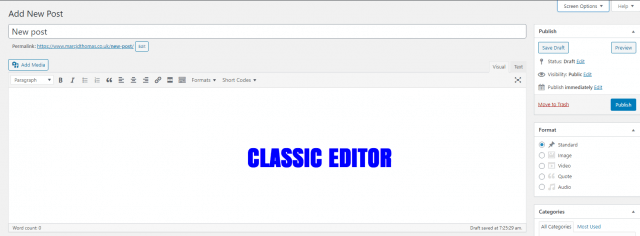Change Is Usually Good
Most of us have been using the WordPress Classic Editor for years because it’s simply a WYSIWYG page editor which is very easy to use. However, the Classic Editor has always had its drawbacks, principally with regard to the layout of text and images, so in 2018 WordPress version 5.0 came up with Gutenberg Block Editor, aiming to simplify that process.
In that version, the new Editor was added as the default text editor.
The aim is to simplify the editing process, particularly with regard to manipulating images, text and other elements of a post or page. This is a radical change from the Classic Editor and one that has been shunned by many in the WordPress community. There are several reasons for this, not least because it’s a big UI (user interface) change and also because the learning curve is unexpectedly steep. In other words, it’s a very different way to write from the way to which we’ve become accustomed. As a comparison, when you write an email you simply type it out on what is essentially a single page, hitting return for a new paragraph. The block editor allows you to break up the entire work into as many, or indeed, as few blocks as you wish, but it takes some getting used to. A bit like moving from Windows to Macintosh, if you like, but in a slightly more open fashion and not nearly as painful.
First Impressions
For me, its biggest advantage is being able to wrap text around images, as is done as a matter of course in a magazine or newspaper article, which gives the presentation a more natural, flowing look and feel.
There are literally thousands of online articles on how to use the Block Editor, so I’m not going to do that here since this is more of an opinion piece. One’s first reaction to this new way of writing could be:
But I’m perfectly happy doing things the way I’ve always done them, thank you very much.
But isn’t that usually the way? Technology, however, doesn’t stand still and there’s always a quicker, smarter way to achieve an end result with anything Internet-related, so ignoring progress can be counter-productive.
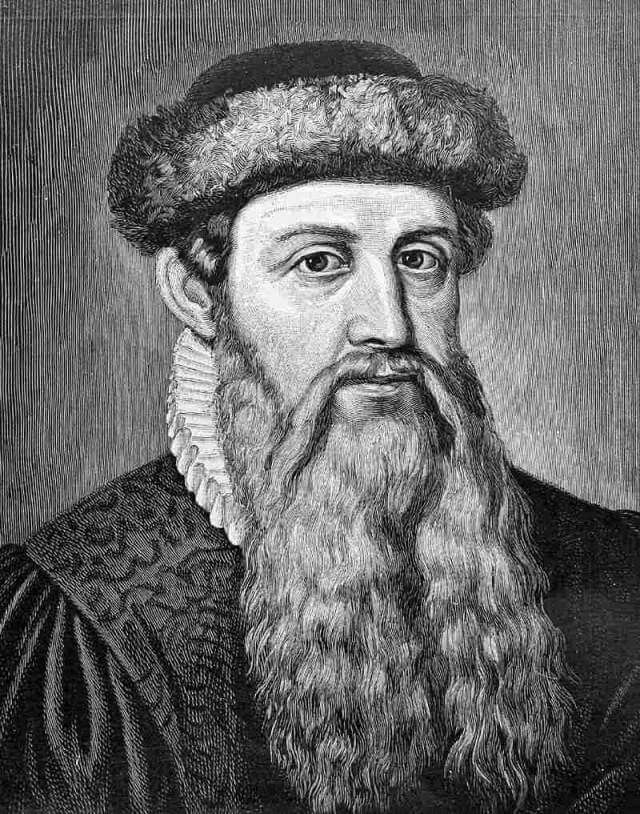
If you’re wondering who the chap with the impressive beard is, it’s Johannes Gensfleisch zur Laden zum Gutenberg who introduced the printing press to Europe in 1439. One can only imagine the sea-change that brought about, with the quill being practically discarded for mass documents in favour of mechanical printing. I’m not suggesting that the new Gutenberg style from WordPress is in any way comparable to the printing revolution – and let’s not forget William Caxton (1422-1491) – but there’s always a smarter way to achieve an end with computer technology. For example, take the leap from texting and Windows Messenger to the likes of Whatsapp, Telegram and Facebook Messenger, which millions of people have now adapted as practically their default writing tools.
Conclusion
Like all new ways of doing things, they may come across as a little scary at first, but after some practice for a few hours, everything slots into place and, as a summary, here are the various aspects of the block editor I’ve used when composing this screed:
- I’ve used 12 different blocks, although that would be impossible to tell (hopefully) when reading this
- I’ve edited each individual block as per the intrinsic design of the editor
- Images have been inserted in a manner that enables me to position them at any point within a paragraph
- There are a few bugs in the software in terms of alignment which I’m sure will be sorted out as time goes on
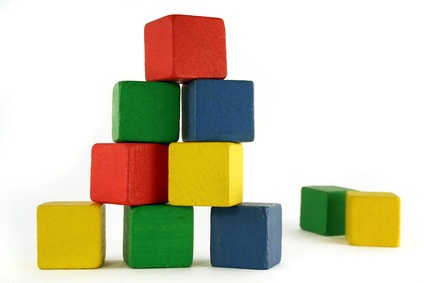
Now that I’ve become more familiar with the Block Editor and I’m certainly no expert by any means, I like to think of those blocks we used to play with as children. It really is as simple as that, editing each block at will and moving it to any position on the page as required.
Most of the authors here at DCT write their articles in WordPress and up until now we’ve been using the Classic Editor, so in the fullness of time, a shift towards the new editor will be apparent, with perhaps an enhanced method of presentation.
—